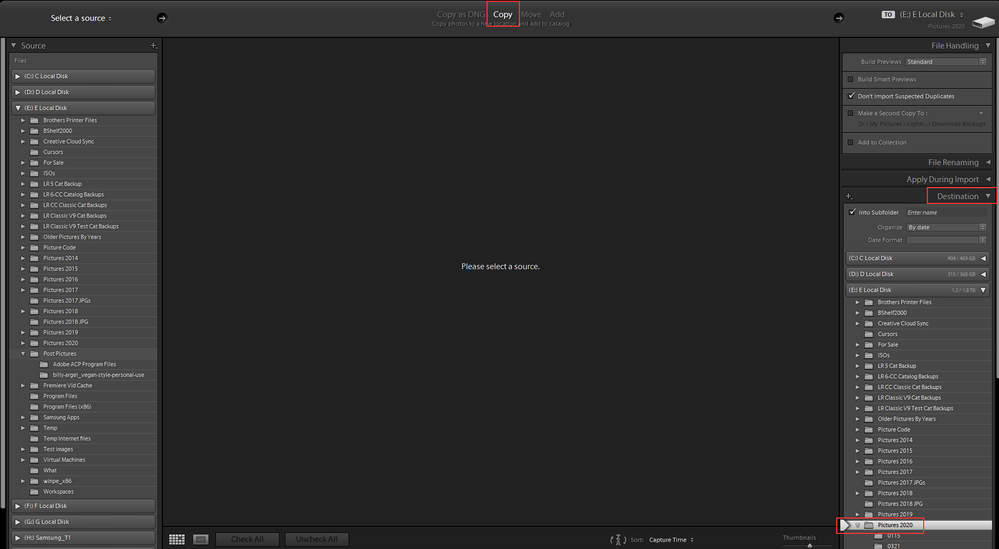Adobe Community
Adobe Community
- Home
- Lightroom Classic
- Discussions
- Problem with scanned files being transferable to L...
- Problem with scanned files being transferable to L...
Problem with scanned files being transferable to Lightroom.
Copy link to clipboard
Copied
I have been scanning neatives into picture folder of iMac, then transfered to lightroom.. No problem until the last 2 files I uploaded. For unknown reason the last 2 files cannot be imported to lightroom after uploaded to pictures on my hard drive. All files to date have been . tiff images. I'm mystified why my other files were allowed and these two were not. Any suggestions?
Copy link to clipboard
Copied
Lightroom or Lightroom Classic?
"For unknown reason the last 2 files cannot be imported to lightroom after uploaded to pictures on my hard drive."
Exactly (and in detail) explain the steps you follow and explain what happens. If there is an error message, please quote the exact complete unedited error message, word-for-word.
Copy link to clipboard
Copied
First I scan my negatives to Picutres folder on my iMac. I then select the photos I wish to import to Lightroom and proceed to import them to a new folder I made up. On prvious 10 rolls of film the transfer was easily done. However of my last 3 rolls, 2 of them be imported. The error says "Some operations were not performed" without explanation. I even turned off "don't allow duplicates" and it still fails. Frustration revolves around succeeding with previous 10 rolls and not succeeding at all.
Copy link to clipboard
Copied
From your Above reply if you are selecting only certain images to import into the LR Catalog file and you want to place those images in some other folder instead of using the "Add" or "Copy" options you should use the "Move" option in the Import window to Move those images out of your Pictures folder to whatever folder you want them to be permently store in.
That will move the actual image files from your Pictures folder to the new folder location, and make a record of them in the LrC catalog file.
As said in my other reply the last option you want to use is the Copy option.
Copy link to clipboard
Copied
I take it that since you posted in the LrC forum you are referring to LR Classic.
When you import the scanned images what option do you have selected at the top of the import dialog window?
Copy, Move, Copy as DNG or Add.
If anything other than Move or Add then how much space is available on your hard drive?
Could be you are running out of space on you drive is you have selected Copy for all of these image inports.
I suspect you are placing these scans in the folder, or folders, you want them in so you should be selecting the "Add" option at the top of the import window. That Add the images to the LrC catalog file (A Database file where a record of the image is made) and leaves them in the folder or folders where you placed them originally.
Copy link to clipboard
Copied
Copy link to clipboard
Copied
There are never any images INSIDE LrC.
LrC is a Database program. When you import images a Record of where the image is stored on your drive is made in the Database file, IE the Catalog file.
If you are using the Copy Option in the import window then you will end up with 2 copies of the images on your drive. One in the original folder the scans where place in and another in the path, drive and folder, you have selected in the Destination section of the import window.
Also note the the reference to the images in the LrC catalog file are to where you Copied them to and Not to the original location you place the scans in.
Copy link to clipboard
Copied
Good to know.
Copy link to clipboard
Copied
Does this mean after I scan the negatives to pictures in my imac, I should not copy it to Lightroom so I can edit?
Copy link to clipboard
Copied
You keep saying Copy To Lightroom.
You do Not Copy anything to Lightroom Classic (LrC for Lightroom Classic).
The import process creates a Record, a Reference, in the LrC catalog file, Which is only a Database file, as to where the imported images are store on your drive and when you Edit those images the edits are aslo Recorded in the LrC Database, the Catalog file. Your images are never changed by the edits you do in LrC. The edits you do are just Overlaid over the top of the original image.
Back to the import process.
As I have stated before when you use the "ADD" option in the import dialog window that Adds a Reference, a Record of where the images are stored on your drive in the Catalog file and leaves the images where you placed them on your drive to start with. That is all you need to start Editing your images.
I suggest you start with viewing some LrC tutorials on the Adobe website on how LrC works and how to properly work with LrC. You have some basic misconceptions, as do most other new users of LrC, of what LrC is and how it works.
https://helpx.adobe.com/lightroom-classic/tutorials.html
In any event the one option you do NOT want to use in the import window when images are already on your computers hard drive is the Copy option.
Copy link to clipboard
Copied
Thank you.
Copy link to clipboard
Copied
Please Re-read my last reply as I made some edit to it hopefully make it clearer.