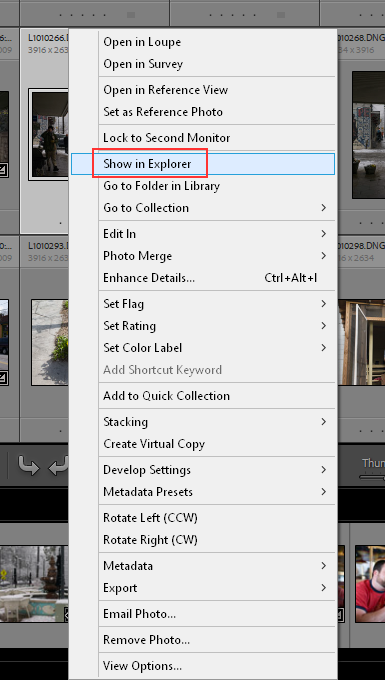Adobe Community
Adobe Community
Copy link to clipboard
Copied
I shot several photos in the combination RAW/JPEG format. Lighroom downloaded the RAW images but not the JPEG images which resulted with a blank thumbnail (no image of the JPEG). Now I have 69 blank thumbnails in Lightroom which I can not get rid of. Meaning I am unable to delete or remove them.
Any idea on what to do?
 1 Correct answer
1 Correct answer
I received an email asking if the staff was able to assist with the problem I had. They were not. Wanted access to my computer. I was not willing to allow that but I did come up with a soluting myself. Uninstall then reinstall. That solved my problem.
I do appreciate the assistance the staff attempted to provide. Thank you.
Copy link to clipboard
Copied
Going to need a screen shot of what you are seeing on your computer.
Do you have the option checked to treat JPGs next to RAW files as Separate files?
On the thumbnails of the JPG images right click on one and select Show in Explorer or Finder. Are the images on your hard drive?
Copy link to clipboard
Copied
I received an email asking if the staff was able to assist with the problem I had. They were not. Wanted access to my computer. I was not willing to allow that but I did come up with a soluting myself. Uninstall then reinstall. That solved my problem.
I do appreciate the assistance the staff attempted to provide. Thank you.