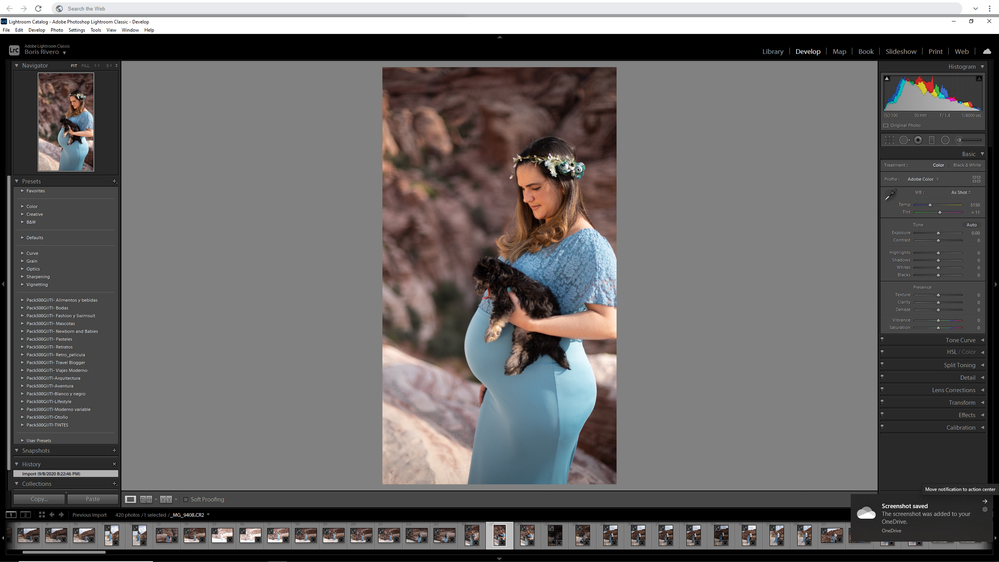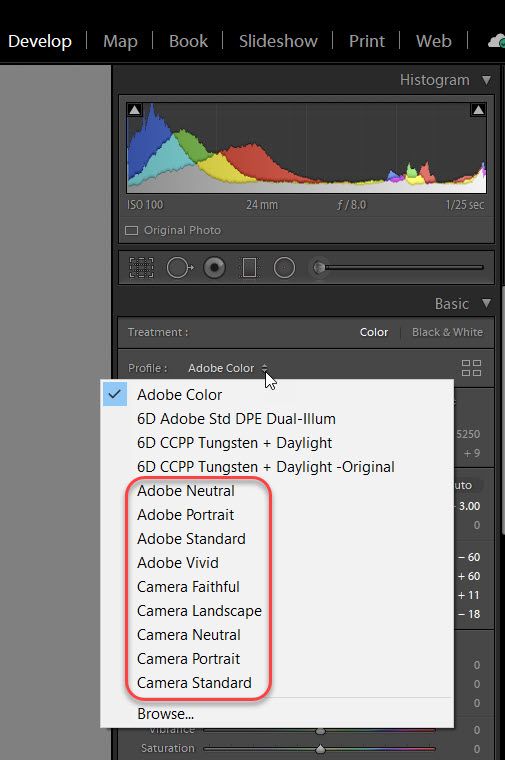Adobe Community
Adobe Community
- Home
- Lightroom Classic
- Discussions
- Re: PRoblemas lightroom me corta las imagenes cuan...
- Re: PRoblemas lightroom me corta las imagenes cuan...
PRoblemas lightroom me corta las imagenes cuando las exporto.
Copy link to clipboard
Copied
Cuando abro una foto en lightroom y voy a develop para revelarla me corta un poco por ambos bordes y me cambian los colores. Si le doy edit en photoshop me la abre igual cortada por los bordes. Alguien me puede decir como solucionar este problema ? Ya he desinstalado y vuelto a instalar ambos programas, le di reset a los valores de fabrica. Mi camara es la Canon 6D mark ii y es compatible.
Copy link to clipboard
Copied
Souns like you edited your default develop settins, and they need to be reser.
In older LrC this is addressed in:
https://lightroomkillertips.com/customize-default-develop-settings/
In newer LrC, see:
not sure where to reset
Copy link to clipboard
Copied
The first screenshot is showing the embedded preview in the raw file as processed in-camera with your settings. The second screenshot is applying the Adobe Color camera profile as the default setting. It doesn't match the in-camera picture style you have selected. Try one of the other camera profiles in the Profile Browser, which you can then assign as your new default settings at the links davidg36166309 provided.