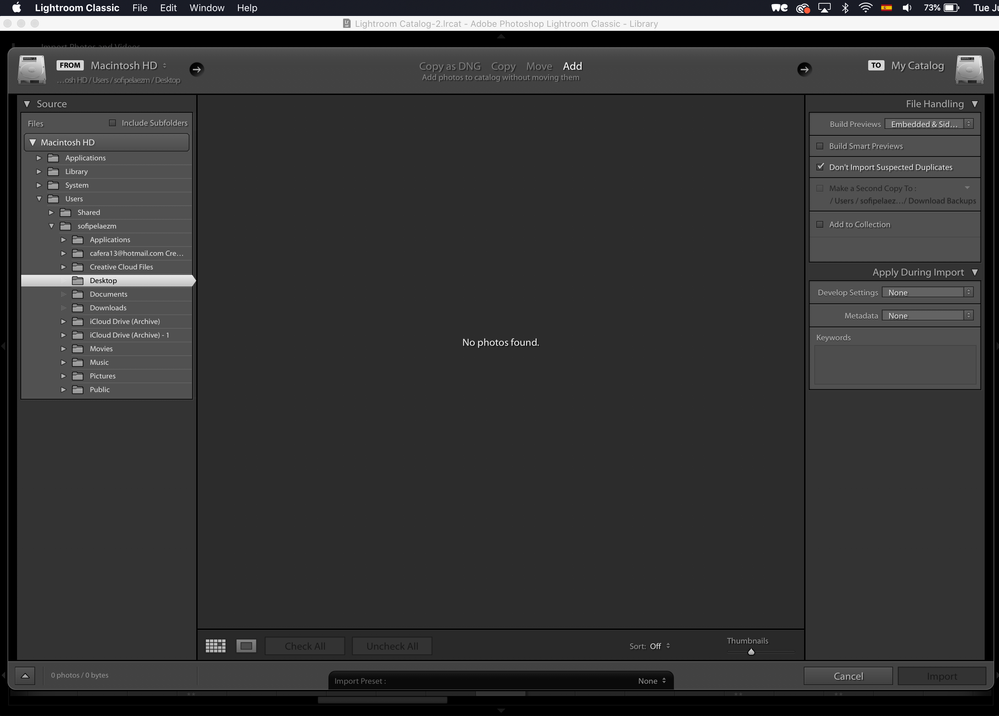Adobe Community
Adobe Community
Problems importing images
Copy link to clipboard
Copied
Hi, I've been trying for the past few days to import some pictures to edit and they are in a folder on my desktop. When I open Lightroom and try to import them no subfolder apear. I also tried selecting them from the folder and trying to open them with lightroom but all that does is open the application and not show anything. Does anyone know what's wrong?
Copy link to clipboard
Copied
See the little box in the left top corner of your screen capture that says "Include subfolders" try clicking on that.
Copy link to clipboard
Copied
You stated that they are on a folder on your desktop. Is this folder actually on your desktop, in the screen you see. Or in a proper folder somewhere on your hard drive, that is not called desktop? (Like Pictures) Not a great practice saving to the desktop. But for your chuckles it drives retired Info Techs like me up a wall.