 Adobe Community
Adobe Community
- Home
- Lightroom Classic
- Discussions
- Problems with Canon 5D Mark IV files in LR CC
- Problems with Canon 5D Mark IV files in LR CC
Copy link to clipboard
Copied
Hello,
I have been using my 5D Mark IV for about a week now without a problem in LR CC. Last week I updated my version of LR CC and, today, I just imported a batch of files from my 5D Mark IV and they look really bad - sort of desaturated. That's without any import preset applied either. Does anyone have any input on what might be the problem? Wondering if there was a problem with my update? Photos below to illustrate the problem (photo on left is in Photo Mechanic, photo on right is in LR CC). Thank you!
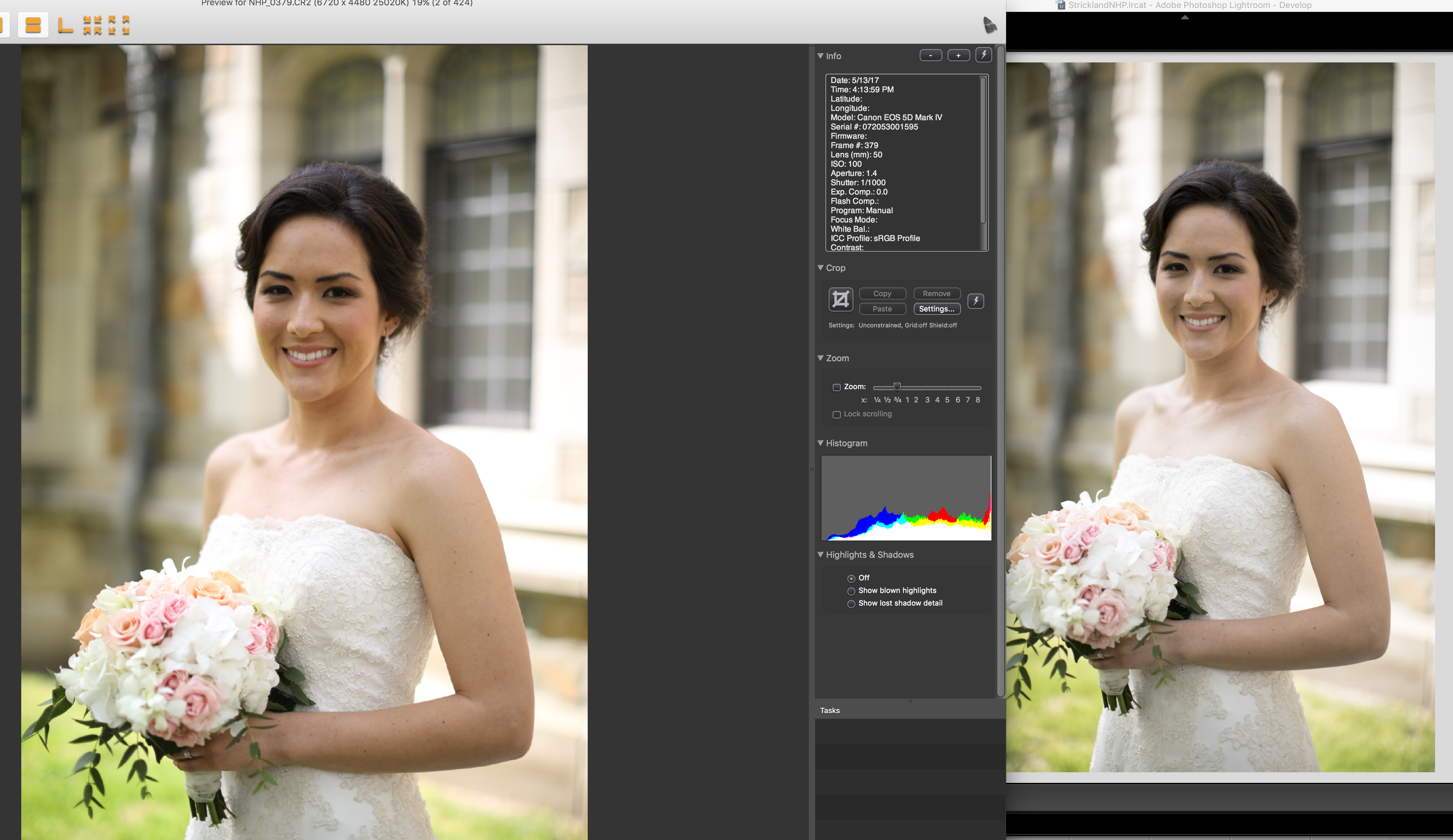
 1 Correct answer
1 Correct answer
To everyone landing here with Canon 5D MKIV raw file rendering issues please provide your comments and 'Me To' vote at the below Problem Report link. This is the best way to get Adobe's attention. Thank you! ![]()
Camera Raw/Lightroom: 5D Mark IV, wrong dcp profile from adobe | Photoshop Family Customer Community
Copy link to clipboard
Copied
nicoleh312 wrote
Hello,
I have been using my 5D Mark IV for about a week now without a problem in LR CC. Last week I updated my version of LR CC and, today, I just imported a batch of files from my 5D Mark IV and they look really bad - sort of desaturated.
I don't think this was caused by the LR update. Since you've been using the camera for about a week you may not have realized this until today after going through more 5D MKIV image files.
It appears the Adobe Standard profile metrics have been "silently" changed by Adobe sometime in Q3 2014. All Canon and perhaps all other make camera models introduced since Q3 2014 have Adobe Standard profiles with lower color saturation. In short it looks like Adobe has changed the "standard." Please read through this post:
Re: Canon 1dx II Color Issues with LR 6.7 HELP
You can create a preset that applies the below Camera Calibration or simply try the 'Camera' named profiles (Standard, Neutral, Faithful,etc.). You can also use the Adobe DNG Profile Editor to create a "custom" version of the Adobe Standard profile with more color saturation and perhaps a slight adjustment to the Base Tone Curve.
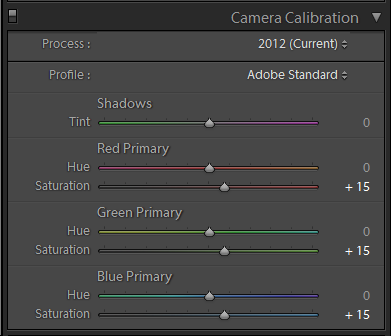
Copy link to clipboard
Copied
Does the new Adobe Color profile in LR classic fix this issue?
Copy link to clipboard
Copied
It doesn't appear that Adobe has changed the 5D MKIV Adobe Standard and 'Camera' named profiles. However, the new Adobe Color profile is closer to the 5D MKIII Adobe Standard rendering so a better starting point. Using Camera Raw 10.3 you can create your own custom camera profiles as outlined in the below Profile SDK kit.This allows applying Develop adjustments to an existing camera profile and then saving it as a new enhanced camera profile. Unlike a Develop preset when an enhanced camera profile is applied to an image all of the Develop controls remain at their default 0 settings.
http://download.adobe.com/pub/adobe/lightroom/profile-sdk/ACR_and_Lightroom_Profile_SDK.zip
Copy link to clipboard
Copied
I have the same thing happening. I also have my 5DM4 set up to shoot raw, but after I go to import my photos, it turns out they have reverted to JPG... which has made editing a nightmare.
Copy link to clipboard
Copied
Are you saying the imported raw files show inside LrC as .jpg extension and not .CR3? If so you proably have your camera set to shoot RAW + JPEG to separate cards (CR3 on CF and JPEG on SD). See page 169 in the below PDF manual for the 5D MKIV.
https://gdlp01.c-wss.com/gds/0/0300024970/02/eos5d-mk4-im2-en.pdf
-
- 1
- 2
