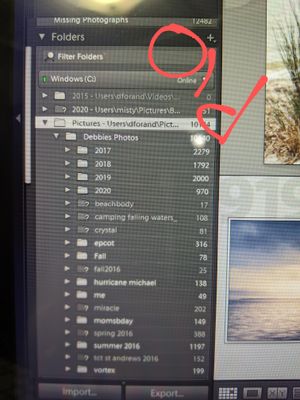Adobe Community
Adobe Community
- Home
- Lightroom Classic
- Discussions
- Re: Problems with with folders moving to new compu...
- Re: Problems with with folders moving to new compu...
Problems with with folders moving to new computer with two hard drives
Copy link to clipboard
Copied
I am transfering my catalog and images from an old comuter to a new one. The new one has two hard drives. The hard drive that I use on the new computer is D and the old computer is C.
When I load my catalog all my collections and presets are there but I can not get the image folders to transfer over. I have tried missing images, importing images to the D drive destination, even got on with tech support they were not help, and we got disconected.
I have a lot of images on externals, but I have main folders that I work off of on top of the collections and I really want them back. How can I do this?
Copy link to clipboard
Copied
Importing and syncing are all the wrong actions.
The big trick is to tell LR where the files are newly located by fixing the "missing folders" in the Folders panel.
See this link for all the needed steps to get all the files transfered to the new computer:
http://www.lightroomqueen.com/how-move-lightroom-to-new-computer/
Copy link to clipboard
Copied
I tried that. It didn't work.
Copy link to clipboard
Copied
Repeating what ManiacJoe said: if you feel the need to IMPORT photos, this is 100% wrong.
You need to follow the directions at the link he gave exactly. Do not attempt to change the directions because you think you know better. Do not import photos.
Copy link to clipboard
Copied
So, where are the photos now?
Remember, they are not in the catalog.
Copy link to clipboard
Copied
They are on my D Drive!! Some of course are on an external but the important ones, the ones I am working are on my D Drive.
Copy link to clipboard
Copied
And see part 2 in the following link, even though it sort of sounds like you may have:
http://www.computer-darkroom.com/lr2_find_folder/find-folder.htm
Copy link to clipboard
Copied
Let me see if I can explain this better with some screenshots.
Copy link to clipboard
Copied
I want to add. I Many of these images are on an external. However. I did have some folders on my C drive for the ones that I was working on and using at the time. Those are the ones now on D drive, yet again, I can not seem to access them on the new computer. I am reading and following all the advice but nothing seems to be working. So then I decided screw it I will start from scratch, well I couldn't even do that. Even though no images, or lightroom was on my new computer, it kept telling me that image already exists and I can use it to create a new catalog. Uggg two days of this now.
Copy link to clipboard
Copied
Do you see the question mark icons on the folders in your screen captures? This indicates that Lightroom Classic cannot find these folders, and the solution is not Importing; the solution is given here: http://www.computer-darkroom.com/lr2_find_folder/find-folder.htm
Copy link to clipboard
Copied
I finally figured out what had happened. My AppData /local/Adobe/CameraRaw folder was missing. I uninstalled LR and reinstalled it and other than some presets not loading, it is working the way it should. I don't know why it didn't do this the first time I installed LR. But anyway that was the solution, and what was causing all my issues. Thanks to all that helped.
Copy link to clipboard
Copied
"I finally figured out what had happened. My AppData /local/Adobe/CameraRaw folder was missing. I uninstalled LR and reinstalled it and other than some presets not loading, it is working the way it should. I don't know why it didn't do this the first time I installed LR. But anyway that was the solution, and what was causing all my issues."
It's hard to imagine how re-installing will fix question mark icons on your folders. Are they still there?
Copy link to clipboard
Copied
That was not the problem. I know how to findissomg folders. Serum original question.