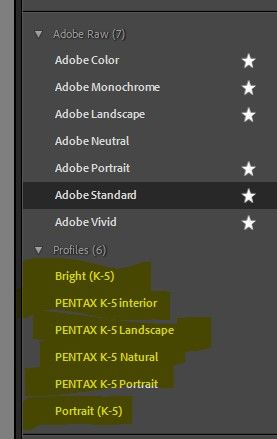Adobe Community
Adobe Community
- Home
- Lightroom Classic
- Discussions
- Re: Profile Browser missing Profiles
- Re: Profile Browser missing Profiles
Copy link to clipboard
Copied
Hello!
From night to day the Profile Browser in Lightroom only shows a few profiles, not even the Camera Profile is available.
Lately, it's been a nightmare working with LR, so many problems.
Does anyone know how to 'have the full Profile Browser back"?
Thank you!
Regina
 1 Correct answer
1 Correct answer
Check what type of image you have selected. If you select a jpeg or tiff image, you will not see any of the raw profiles.
Copy link to clipboard
Copied
Check what type of image you have selected. If you select a jpeg or tiff image, you will not see any of the raw profiles.
Copy link to clipboard
Copied
Thank you! I think that was what happened, I selected a jpeg image ![]()
Copy link to clipboard
Copied
Hi Regina
With the big update changes to the (XMP) Preset system, Problems with Profiles and Presets can mean a corrupt install of Lightroom.
Please post a screen-clip or Copy&Paste the top 10 lines of your Lightroom System Info.
LR MENU > HELP > SYSTEM INFO...
Copy link to clipboard
Copied
Thank you for trying to help, but the problem is fixed. Someone suggested I could have selected a jpeg or tiff image, and that's what, silly me, did ![]()
Copy link to clipboard
Copied
I'm having the same issue but trying to edit CR2 files
Copy link to clipboard
Copied
jamesl48084079 wrote
I'm having the same issue but trying to edit CR2 files
First, check that you have really selected a CR2 file. I may sound silly, but you wouldn't be the first one who was convinced that he was shooting in raw, only the find through this problem that his camera was actually reset one day and so he was shooting JPEG without realising it (Importing Presets issue
Another thing is that if you are using camera specific profiles, then a preset that applies these profiles will only show when you have selected a raw image from that particular camera, not when you select a profile from another (Canon) camera.
If both are not the case, then you'll have to give more information than just "I'm having the same issue". Tell us what version of Lightroom you use, the system software, and the exact issue.
Copy link to clipboard
Copied
Just updated to LR 7.5. from LR 7.3.1 on Mac running High Sierra 10.13.6. In previous version, in the Develop Module, for Leica M .DNG images, I was able to select "Embedded" in the Profile Browser. Now, however, that option does not appear, only the several baked-in Adobe, Artistic, B&W, etc. choices. I prefer the color rendition of the Embedded profile. How can I get it back? Thank you.
Copy link to clipboard
Copied
In my experience an embedded camera-DNG profile can be extracted and then saved in Adobe profile format.
For example my Pentax K5 is supported in Lightroom (now Classic) but without camera-matching profiles corresponding to the actual choices that can be set in the camera (there used to be only Adobe Standard, now there are additional choices but those are Adobe ones).
However this camera can be set to shoot Raw in DNG rather than in proprietary PEF. Then a DNG taken with and embedding each in-camera colour mode (Interior, Natural etc) in turn, could be opened in the Adobe DNG Profile editor tool, and an Adobe profile corresponding to that in-camera selection saved out, suitably named. So now I can choose from those within LrC. What it cannot do AFAIK, is detect which colour mode was selected in camera for a particular photo, and then adopt the correspondingly named profile from the list.
But as my screenshot those do appear as alternative choices for me with photos from that camera, with either camera native DNG, Adobe converted DNG, or (my preference) native PEF. I don't recall exactly, but I may have needed to import these at the time LrC changed from its former camera profile format, to the current XMP one.
Copy link to clipboard
Copied
Copy link to clipboard
Copied
Years later and Adobe is silent on this. What a joke. I'm switching over to Capture One and avoiding this nightmare.