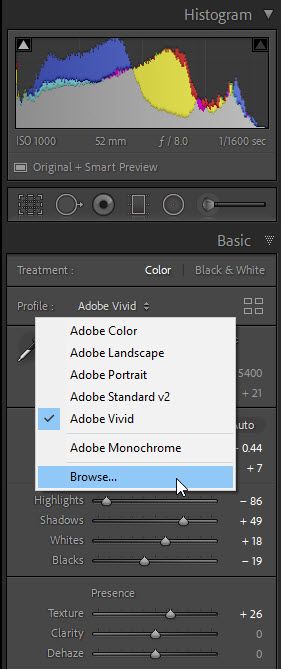Adobe Community
Adobe Community
- Home
- Lightroom Classic
- Discussions
- Re: Profiles in Lightroom Classic
- Re: Profiles in Lightroom Classic
Profiles in Lightroom Classic
Copy link to clipboard
Copied
When in the Develop Module and working on dng I cannot see the 'Profiles' other than the 2 default profiles 'Clour' and 'B&W', why is this?
Copy link to clipboard
Copied
Other profiles are available only if you are editing a RAW file. It sounds like you are editing a pixel image like a JPG, HEIC, or TIFF.
Copy link to clipboard
Copied
No I'm definately in RAW
Copy link to clipboard
Copied
For some reason it seems to have sorted itself out. Thanks for your time.
Copy link to clipboard
Copied
Can you show a screen shot?
Is the "Original" available as shown at the bottom of the histogram panel in my screen shot? Can you show what you see when you click "Browse?"
What kind of raw file, and what camera? Can you show the metadata also?
Copy link to clipboard
Copied
crw Canon EOS 300D.
It seems to have sorted itself now.