 Adobe Community
Adobe Community
- Home
- Lightroom Classic
- Discussions
- Profiles not applying when choosing the option Edi...
- Profiles not applying when choosing the option Edi...
Copy link to clipboard
Copied
Hey everyone!
Wanted to see if I can get any helpful ideas on this forum. I have tried troubleshooting yesterday with tech support, but no luck. I had no problems last week with this, on my previous computer. I have built a new one, freshly installed Adobe Lightroom Classic and Photoshop. I have certain profiles that I use to edit my pictures with. One from Really Nice Images- Films 5 and one from Tribe Archipelago. Both of those worked perfectly fine a week ago. Same files, nothing changed.
Now, when I choose the option to edit the picture in Photoshop, it opens with all the adjustments except the profile. This is quite a problem, as I get a lot of the ˝look˝ from those profiles. If I export the photo to my desktop for example in the TIFF format and then open it in Photoshop, it´s perfect. So I eliminated the wrong color profiles etc. with that.
So, what could be causing my profiles to get lost in the process when transporting them from lightroom to photoshop via Edit in Photoshop function. Any help is greatly appreciated. Thanks!
 1 Correct answer
1 Correct answer
This is a known bug. Adobe is looking into it. Lightroom Classic 10: Color profile NOT embedded in exporting to Photoshop V22
Copy link to clipboard
Copied
This is a known bug. Adobe is looking into it. Lightroom Classic 10: Color profile NOT embedded in exporting to Photoshop V22
Copy link to clipboard
Copied
I am using Ps 22.0.1, and it appears to display just fine in Photoshop. There was an update to Ps since the release of Ps 22.
I updated 7 days ago.
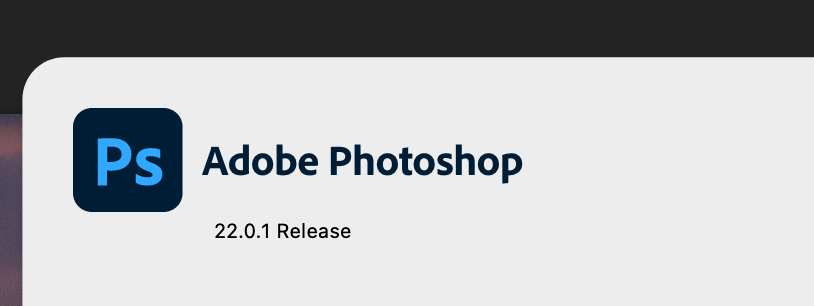
Copy link to clipboard
Copied
No, the update did not solve this problem. It is limited to special profiles however (and I believe it is limited to MacOS).
Copy link to clipboard
Copied
Also the same problem on win 20H2!
Copy link to clipboard
Copied
Johan, from your post the link says in part, "Color profile NOT embedding in exporting to Photoshop V22", is this the export function in LrC or the edit in Photoshop?
It it's the edit in function then Ps will use the Camera Raw Plugin to render the raw data, Camera Raw was also updated and is now at version 13.0.2.. Just a thought.
Copy link to clipboard
Copied
It's Edit in Photoshop. Export will work fine. It is unclear where things go wrong. It could be in Photoshop (but not fixed yet), it could also be in Camera Raw or Lightroom.

