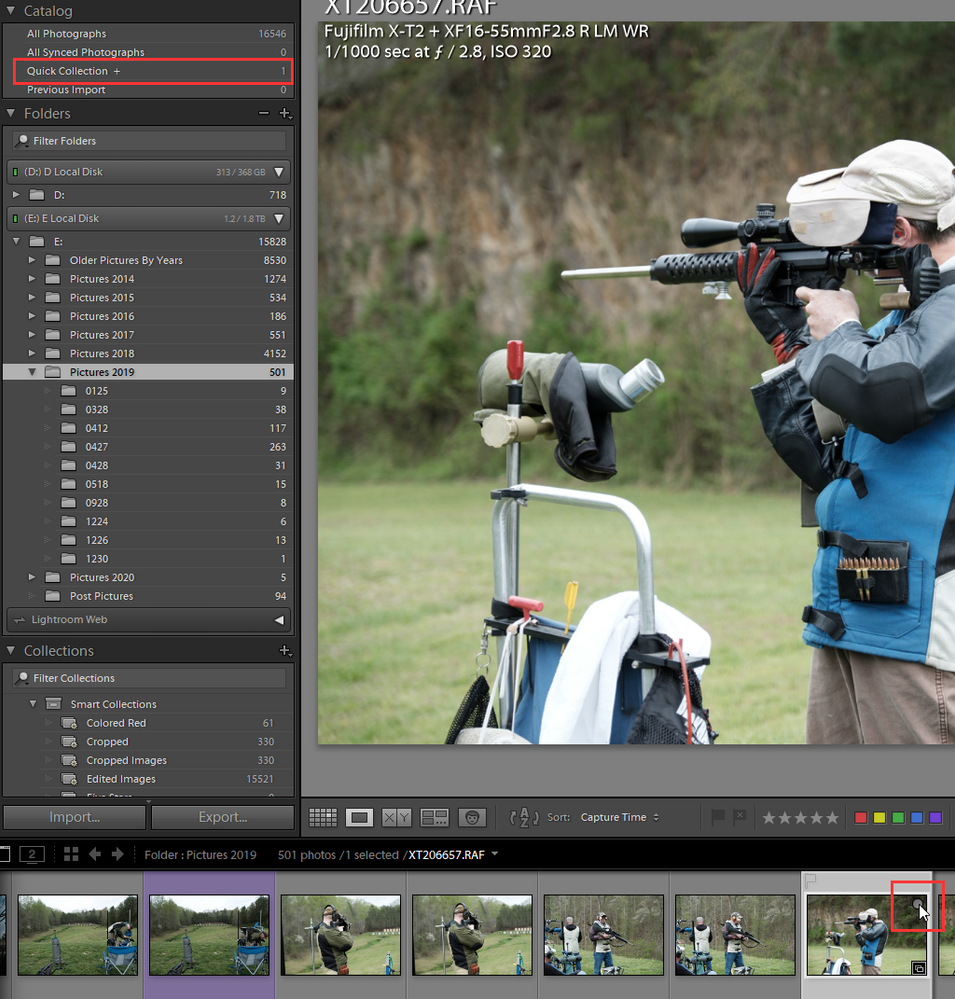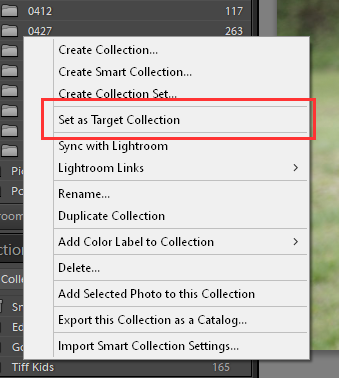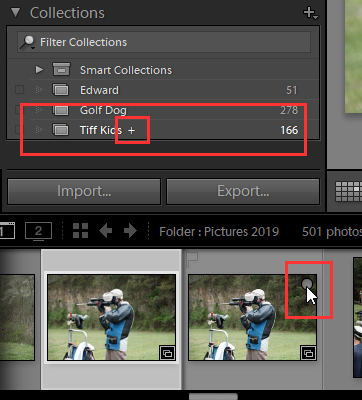Adobe Community
Adobe Community
- Home
- Lightroom Classic
- Discussions
- Quick collection button not working in lightroom
- Quick collection button not working in lightroom
Quick collection button not working in lightroom
Copy link to clipboard
Copied
I have the latest Lightroom Classic installed and for some reason despite using the quick collection button the repective photos do not appear in the quick collection album. I do have the quick collection markers ticked in settings. Anyone having the same issue or got a solution?
[Moving from generic Start/Help forum to the specific Program forum... Mod]
[To find a forum for your program please start at https://community.adobe.com/]
Copy link to clipboard
Copied
The Default Quick collection is the Quick Collection + in the Catalog section. If you want one of your Normal Coolections to be the one that circle icon in the film strip uses then you have to Right Click on that collection and select "Set as Target Collection. Then that collection gets the Plus sign and any image you select the circle on to place that image in the Target collection get placed there.
Copy link to clipboard
Copied
Thanks - that explains it - not the most intuitive idea but once one knows it it works!
Copy link to clipboard
Copied
Tapping on the 'b' key puts the selected image(s) into the Quick Collection
Copy link to clipboard
Copied
Actually that key, b, puts the selcted image into the Target collection. Which by default is the Quick Collection in the Catalog section on the left hand side panel of the Library module.