 Adobe Community
Adobe Community
- Home
- Lightroom Classic
- Discussions
- Re: "Export to pdf" creates file with incorrect re...
- Re: "Export to pdf" creates file with incorrect re...

Copy link to clipboard
Copied
Product: "Lightroom Class CC 7.1" on "macOS High Sierra"
Book Module Settings: "File Resolution" set to 300ppi (see below)
Function: Export to pdf
Problem: the exported pdf has resolution of 72ppi (per Finder 'get info' and Preview 'inspector') -- NOT 300ppi as requested. HELP!
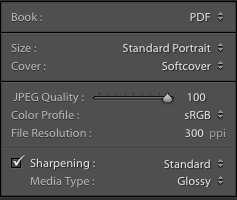
 1 Correct answer
1 Correct answer
Pdf files don't have a resolution, so what the Finder is telling you is not correct.
Images inside a pdf do have a resolution, and my guess is that everything is correct.
If you have Acrobat Pro (not Acrobat Reader), you can open images from the pdf in Photoshop to check the ppi.
Copy link to clipboard
Copied
Something is wrong! but it may be just the 'get info' report. I cannot see any info in Windows that reports my ppi of the pdf.
Perhaps a Preferences Reset may correct.
There is a difference in quality if you Export a PDF with different ppi, as I can show-
Left is 72ppi (file is 11MB) right is 300ppi (File is 111MB)-

Can you test this also with two pdf exports at different ppi?
Copy link to clipboard
Copied
Pdf files don't have a resolution, so what the Finder is telling you is not correct.
Images inside a pdf do have a resolution, and my guess is that everything is correct.
If you have Acrobat Pro (not Acrobat Reader), you can open images from the pdf in Photoshop to check the ppi.
Copy link to clipboard
Copied
https://forums.adobe.com/people/Per+Berntsen wrote
If you have Acrobat Pro (not Acrobat Reader), you can open images from the pdf in Photoshop to check the ppi.
With Acrobat Reader DC installed PSCC 2018 can open pdf image.
Copy link to clipboard
Copied
https://forums.adobe.com/people/Per+Berntsen wrote
Images inside a pdf do have a resolution, and my guess is that everything is correct.
If you have Acrobat Pro (not Acrobat Reader), you can open images from the pdf in Photoshop to check the ppi.
PDF documents don't have a native resolution (ppi) because the objects in the PDF can have different ppi values. Unfortunately you can't check the actual placed image resolution in PS for the same reason. It will always open with the "last used" resolution in 'Import PDF settings, which may be different than the current PDF document. You can use Acrobat Pro's Print Production> Output Preview> Object Inspector tool to examine the images. All of the images in the LR book PDF should have the same resolution.
As Per Berntsen mentioned there's probably nothing wrong with your book PDF files. Here's an example of a LR book with 300 ppi resolution.
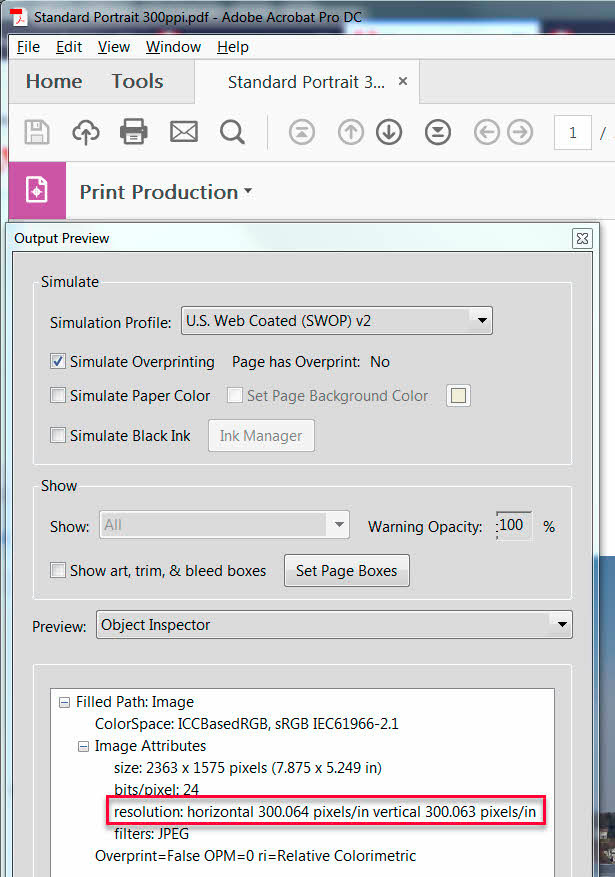

Copy link to clipboard
Copied
Thanks trshaner for explaining what's going on. I was focused on the Lightroom request but, of course, in the real world a pdf file could contain images with any number of resolutions.
Copy link to clipboard
Copied
Where are you seeing 72 ppi resolution? I looked in Sierra and High Sierra, and what Finder Get Info and Preview Inspector showed were the dimensions of the PDF book page in points; I couldn't find a ppi display. Can you post a screen shot of where it says 72 ppi?

Copy link to clipboard
Copied
Good question. Finder and Inspector actually show a "Resolution" of 576x720 (not ppi). I'm creating a "Standard Portrait" book which is 8"x10" so I did the math to be in the same units as requested. As noted by Per Berntsen and trshaner, pdf files don't have a native resolution so it doesn't really matter what Finder says. Thanks.

