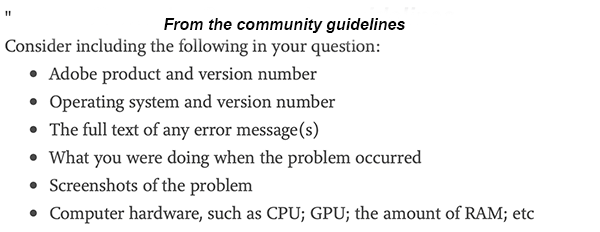Adobe Community
Adobe Community
- Home
- Lightroom Classic
- Discussions
- "Metadata for this photo has been changed by anoth...
- "Metadata for this photo has been changed by anoth...
"Metadata for this photo has been changed by another application" error. Overwrite in bulk?
Copy link to clipboard
Copied
The metadata for this photo has been changed by another application. Should Lightroom import settings from disk or overwrite disk settings with those from the catalog?
I'm receiving this error with all photos I've taken 2015 and before. This doesn't happen with recent photos, thankfully, but I've got about 7,000+ photos with this error. Is there a way to overwrite in bulk? I've tried highlighting and using the "Save MetaData to files..." feature, but it appears it only will clear the icon/error with one photo, not all photos highlighted.
Copy link to clipboard
Copied
Hi! first off let me welcome you to the Lightroom Classic forum, just so you are aware this forum is a user to user forum so the responses you get here will most likely be from other users like yourself.
To be able to give a prompt and clear response we will need some more specific information. See the screen capture for more info.
In addition, you will see from the warning notice, you have a choice to make which means you need to decide which information you wish to preserve, specifically the info in the Catalog file or the info in the image file.
There are two specific applications that are likely to be involved. Lightroom Classic and Adobe Camera Raw Plugin for Photoshop.
Lightroom by default reads and writes all the work you do to the Catalog file. There is also an option in the catalog settings to Automatically write changes to XMP, this can also be achieved by using, as you did, "Save MetaData to files...". Lightroom does not automatically read metadata from the file ( except on original import ). There is also an option to "Read Metadata from file" option.
Adobe Camera Raw Plugin default is to Read and Write from/to the file. ACR cannot read or write to the Lightroom Catalog file. That is why Lightroom needs to write info to the file for communication purposes.
If you make changes in Lightroom and write info to the file and subsequently use Adobe Camera Raw to make changes outside of Lightroom you will see the warning popup you experienced. The popup only happens when you select a particular folder to work with in Lightroom, hence "I've taken 2015 and before".
You need to choose carefully which option you wish to pursue, either choice means you will either loose work, done in Lightroom or ACR.
I do not use the XMP option in Lightroom nor do I work with ACR so I hope another user can offer the simplest option.
Copy link to clipboard
Copied
Thanks for the explanation, but I'm wondering if the action can be done in bulk? I'd like to speed up the process.
Copy link to clipboard
Copied
As indicated in the last sentence of my post I am hoping that another user who is experienced in working with Lightroom Classic and Adobe Camera Raw would offer some advice.
Based on the info I provided maybe you could explain what you believe actually happened for you to arrive at the situation you now find yourself.
Copy link to clipboard
Copied
Given your explanation of ACR and PhotoShop, it seems apparent these files were opened in both.
As indicated in my sentence "I'm receiving this error with all photos I've taken 2015 and before," it clearly isn't an issue with my current workflow, just trying to figure out how to sort out the past files.