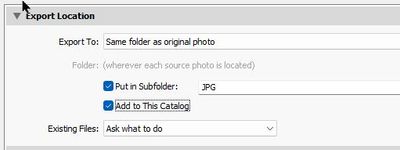Adobe Community
Adobe Community
- Home
- Lightroom Classic
- Discussions
- Re: "No se ha podido escribir el archivo"
- Re: "No se ha podido escribir el archivo"
"No se ha podido escribir el archivo"
Copy link to clipboard
Copied
Cuando intento exportar desde el LR me sale un error: ""No se ha podido escribir el archivo", alguien me podría ayudar al respecto.
gracias.
Copy link to clipboard
Copied
What is the exact wording of the error message?
Mac or Windows? Which version of the OS?
Which exact version of Lightroom?
What is the full path to the destination folder?
Is the drive internal, external, server?
Using Finder/Explorer, do you have READ and WRITE permissions to the folder and drive?
Copy link to clipboard
Copied
Message: "No se ha podido escribir el archivo"
Windows
L Clasicc
Disco C
Unidad Interna
Permiso de lectura y escritura
Copy link to clipboard
Copied
hola! pudiste resolver?
Copy link to clipboard
Copied
Have you checked 'Export To' in the 'Export Location' panel in the Export dialog?
If set to a "Specific Folder" - Does that folder exist and have full Read/Write permissions?
Post a screen-clip of your Export dialog.