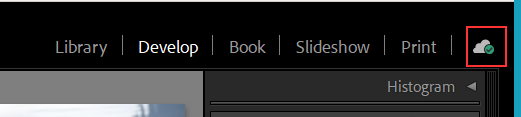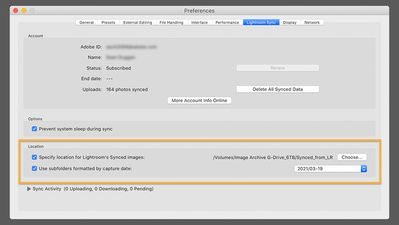Adobe Community
Adobe Community
- Home
- Lightroom Classic
- Discussions
- Re: "Other Lightroom Devices" & "From Lightroom" C...
- Re: "Other Lightroom Devices" & "From Lightroom" C...
"Other Lightroom Devices" & "From Lightroom" Collection - Mobile Sync Seems Off?
Copy link to clipboard
Copied
Recently got a new laptop as well as some next external drives to clean up my lightroom catalog and photos. Setup lightroom CC classic on the new machine, plugged in my 4tb external which has the catalog + all photos. Also upgraded to V10 in the proces.
Copied my lightroom catalog and previews over to me new sandisk extreme pro 1tb external SSD, the plan is to keep the catalog and "current" images I might want to work with on there and then the cold storage stuff goes on the 4tb drive, both of which get backed up to my NAS.
When I fired up lightroom with the catalog moved, it found all my normal photos in the 4tb just fine (same drive letter assignment). However below the drive there are two items for "other lightroom devices" and each has a single folder in it. I know that each of these represents a mobile device (my android phone and my iPad pro), but those folders had a "?" because they were trying to reference the mobile download folder on my old machines hard drive. I tried to point them to a new folder location where I had copied those folders over from the old machine to the new external SSD, but it refused to "take" and just keep having a ? on the folder.
I then just removed those folders entirely (through lightroom) and restarted lightroom (minimal stuff in those, nothing i care to much about). However, the issue is now I do not seem to have a line for either of my "other lightroom device(s)" - it's gone. I've taken a few photos with my iPad and android phone to try and force it to re-sync, and the images do sync in to the new mobile download folder I assigned to the SSD, but the "other device" lines are gone. Also, the "From Lightroom" collection that seemed to use to automatically collect all images that came sync'd down from a lightroom mobile device is now not automatically capturing any of the test images I took to force some syncing.
Any thoughts here? It is not the end of the world but the operation i'm seeing seems to be different than what I saw before which always makes me nervous. Is there a way to force lightroom to re-activate the "from lightroom (mobile)" catalog and get the "other lightroom device" lines back (they used to show up in the same way various connected drives would).?
Thanks
Copy link to clipboard
Copied
You can only sync LrC collection from One Catalog On One Computer. Even if you move/copy the catalog you are syncing from to another computer it will not Auto sync with the web/mobile systems.
Have you turned Sync on from the Cloud Icon in the upper righthand corner of the LrC interface?
Once you turn on sync you will get an error and or a dialog box asking if you want to Stop syncing from the other catalog and start syncing from this new catalog (Even IF it is the same catalog on a Different computer). If you do then select Yes or OK or whatever is needed to do that.
Sorry I ahve not read your complete post as it is to long for the initial question you asked in the title of you post.
As for moving LrC and the catalog and images over to a newer computer look here.
How do I move Lightroom to a new computer? | The Lightroom Queen
Copy link to clipboard
Copied
Thank you for your prompt response. I really appreciate it. I have gone to the icon in upper right and it was already turned to Synced on new MacBook. Green tick. I am attaching a screenshot that shows the layout within LRC. The photos I cannot locate are all within the Catalog All Synced Photographs. Also, all files within From Lightroom in Collections cannot be found. kind regards, Michael
Copy link to clipboard
Copied
So for reference, I think what happened here has to do with the target folder for mobile uploads.
I prefer the organization "look" of having my mobile devices show as separate folders, but when I moved the catalog over I went into sync settings and set the target folder for mobile uploads to a folder on the SSD so that the mobile upload folders would be in the same spot as my catalog (and not just in a generic folder on my main OS hard drive).
Doing this I think kills off the mobile devices showing as folder locations, as it is now just another folder on a hard drive (where I pointed mobile uploads to go). I wiped my ipad and phone, set the upload folder back to the default location, and deleted lightroom and then reinstalled and resynced. After doing so, the devices show as fder locations again so I think that "fixed" that.
What a bothers me is changing that setting means the mobile uploads can save with your other files but you lose the folder locations assigned to devices. If you leave the setting as the default, all your mobile uploads land on the OS hard drive in the pictures folder and not with the rest of your photos....kind of stupid.
Additionally, the part I cannot figure out now is when I first synced everything, I got a collection created that was "from lightroom" which had all the mobile uploads. Since re-syncing, this collection has not repopulated. Any thoughts there?
Copy link to clipboard
Copied
You can't relocate folders in these 'devices' like you can relocate normal folders. What you should do is go to Preferences - Lightroom Sync and define a normal folder as destination for your incoming synced images. Click on the 'Choose' button and choose a folder. You can also instruct Lightroom to generate a dated subfolder hierarchy.