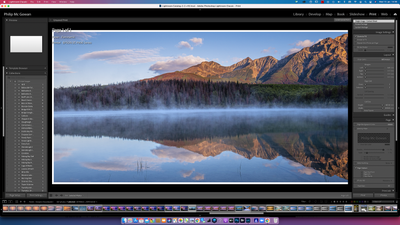Adobe Community
Adobe Community
- Home
- Lightroom Classic
- Discussions
- Re: "Zoom to Fill" in print module.
- Re: "Zoom to Fill" in print module.
"Zoom to Fill" in print module.
Copy link to clipboard
Copied
When i click on "zoom to fill" in the print module, in LRC the zoomed image appears desaturated. Can anyone offer an explanatio, or more importantly, a fix for this. Regds Phil.
Copy link to clipboard
Copied
Phil-
Are you able to post a screen capture of the before and after? This would help people diagnose the issue(s).
warmly/j
Copy link to clipboard
Copied
Please accept screenshots as requested. The imge on top is the "zoomed to fill" option. Kind rgds Phil.
Copy link to clipboard
Copied
Adobe has acknowledged this bug, introduced in LR 10.0:
Please add your constructive opinion to the bug report, and be sure to click Like and Follow at the bottom of the first post. That will make it a little more likely that Adobe will prioritize a fix, and you'll be notified when the bug's status changes.
[Use the blue reply button under the first post to ensure replies sort properly.]