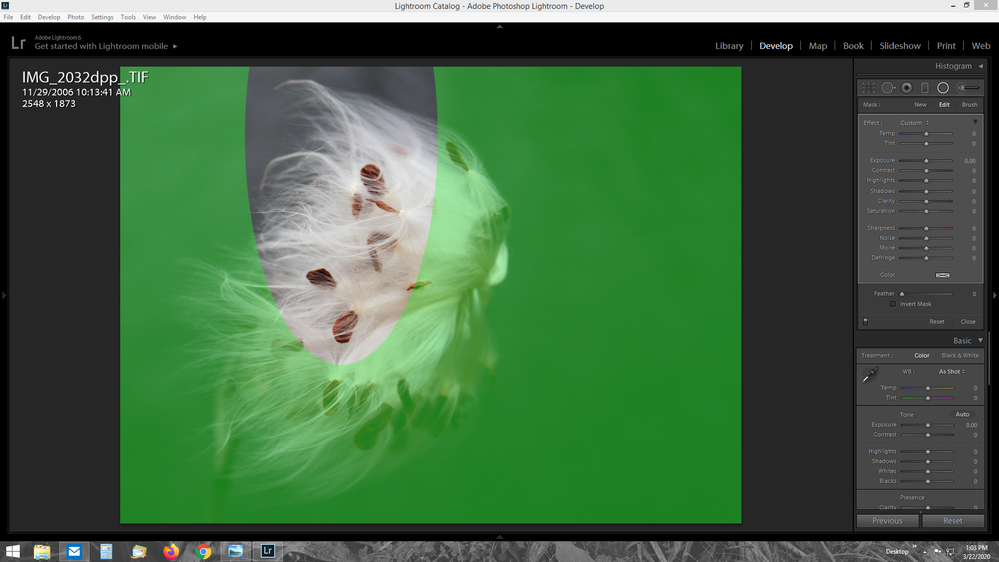Adobe Community
Adobe Community
Radial filter issue
Copy link to clipboard
Copied
the radial filter stopped working like normal now when I try to apply the filter the elliptical marquee does not appear and I get something that you see on the screen shot. I tried reinstalling the program but the problem still persists
(Edited by Mod JSM to include screen shot with the text instead of being attached)
Copy link to clipboard
Copied
This is the Photoshop Forum, the screenshot seems to have been taken in Lightroom.
Copy link to clipboard
Copied
You've posted in the Photoshop forum but your screenshot shows Lightroom. Can you confirm which application you are having a problem with and, if necessary, we can move your post to the correct forum.
Dave
Copy link to clipboard
Copied
Moved to The Lightroom forum from the Photoshop forum.
Copy link to clipboard
Copied
You have the mask visibility on, try using the O key to turn the mask off.
Copy link to clipboard
Copied
You have the mask visibility on, try using the O key to turn the mask off.
And you have "Hide" on, which conceals the outline. Press the H key.
Copy link to clipboard
Copied
First press the o (Ho) key. It looks like you have the overlay turned on. The o (Ho) key toggles that on and off.
You also have the Tool Bar turned off. Hit the T key (lowercase t) to turn that on. Then set the "Show Edit Pins:" to Always and you will also see an option for the overlay mask.
To Edit inside of the area you have selected you have to toggle the Invert option near the bottom. you also have the Feather set to Zero ( 0 ). Is that what you want?