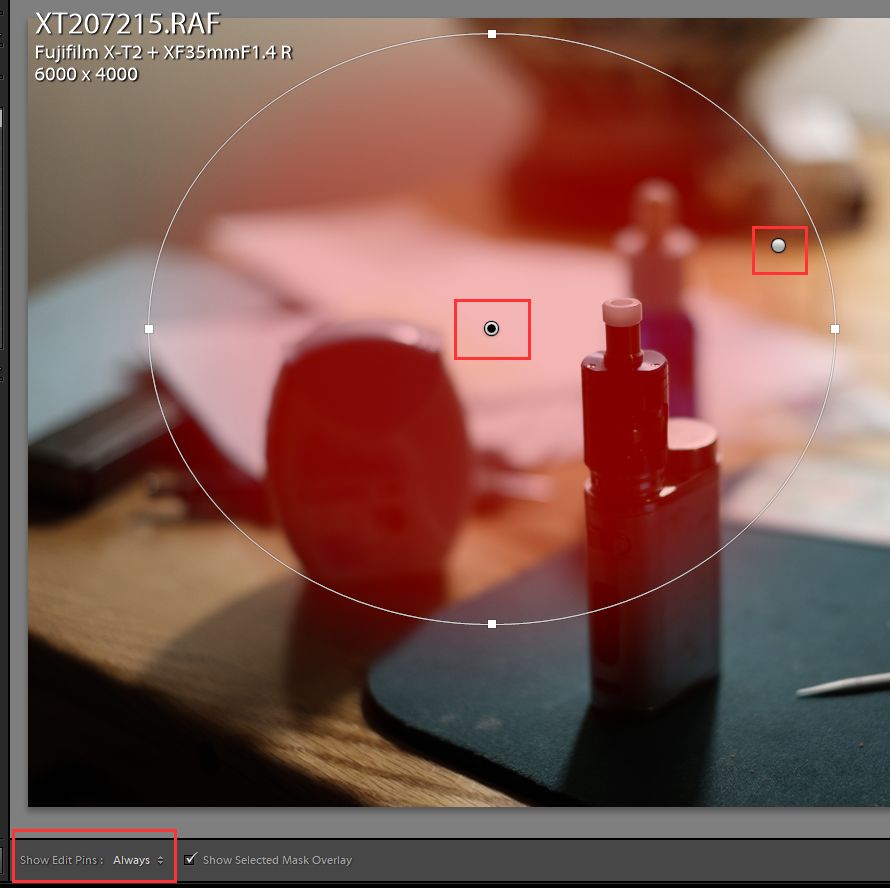Adobe Community
Adobe Community
Turn on suggestions
Auto-suggest helps you quickly narrow down your search results by suggesting possible matches as you type.
Exit
- Home
- Lightroom Classic
- Discussions
- Radial Filter Shape does not show any more
- Radial Filter Shape does not show any more
0
Community Beginner
,
/t5/lightroom-classic-discussions/radial-filter-shape-does-not-show-any-more/td-p/11459809
Sep 25, 2020
Sep 25, 2020
Copy link to clipboard
Copied
Hi!
my radial filter shape does not show any more.
I can use the fiter and see a transparent shape apearing on the image which takes the adjustments.
But I don´t get the frame around it any more to see the full shape.
I looked into every setting to change it back. The problem appeared over sudden.
Anyone can help? Thank you!
Community guidelines
Be kind and respectful, give credit to the original source of content, and search for duplicates before posting.
Learn more
 1 Correct answer
1 Correct answer
LEGEND
,
Sep 25, 2020
Sep 25, 2020
What is "Show Edit Pins:" set to?
Set it to Always.
LEGEND
,
/t5/lightroom-classic-discussions/radial-filter-shape-does-not-show-any-more/m-p/11459883#M205089
Sep 25, 2020
Sep 25, 2020
Copy link to clipboard
Copied
What is "Show Edit Pins:" set to?
Set it to Always.
Community guidelines
Be kind and respectful, give credit to the original source of content, and search for duplicates before posting.
Learn more
LEGEND
,
/t5/lightroom-classic-discussions/radial-filter-shape-does-not-show-any-more/m-p/11459957#M205094
Sep 25, 2020
Sep 25, 2020
Copy link to clipboard
Copied
Press H
Community guidelines
Be kind and respectful, give credit to the original source of content, and search for duplicates before posting.
Learn more
Angelika5FA5
AUTHOR
Community Beginner
,
LATEST
/t5/lightroom-classic-discussions/radial-filter-shape-does-not-show-any-more/m-p/11459958#M205095
Sep 25, 2020
Sep 25, 2020
Copy link to clipboard
Copied
Thank you! That did it 🙂
Community guidelines
Be kind and respectful, give credit to the original source of content, and search for duplicates before posting.
Learn more
Resources
Get Started
Troubleshooting
New features & Updates
Careeeesa
Suzanne Santharaj
Copyright © 2024 Adobe. All rights reserved.