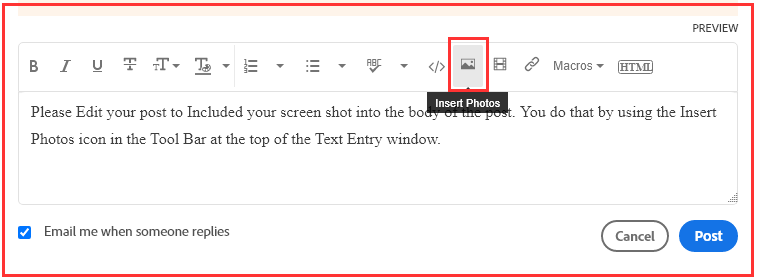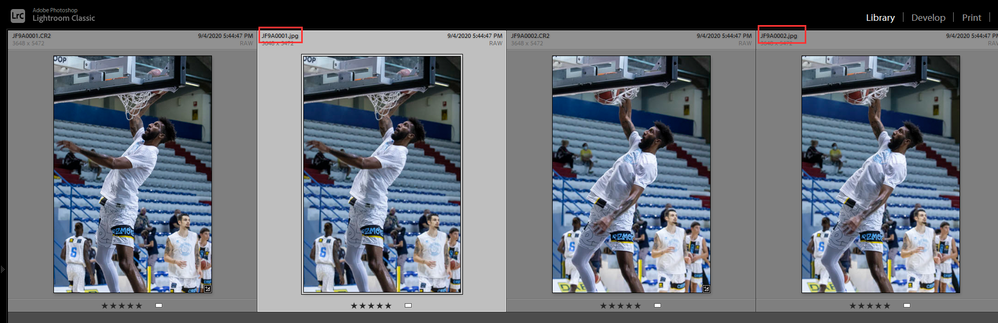Adobe Community
Adobe Community
- Home
- Lightroom Classic
- Discussions
- Re: Random pixel during export action
- Re: Random pixel during export action
Random pixel during export action
Copy link to clipboard
Copied
I've a new windows computer with Lightroom classic installed and now, when I export JPG from RAW, the picture have, random, some pixel.
Can anyone help me?
Copy link to clipboard
Copied
This are the PC characteristics:
Versione di Lightroom Classic: 9.4 [ 202008061458-dbb2971e ]
Licenza: Creative Cloud
Impostazioni lingua: it
Sistema operativo: Windows 10
Versione: 10.0.19041
Architettura dell'applicazione: x64
Architettura del sistema: x64
Conteggio processore logico: 8
Velocità processore: 4,1 GHz
Versione SqLite: 3.30.1
Memoria integrata: 130799,3 MB
Memoria reale disponibile in Lightroom: 130799,3 MB
Memoria fisica usata Lightroom: 12337,1 MB (9,4%)
Memoria virtuale usata Lightroom: 13685,8 MB
Conteggio oggetti GDI: 1062
Conteggio oggetti UTENTE: 2619
Conteggio maniglie elaborate: 3466
Dimensione cache memoria: 0,0MB
Versione Camera Raw interna: 12.4 [ 555 ]
Numero di thread massimo utilizzato da Camera Raw: 5
Ottimizzazione SIMD Camera Raw: SSE2,AVX,AVX2
Memoria virtuale di Camera Raw: 1793MB / 65399MB (2%)
Memoria reale di Camera Raw: 1811MB / 130799MB (1%)
Impostazione DPI del sistema: 120 DPI
Composizione desktop attivata: Sì
Monitor: 1) 5120x2160
Tipi di input: Multitouch: No, Tocco integrato: No, Penna integrata: No, Tocco esterno: No, Penna esterna: No, Tastiera: No
Informazioni processore grafico:
DirectX: NVIDIA Quadro RTX 6000 (27.21.14.5206)
Copy link to clipboard
Copied
So people don't have to download the image you have attached to your post please Edit your post to remove the Attached screen shot and Include it in the body of the text of your post.
You do that by Clicking the "More..." link at the bottom of your post, Selecting "Edit Message" and then use the "Insert Photos" icon in the tool bar at the top of the Post/Reply/Edit dialog box like this.
Thank you.
Copy link to clipboard
Copied
Done! Thanks
Copy link to clipboard
Copied
These look to be corrupted images which is caused by some type of hardware problem.
You see nothing like that in the actual RAW files on your computer?
What happens if you export to TIF format?
Also what camera are you using?
Take one or two of the RAW files and upload them to some place like DropBox and post a public link to them so they can be downloaded and checked on our computers.
Copy link to clipboard
Copied
This is the link with 2 sample: https://www.dropbox.com/sh/tzoqbwe1tt97ajg/AADrJraMmqQhQv7gmrxLjLYAa?dl=0
My problem is that the same picture can have a different output, if I retry export, but on my older PC I don't have this problem (with the same original file).
Also in TIFF export I've the same result.
My camera is a Canon EOS 7D.
Copy link to clipboard
Copied
Tested the files on my machine and they export without the colored blocks. I would guess that you are indeed dealing with a hardware issue on your machine. I would run diagnostics such as memtest and such.
Copy link to clipboard
Copied
Might be off on this.
In LrC bring up preferences, open the tab that has your Camera RAW CACHE setting in it, and purge the CACHE
Yes that would effect Develop module only, but...
Also, close LrC, delete the Library previews.
Restart LrC, retry.
Copy link to clipboard
Copied
I tried what was indicated, but I got the same result. On the Laptop I tried and exported everything without any problems.
Copy link to clipboard
Copied
I'll try to search a solution with Adobe Support. I've uninstalled and reinstall LrC but Nothing was changed.
Copy link to clipboard
Copied
I downloaded your files and then Exported them from LrC 9.4 as JPG images. Nothing wrong with them on my system.
You also say.
Quote:
On the Laptop I tried and exported everything without any problems.
End Quote:
That would indicate a hardware problem on your other computer that is corrupting the images on Export and NOT a problem, bug or whatever you want to call it, in LrC.