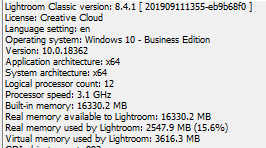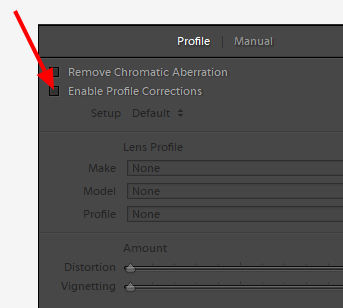Adobe Community
Adobe Community
RAW data - Nikon D7200
Copy link to clipboard
Copied
Hi All,
I always take pictures in RAW, and I always have all the picture data.
Today I am unable to upload the photo data including the photos I edited (the photos themselves are up).
I added a new directory and no camera data, lenses, etc.
What should I do?
Copy link to clipboard
Copied
What do you mean when you say, "the photos themselves are up."? What version of Lightroom are you using? What exact version? What operating system are you using?
Copy link to clipboard
Copied
Hi JimHess,
The problem is, I can see all my photos, but no Data about them.
when I am trying to edit them, this is what I get:
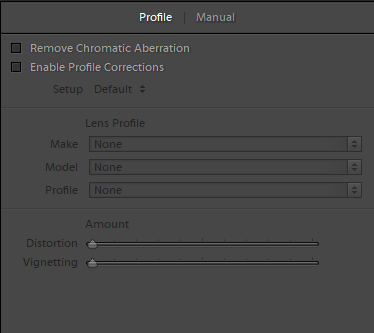
Copy link to clipboard
Copied
If you want to enable profile corrections, you have to check the box next to Enable Profile Corrections.
Copy link to clipboard
Copied
I am experiencing the same problem but with Canon files. I am not able to visualise or upload my RAW files to lightroom CC.
Copy link to clipboard
Copied
It appears you do not have the same issue. If you are using Lightroom Classic you cannot upload / sync your origonal Raw files to the Creative Cloud storage. You will have have to select collections you have created in Lightroom Classic for sync to the cloud storage where you will be able access the files with your mobile devices. Smart Previews will be uploaded not the original files.
Copy link to clipboard
Copied
Are you saying with your screen shot that you cannot select the Profile tick boxes even when working in the Develop Module with the raw file selected?
Copy link to clipboard
Copied
No, even after selecting it does not change a thing because it does not have the data from my camera and lances.
it stopped recognizing them.
Copy link to clipboard
Copied
What operating system are you using?