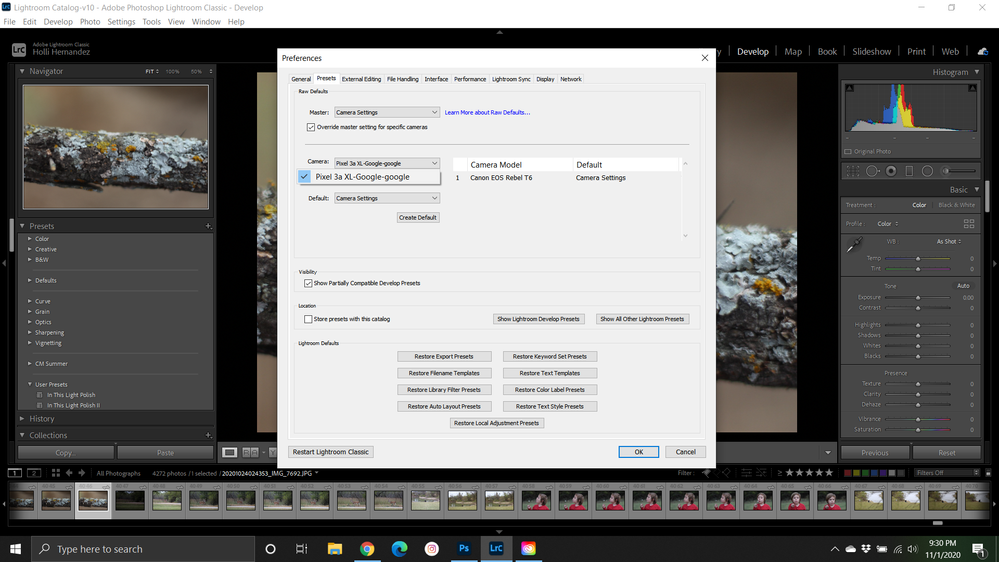Adobe Community
Adobe Community
- Home
- Lightroom Classic
- Discussions
- Re: Raw defaults in preferences not working proper...
- Re: Raw defaults in preferences not working proper...
Raw defaults in preferences not working properly
Copy link to clipboard
Copied
Hopefully someone can help me with this. I have noticed that lightroom no longer shows my camera info in the histogram unless the picture was taken with my Google Pixel. In the prefrences for Raw Defaults that is the only option I have to choose from in the drop down.... but my Camera is actually listed under camera model next to the drop down section??? I want to add my camera so that it will save that info and not my Pixel's info. Is there a way to solve this issue?
Copy link to clipboard
Copied
First of all that's a jpeg, so camera profile doesn't apply.
Second, uncheck "override master settings". This is used for setting camera-specific defaults.
Copy link to clipboard
Copied
Thank you! I am shooting in RAW according to my camera, it only changes to jpeg when the images are imported, is there a way to change this setting too in addition to unchecking the "override master settings"? I am going to add that I import from Canon connect and then into lightroom mobile from there.
Copy link to clipboard
Copied
There's no conversion to JPEG in an import, sure sounds like despite what your camera is telling you, you are not shooting raw.