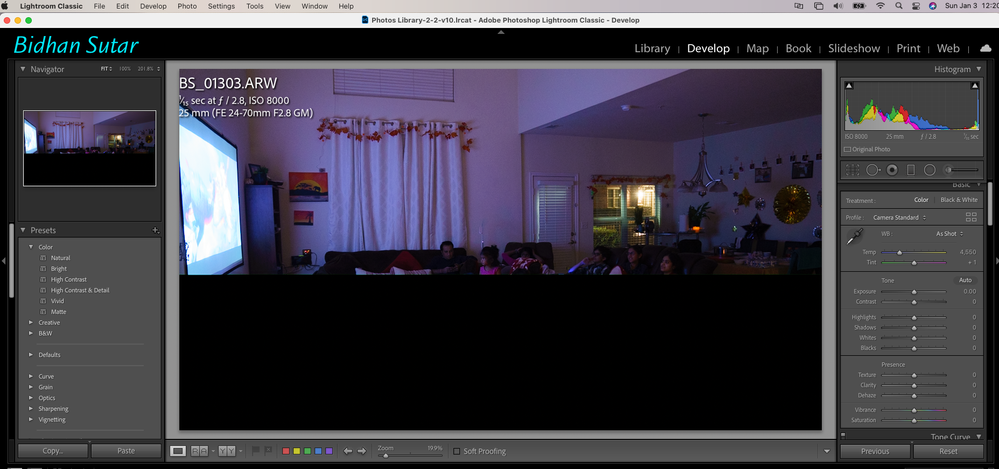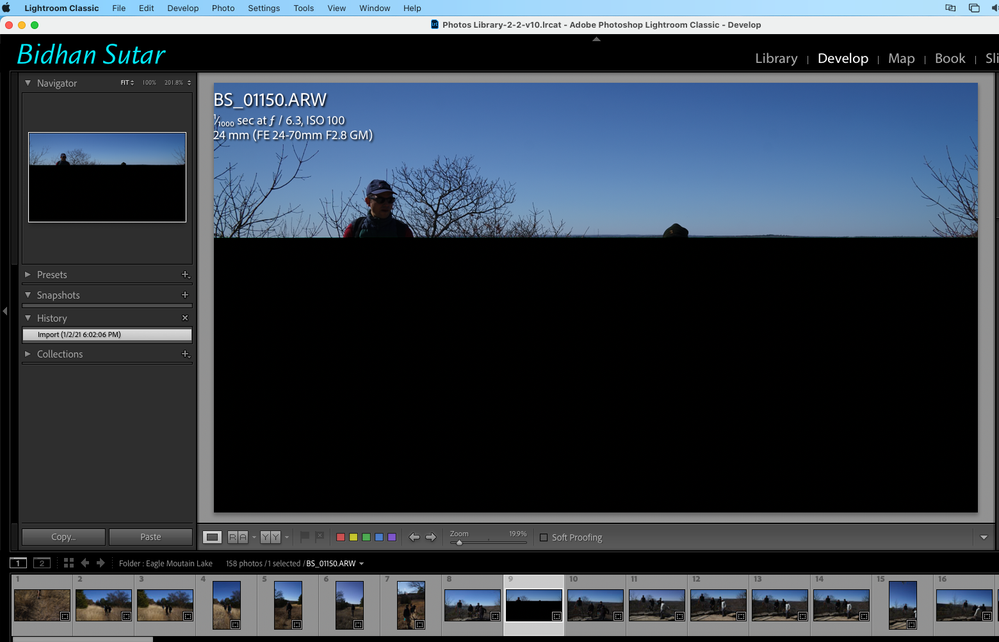Adobe Community
Adobe Community
- Home
- Lightroom Classic
- Discussions
- Re: Raw Files getting Black in Macbook Pro.
- Re: Raw Files getting Black in Macbook Pro.
Raw Files getting Black in Macbook Pro.
Copy link to clipboard
Copied
Hi
I am getting some photos turning half black or full black when I am in Develop mode, making it uneditable.
My photos are in the Sony Raw format and stored in a Network drive.
Attaching some of the screenshots.
Copy link to clipboard
Copied
Not seen this on my images. How do they appear in Library view?
Copy link to clipboard
Copied
Turn of the optiopn to use the PGU in the LrC Preferences on the Performance tab.
Copy link to clipboard
Copied
Can you share an example on drop box ?
Copy link to clipboard
Copied
Had a screen sharing session with an Adobe engineer, seems like the issue when photos are edited from the Network drive (NAS) causing this issue.
According to Adobe engineer - Adobe doesn't support network drives.
Maybe it might not be an issue with a good GPU system.
Which in my case not happening in my Windows Laptop.
if anyone else resolves this issue do let me know.
Copy link to clipboard
Copied
Is your catalog on the NAS? That is not supported. But photos on the NAS should work.