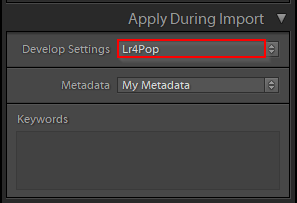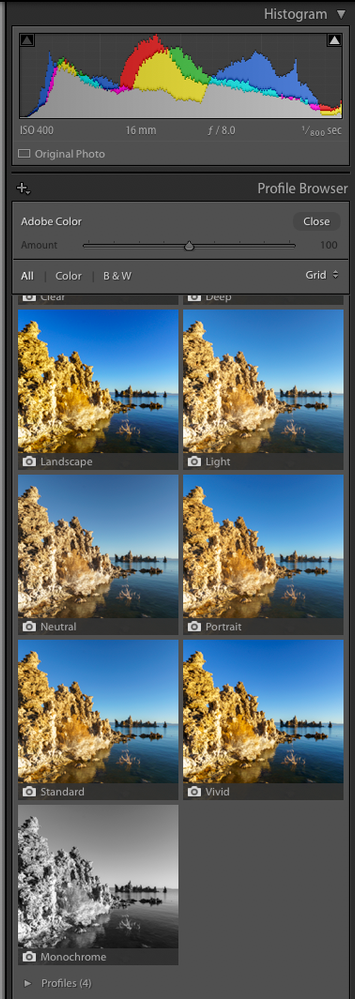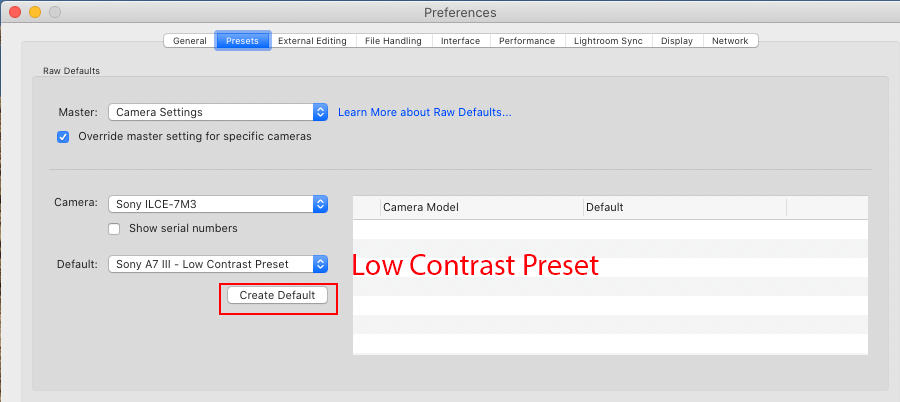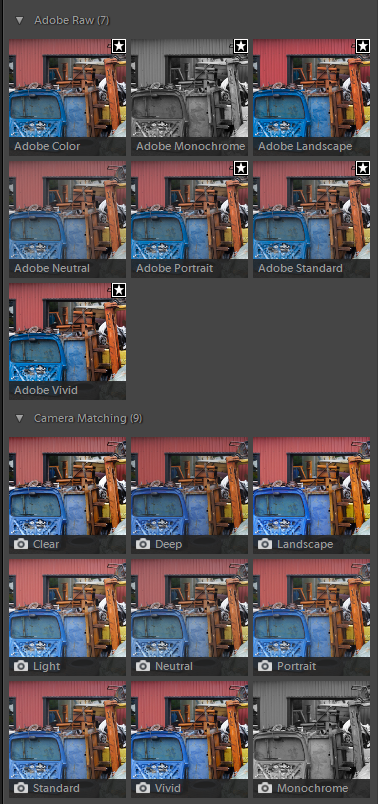Adobe Community
Adobe Community
- Home
- Lightroom Classic
- Discussions
- Re: RAW Image Procesing in Lightroom
- Re: RAW Image Procesing in Lightroom
RAW Image Procesing in Lightroom
Copy link to clipboard
Copied
Hi, I shoot images in a flat profile on sony camera, and when i view pictures in my computer they look exactly same to the camera, but when i import them in Lightroom they look very contrast and saturated. very different! why? need a solution on this, i have tried so many settings in lightroom, haven't got solution yet
Copy link to clipboard
Copied
Are you applying a preset during the Import process?
Copy link to clipboard
Copied
Define Flat Profile
Not a Sony shooter, perhaps Sony words for something like Film Simulation, etc.
Ahh, this would be a Picture Profile, set in camera? In Fuji they call it a Film Simulation.
So, that sort of in camera setting does not affect RAW image data, it does effect the JPEG embedded in the RAW file, and it dies effect what you see in camera post shot
Now, when you look at the shot in camera, you are not looking at the RAW data, you are looking at that embedded JPEG.
when you import that RAW file into LrC, you first see that embedded JPEG, LrC accomplishes some RAW conversion, creates a preview, and you then see that ugly result that dies not look as you remember shooting.
Now, you can alter the RAW defaults to save a step, but otherwise you need to do some post processing to get that image looking the way you wanted. Probably starting with selecting a Camera Matching profile instead of the Adobe default.
Copy link to clipboard
Copied
If you haven't already done so, check whether one of the Camera Matching Profiles produces amore satisfactory result. You can also try reducing the contrast / saturation to better match your preferred 'Look', then save as a Preset or even make it the Camera Default.
Camera Matching Profiles
Camera Defaults
Copy link to clipboard
Copied
These are the available Lr profiles for the Sony a7rIII. They seem to match the menu settings for "creative styles", which I never use, since I don't shoot jpegs.
Copy link to clipboard
Copied
Check the camera profiles in the right-side panel.
I have all my cameras set to shoot a neutral profile.
I use a develop preset during import to assign the "camera neutral" profile.