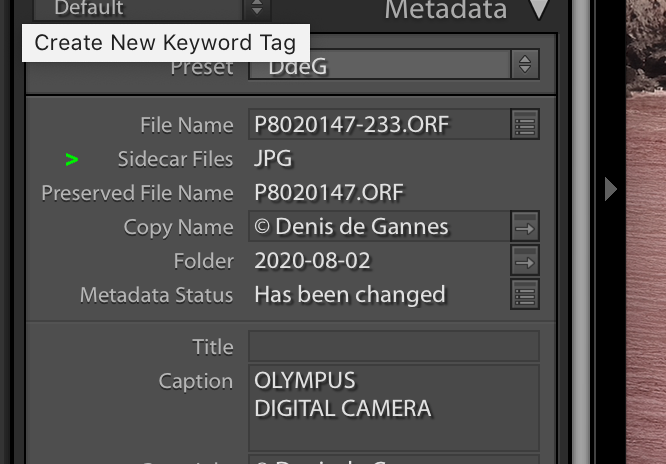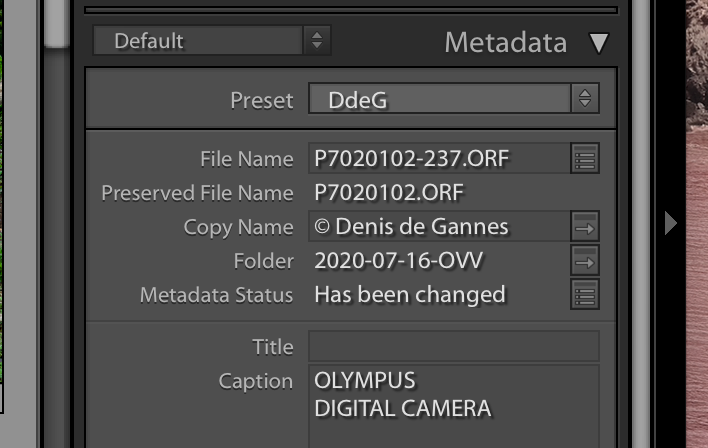Adobe Community
Adobe Community
- Home
- Lightroom Classic
- Discussions
- Re: Denise it is completely normal if you have tha...
- Re: Denise it is completely normal if you have tha...
RAW+JPEG import issues in Classic 9.3?
Copy link to clipboard
Copied
Something that I am struggling with since upgrading to 9.3 on my Mac is RAW+JPEG uploading. I have always left the tickbox unchecked in preferences for "Treat JPGs next to RAW as separate photos" - I shoot RAW+JPEG on my Fujifilm X-T2 and have never had an issue - Lightroom always combines them to appear as one shot in the catalog when I import them (as I have done for years with assorted Fuji and Canon cameras).
So I was surprised to find that in 9.3, no matter what setting I put in that Preferences tickbox, the RAW and JPEG files get imported as duplicates so I see them side by side in the catalog - exactly what I don't want.
Is anyone else seeing a similar change in behaviour? I am going to test to see if it makes any difference whether I am using a direct USB connection to the camera vs using a card reader, but I suspect it won't. Obviously I have already tried restarting Lightroom Classic and the computer. This is happening even on sets of shots taken on freshly formatted cards. So I am a bit mystified.
Copy link to clipboard
Copied
I have seen reports about this, but I have not been able to reproduce it.
Copy link to clipboard
Copied
I normally shoot RAW only however I normally have the option to treat JPEG as a separate file. This is because if I use the "digital zoom" function occasionally while shooting and a jpeg of the crop is saved.
I did a test and shot a few files RAW + JPEG. I turned off the option to treat JPEG as separate files.
At import, I observed the following, only the RAW files were displayed in the import dialog copy option was used.
In the Library Module only the RAW file showed when I selected the folder.
When I used finder on my iMac to view the contents the JPEG were also there.
Also in the metadata info displayed Lightroom indicates "sidecar file" JPEG
If I view the info from a file that was shot RAW only that info is not shown. see the screen captures.
I believe with my system and camera it functions as expected.
Copy link to clipboard
Copied
Denise it is completely normal if you have that Treat JPG as Separate files Un-Checked for LrC to Copy the JPG images from the card and place them in the same folder as RAW files and make a record of them in the LrC catalog file. But Not show them in the LrC interface. Try import just the JPG and you will get either No images found, a blank import dialog window (With New photos selected at the top) or have them show but greyed out (with All Photos selected at the top). That is becayse as far as LrC is concerned They Are In the catalog already.
Been like that from way back in the 200x years of LrC.
This is one reason why I have that option checked. I want to see every image that is on my drives no matter what file format they are.
Copy link to clipboard
Copied
I agree with all you have said, did the test just to address the original posters claim that LrC 9.3 had changed how previous versions functioned. My system is functioning how I expected, my camera is the odd link in the comparison. I have no idea how the OP camera’s options may affect his experience. Been using Lightroom in ”bata” before it’s release in 2007.
Copy link to clipboard
Copied
From what I have read on this problem it happen because the users have left files on the card and taken new shots and then did the import. For some reason LrC is seeing the older JPG files as New files and copying them along with the new RAW files. Could be becuase they are being placed in a new, Different, folder from the original JPG that got imported the first time.
Don't know as I have never had this problem and could not reproduce it with my equipment.
Copy link to clipboard
Copied
I think there might be something to this - I did notice I had a handful of "old" shots on the card from the day before that I had already imported - the weird thing was that the import dialogue showed the "old" shots with the RAW files greyed out as duplicates (already imported) but showed the associated JPGs as "new". Again, to my mind this is new behaviour as of v9.3 as before I had no issues with older/already-imported shots being on the same card as the new ones.
Copy link to clipboard
Copied
I always understood that not checking on "Treat JPGs next to RAW as separate photos" could be problematic, I have it checked, I have no problems.
However
1. On my X-T3 I shoot RAF + JPEG, and I place RAF in slot 1, JPEG in slot 2
2. Typically I use the JPEG to pixel peep (Larger JPEG file than the one embedded in the RAF, so a better image on the LCD to evaluate)
3. If I import the JPEG, I do that separately, usually if I am perplexed as what the heck I am doing wrong in PP.
Copy link to clipboard
Copied
@David you have a XT-3 and the OP is using a XT-2 is it possible he is using two cards i.e. One for RAW and one for JPEG so technically two imports, one RAW and the other JPEG, so that is why he gets individual files even though he has the option turned off?
Copy link to clipboard
Copied
Nope, I output RAW+JPEG to the same card. Always have done. LR Classic pre-9.3 has never seemed to have an issue with it.
Copy link to clipboard
Copied
Lightroom always combines them to appear as one shot in the catalog when I import them (
Actually, always thought that was exactly what not treating themmas seperate would do,
Perhaps stacked?
Copy link to clipboard
Copied
My understanding here is when you shoot RAW the camera saves, A, a file containing the raw data and a jpeg thumbnail in the file header.
When you choose RAW+ JPEG the camera will save, A, as above and, B, a jpeg file at the resolution you have selected in the camera. These are two individual files.
When the option to treat them as separate file is not selected then the RAW file is imported to the Catalog but both files are copied to the folder in your OS.
So my thought is if the individual files are on different SD cards then they are already separated and will be treated as such.
The option says ”Treat JPEG files next to RAW files as separate photos” so this should have no effect selected or not. Just my thoughts.
Copy link to clipboard
Copied
Copy link to clipboard
Copied
Good links David, I particularly like the second one.
Copy link to clipboard
Copied
@ Luker,
Quote ”Nope, I output RAW+JPEG to the same card. Always have done. LR Classic pre-9.3 has never seemed to have an issue with it.”
Did you have a look at the posts by others since my post that you made this response?
Did you read the links posted by David?
If you have not been able to rectify your problem you may wish to try ”resetting” your LrC preferences.
https://www.lightroomqueen.com/how-do-i-reset-lightrooms-preferences/