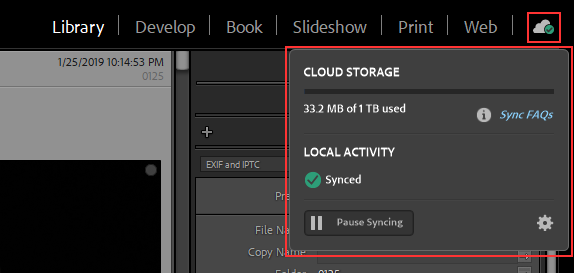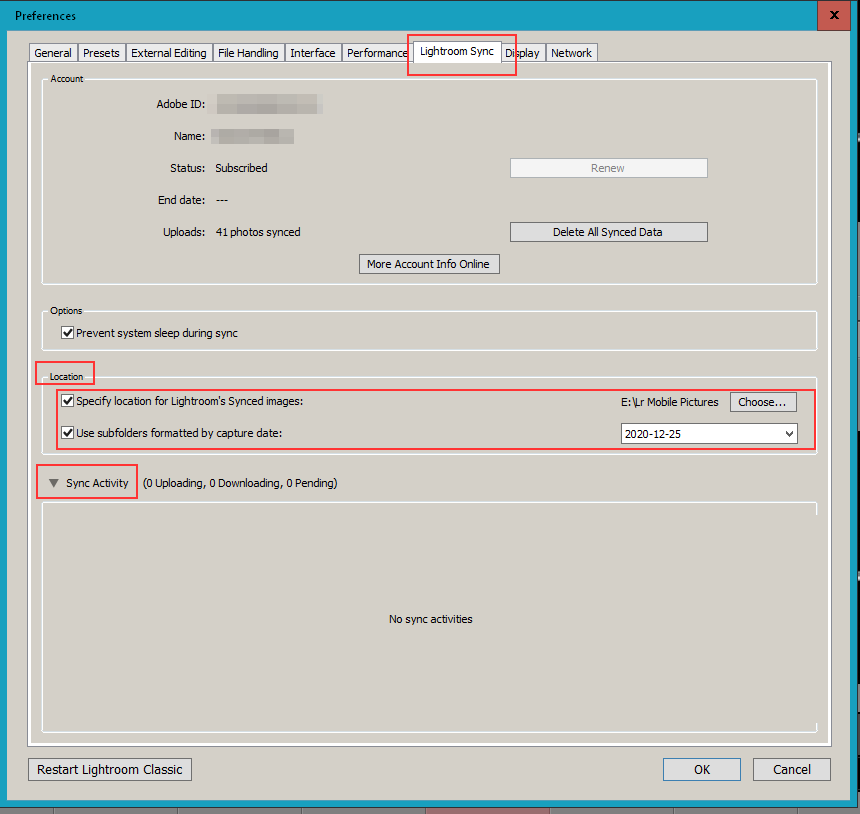Adobe Community
Adobe Community
- Home
- Lightroom Classic
- Discussions
- RAWs on iPad and Cloud: how to transfer to LR Clas...
- RAWs on iPad and Cloud: how to transfer to LR Clas...
RAWs on iPad and Cloud: how to transfer to LR Classic?
Copy link to clipboard
Copied
Hi. During christmas I copied the RAW photos from my cam to my ipad pro and uploaded them to the cloud. I already edited them on the ipad.
Now I want them in my lightroom Classic but cant find them. (I would have guessed that they show up in collections, but they dont).
How can I get the raw photos on my mac without losing the edits?
Copy link to clipboard
Copied
If "uploaded to the cloud" and "edited" means that you added them to Lightroom for iPad, then all you need to do is enable sync in Lightroom Classic. Anything that is in the creative cloud will automatically be downloaded into Lightroom Classic if you enable sync. They will show up in a collection set called 'From Lightroom Mobile' or something like that (names tend to change often in Adobe's world).
Copy link to clipboard
Copied
Yes, I just realized that I only didnt see them all because the sync wasnt finished 100%. Now I see them in my LR Classic.
But how can I move them to my normal "offline" folder structure now?
Copy link to clipboard
Copied
Did you use Lr Mobile to edit them on your pad?
If you did use LrM on your pad to edit them then they are already uploaded to the Lr Web system.
To check that go to Lightroom.adobe.com and Sign In with your Adobe ID and you should see them in the Lr Web interface.
In LrC on your computer you have to enable Sync
and they should then Download to your computer hard drive and be imported into the LrC catalog file.
Where they are placed and hwo the folders are named can be chnaged BEFORE you enable sync in the screen shot above from the LrC Preferences on the Sync tab.
Copy link to clipboard
Copied
I see them now. Thanks (didnt see them becasue the sync wasnt finished).
LR is already downloading. How can I move them to my normal file structure (offline) now?
My normal structure is in a folder with subfolders for every day.
Copy link to clipboard
Copied
You can drag and drop the images into the folder you want them, just like any other images. You can also change the default download location in the preferences. See the screenshot above. Click the 'Choose' button.
Copy link to clipboard
Copied
Now, open LR Classic and import the photos from the folder where you exported your LR photos. Just add them.
A little bit convoluted but it works. I do this all the time to avoid importing everything from my mobile applications.
Best Regards
Éric Pecquerie
Sent from Eric's IPad Pro