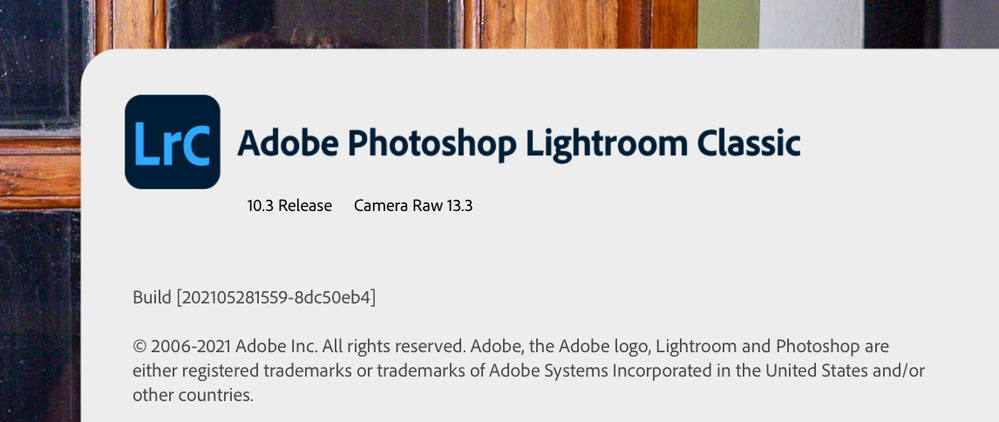Adobe Community
Adobe Community
- Home
- Lightroom Classic
- Discussions
- Re: Lightroom 6.14 with LR using Camera Raw 10.1
- Re: Lightroom 6.14 with LR using Camera Raw 10.1
Re: Lightroom 6.14 with LR using Camera Raw 10.1
Copy link to clipboard
Copied
I can no longer go from Lightroom 6.14 to Photoshop CS6 without getting the message :
This version of Lightroom may require the Photoshop Camera Raw plug-in version 10.1
for full compatability.
I have CS6 stand alone and I started getting this message after I reloaded the software for both.
Any ideas how to resolve this problem? I downloaded ACR 10.5 but still getting this message.
Thanks
[Mod: Break fro, an older existing thread]
Copy link to clipboard
Copied
Please create a brand new thread for this question, and then describe the problem completely.
Thanks, moderator!
Copy link to clipboard
Copied
Every Lightroom version has a specific version of ACR built into the application it is not something you can update. You are seeing that message because PS CS probably has an earlier version of the ACR Plugin.
Click on Lightroom in the menubar and select About Lightroom and you should get a popup like the screen capture, which will show the version of Camera Raw. In the error message, you get there should be an option to open anyway click on that and a tiff/psd file will be created with your Lr edits and send it to PS for further editing.
Copy link to clipboard
Copied
As has been explained, the Camera Raw engine is built in to Lightroom. Lightroom cannot be updated with the plug-in. The most recent version of the plug-in that Photoshop CS6 can utilize is Camera Raw 9.1.1. Consequently, Lightroom and Photoshop are not "in sync" as far as capabilities are concerned, and there is nothing you can do about it because neither version of the program you are using is in production nor supported by Adobe anymore. If there is an option to not show that message again, that would be your best option to select. Otherwise, you will just have to deal with it because it is what it is. If you don't want the message then the alternative would be to subscribe to the creative cloud photography package and install updated applications.
Copy link to clipboard
Copied
Nonetheless its kind of sucky/crafty that they couldn't have equipped both terminal perpetual products with the same version of ACR...
Oh, and BTW, I also get the OP's message trying to open Lumix RW2 files from LR6 into PS CS6, but it just fails silently, no tiff/psd gets generated instead - I would like to know how to enable that!