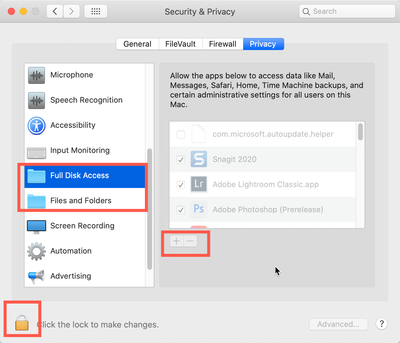Adobe Community
Adobe Community
- Home
- Lightroom Classic
- Discussions
- Recognition of NEF files, Import
- Recognition of NEF files, Import
Recognition of NEF files, Import
Copy link to clipboard
Copied
Hi, since like a year ago I´ve been having trouble importing my photos from my nikon d3300 to lightroom.
Lightrooms shows the Nikon D3300 but it says that there are no pictures to show.
I can only import my photos to the apple library.
Copy link to clipboard
Copied
Hi Cmaccia,
About a year ago did you update to Catalina? If so, it sounds like you need to give Catalina permission to access your camera.
If so, you do that from here: Open your Mac's preferences and open up the Security & Privacy tab. Then scroll down to the Full Disk Access and the Files and Folder's access. You will need to unlock this on the bottom left to make any changes. Then you'll have to reboot your computer. But then you should be fine.
Let us know if this was the issue and if this solve the problem.
BTW, It is "better" to get a card reader (they are not expensive) and use that. Not only does it help save your camera's batteries but it also provides a more stable structure to download images from. Necessary? Only if you need it. Better? Only after you've used it a couple of times.