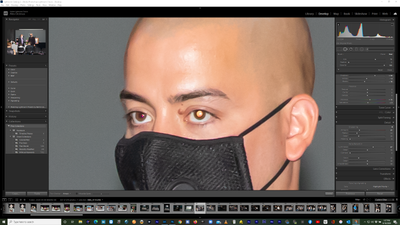Adobe Community
Adobe Community
Turn on suggestions
Auto-suggest helps you quickly narrow down your search results by suggesting possible matches as you type.
Exit
0
Engaged
,
/t5/lightroom-classic-discussions/red-eye-help-please/td-p/11425048
Sep 10, 2020
Sep 10, 2020
Copy link to clipboard
Copied
In the Red Eye shortcut tool, is it possible to change the color of the new pupil from black/gray?
Community guidelines
Be kind and respectful, give credit to the original source of content, and search for duplicates before posting.
Learn more
 1 Correct answer
1 Correct answer
LEGEND
,
Sep 10, 2020
Sep 10, 2020
The red-eye tool probably won't do that.
However, you could use an adjustment brush to lighten the pupils after the red-eye tool.
LEGEND
,
/t5/lightroom-classic-discussions/red-eye-help-please/m-p/11425112#M203792
Sep 10, 2020
Sep 10, 2020
Copy link to clipboard
Copied
The red-eye tool probably won't do that.
However, you could use an adjustment brush to lighten the pupils after the red-eye tool.
Community guidelines
Be kind and respectful, give credit to the original source of content, and search for duplicates before posting.
Learn more
alexdejesus
AUTHOR
Engaged
,
LATEST
/t5/lightroom-classic-discussions/red-eye-help-please/m-p/11427963#M203870
Sep 11, 2020
Sep 11, 2020
Copy link to clipboard
Copied
Thank you
Community guidelines
Be kind and respectful, give credit to the original source of content, and search for duplicates before posting.
Learn more
Resources
Get Started
Troubleshooting
New features & Updates
Careeeesa
Suzanne Santharaj
Copyright © 2024 Adobe. All rights reserved.