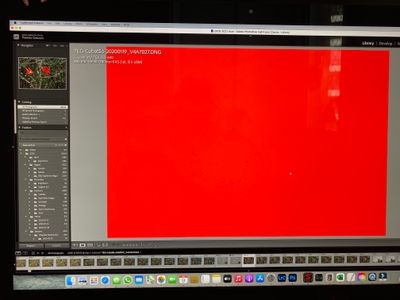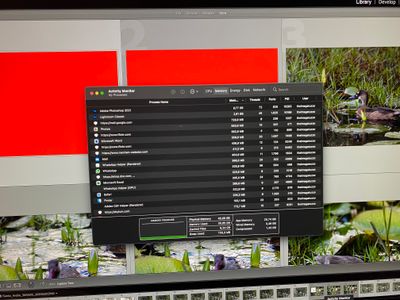Adobe Community
Adobe Community
- Home
- Lightroom Classic
- Discussions
- Re: RED SCREEN when viewing images in Lightroom Cl...
- Re: RED SCREEN when viewing images in Lightroom Cl...
RED SCREEN when viewing images in Lightroom Classic on macOS
Copy link to clipboard
Copied
I saw that people complained about this problem in Photoshop, but I have facing the red screen problem on Ligthroom constantly. My computer has been updated and the GPU changed by Apple but the problem remains. Is there anything that Adobe is being done to solve this issue?
{Thread title edited by moderator}
Copy link to clipboard
Copied
Hi,
We're sorry about the trouble with Lightroom Classic. Would you mind sharing the version of Lightroom Classic you're using along with your computers macOS version? Do you experience the same behavior with the option to Use Graphics Processor disabled from Lightroom Classic? If you haven't tried that, please try it by going to Preferences, then Performance. Once done, quit & relaunch Lightroom Classic to check if that helps.
If the issue persists, you can try to reset the preferences of Lightroom using the steps mentioned here: https://adobe.ly/2JSym5e
Please backup your presets prior to resetting the preferences.
Let us know how it goes!
Regards,
Nikunj
Copy link to clipboard
Copied
The version of the Lightroom Classic I'm using is 10.3, Camera Raw 13.3. My
iMac is currently using MAC IOS BigSur version 11,4 - 3,1 GHz 6-Core Intel
Core i5. Yes, I have been experiencing the same behavior with the option to
use Graphics Processor disabled.
My computer has been analysed by the Apple team due to this problem and
they found a problem in my logic board which was changed. I have upgraded
the memory of my computer to 40GB and my computer was formatted and
everything installed from zero but the problem remains. In addition to the
loss of work and the impact on my workflow, this problem has been really
disappointing and stressful.
I really appreciate your attention to this matter.
Regards,
Thelmå Gatuzźo
Copy link to clipboard
Copied
The first thing that comes to mind is you have some overlay appearing red on your screen. If you are using Lightroom Classic (are you? you didn't say that) then press J once or twice.
If that's not it, then please provide the version NUMBER of your Lightroom Classic, the version NUMBER of your operating system (we need the version NUMBERs and not words like "current"), and provide a screen capture of the problem in your reply by clicking on the "Insert Photos" icon.
Copy link to clipboard
Copied
This problem as discussed at the Official Adobe Feedback site? If so, join in :
and a couple or more in the community site (this site):
https://community.adobe.com/t5/lightroom-classic/lightroom-classic-bug/m-p/12036937#M231406
Copy link to clipboard
Copied
Indeed I forgot to mention, it's with Lightroom Classic. Also happens with Photoshop sometimes. Version 10.3, Camera Raw 13.3, MAC OS BIG SUR, version 11.4. My Graphics card is
Radeon Pro 575X 4 GB.
I've already turned of the GPU acceleration. Yes, I do experience the same behavior with the option to Use Graphics Processor disabled from Lightroom Classic.
Copy link to clipboard
Copied
As GoldingD indicated, a number of people are experiencing these symptoms on Macs, with other apps as well as LR, as reported in the official Adobe feedback forum:
It's possible that LR is triggering an OS bug, or it could be unrelated to LR. Regardless, please add details of your issue to that thread and continue any further discussion there, so all the discussion is consolidated in one place.
Copy link to clipboard
Copied
I tend to run across it in Lightroom (not classic) when I'm doing crops. Getting into crop mode and as soon as I click the mouse to start defining an area, the window goes completely red as seen above. Hitting Esc to get out of crop gets rid of it, but when working on hundreds of pictures to tighten up, adding that to the process becomes really irritating.
I'm on a Mac also, but before bothering with the version numbers and all, I'll just point out that this has been going on for well over a year and several updates. So I'd hazard a guess that version specifics don't matter that much. I just finally got around to searching for an answer for it today. 😉
Copy link to clipboard
Copied
Please post your Lightroom (not Lightroom Classic) issue in the proper forum, which is the Lightroom (ecosystem) forum.