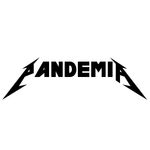Adobe Community
Adobe Community
- Home
- Lightroom Classic
- Discussions
- Re: Remove cloud icon top right of the screen
- Re: Remove cloud icon top right of the screen
Copy link to clipboard
Copied
I just installed new lightroom update, and found that in the top right of the screen a cloud icon has appeared, as per following pic:
Right-clicking on Library/Develop will show me a drop down menu where i can hide other destinations i don't need (map, book, print, web, etc), and i was always happy being able to hide them, but i can find no way to hide the cloud icon, which is pretty annoying and dumb. I don't want any useless interface icon/logo in my view, i like the cleanest possible UI; hope the icon is not permanent and can be removed, otherwise would be a very violent action from Adobe to force me in seeing that at any time.
{Moved from Lightroom Cloud to Lightroom Classic Forum by Moderator}
 1 Correct answer
1 Correct answer
That's the new location for Cloud Sync in Classic. There is no way to hide it at present. However, if you believe that hiding it should be an option, then feel free to submit a feature request at: https://feedback.photoshop.com/photoshop_family/categories/photoshop_family_photoshop_lightroom?
Copy link to clipboard
Copied
You are kidding, right?
Copy link to clipboard
Copied
No, i'm not; can you help?
Copy link to clipboard
Copied
That's the new location for Cloud Sync in Classic. There is no way to hide it at present. However, if you believe that hiding it should be an option, then feel free to submit a feature request at: https://feedback.photoshop.com/photoshop_family/categories/photoshop_family_photoshop_lightroom?
Copy link to clipboard
Copied
Thanks for your help; i'll try submit a request!
Copy link to clipboard
Copied
Is this on a Mac with OS X? I ask because it isn't on Windows.
Copy link to clipboard
Copied
Yes, MacMini 2018 with latest OS X
Copy link to clipboard
Copied
It is on my Windows 10.
The entire bar can be hidden with the up-pointing triangle in the middle and movement between Library and Develop done with the keyboard shortcuts D, E and G.
Copy link to clipboard
Copied
Many of us prefer the new icon to be visible rather than hidden under the identity plate. It also has some helpful info overlays which are detailed in my blog together with other enhancements in today’s updates. My cloud icon shows that sync is temporarily paused. Your icon indicates that your catalog is not sync’d at all.
Copy link to clipboard
Copied
Mine show that the catalogue is not sync'd at all, correct; that's because i don't want to synch my catalogue. And why then the icon is totally unuseful and disturbing to me 🙂
Copy link to clipboard
Copied
Yep I understand. At least the engineers will get to note your personal preference if you have posted at Ian’s link.
Copy link to clipboard
Copied
If you really want "the cleanest possible UI" consider collapsing the top panel. Then that icon will be gone along with all of the other "clutter" along the top, and when you need it all you need do is drag your mouse to the top of the screen so that it will drop down temporarily so that you can choose one of those options that you really need. Otherwise, those options are out of sight out of mind. All that shows during normal use is the menubar.
Copy link to clipboard
Copied
Yeah just updated and now have the cloud icon. Win 10.