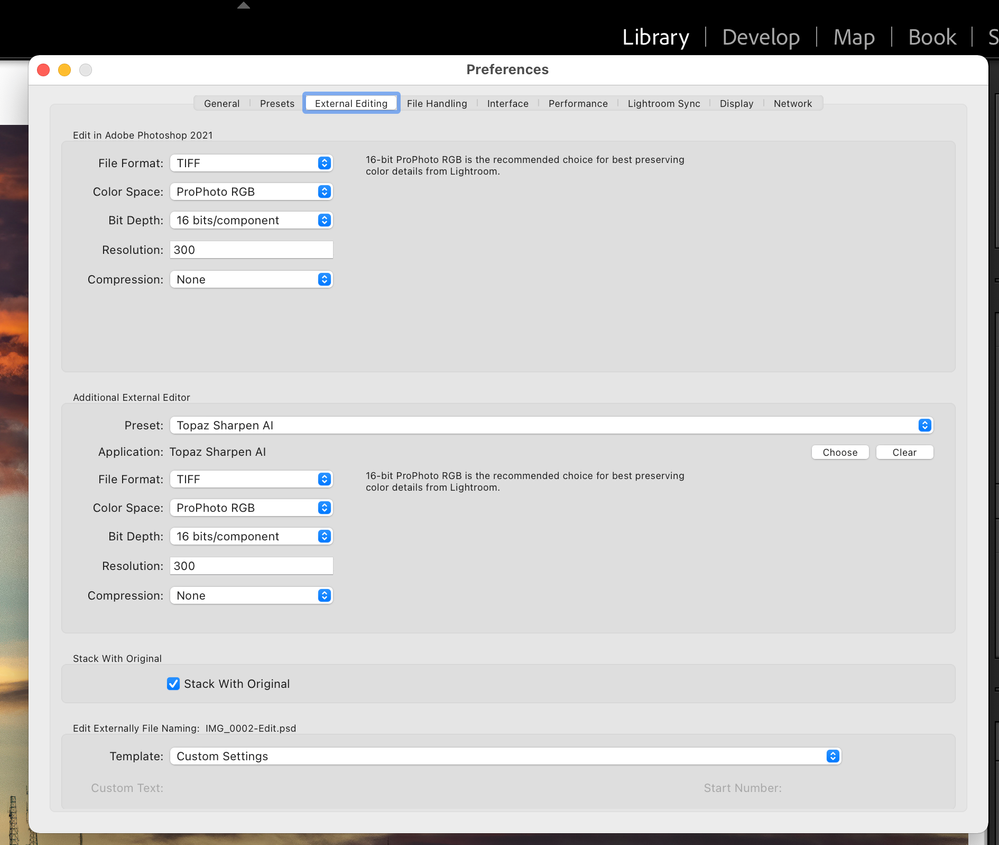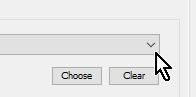Adobe Community
Adobe Community
- Home
- Lightroom Classic
- Discussions
- remove older software from "Edit - in"
- remove older software from "Edit - in"
remove older software from "Edit - in"
Copy link to clipboard
Copied
I want to remove older versions of edit software.
Also I want to have access to edit in Luminar AI how can I add?
Copy link to clipboard
Copied
Edit / Preferences / External Editing / Additional External Editor / Application / Choose:
I think you can also clear other editors from this same panel; but I'm not certain since I don't have any other editors selected.
Copy link to clipboard
Copied
It's as Jill advises you can add or remove applications via the preferences.
See the screen capture. Click on the choose button and you will have the option to add or remove apps.
Copy link to clipboard
Copied
To 'Remove'-
1) In the Preset: field- Click the Drop-down menu and Select the Editor you want to remove so it shows in the Preset box
2) In the Preset: field- Click the Drop-down menu again, this time choose to Delete the Preset-
To 'Add' an external Editor-
See the attached document-