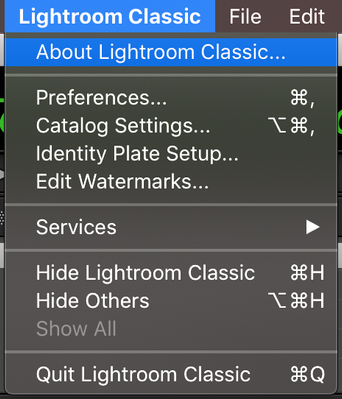Adobe Community
Adobe Community
- Home
- Lightroom Classic
- Discussions
- Removing filename from under image
- Removing filename from under image
Removing filename from under image
Copy link to clipboard
Copied
While trying to type a comment on a photo that is an album I share with a friend, I must have hit a strange sequence of keys because now when I view the album on-line, via the html link, a filename is under each image. It was not there before. Additiaonly i see the file name at bottom of all images in the album my friend shares with me. I believe I am usig LR Classic. Its version 3.4. Any ideas on how to reove the filename from under the images. It is only while viewing images via the html link for the shared albums, I am using a Mac if that matters.
Copy link to clipboard
Copied
Are you aware that you used the LRC Web module to create and share your album?
It may also help to confirm the version of LRC you are using thanks Kathy.
Copy link to clipboard
Copied
I am somewhat new to LR so don't know all the ins and outs but my desktop version says its version 3.4. From what I have. I have found some articles that look like they night help but they say to go to library module and then grid options but I do not see those choices anywhere.
Copy link to clipboard
Copied
my desktop version says its version 3.4.
So, not Lightroom Classic (LrC), but Lightroom (LR), you need to post your problem in the Lightroom Community page:
https://community.adobe.com/t5/lightroom/bd-p/lightroom?page=1&sort=latest_replies&filter=unresolved
Copy link to clipboard
Copied
OK
V 3.4 does sound fairly old
Please post your OS (Mac or Windows)
but in the interim I have attached a screenshot of how to reveal the LR Classic version information (I am using the Apple OS).
There will be a similar choice to make on Windows.
Also it may help for you to post a screen shot showing the LR Module you used to create your album.
And finally, please be specific with what you have output your album as from LRC.