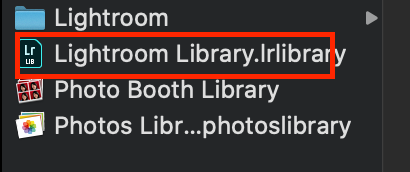Adobe Community
Adobe Community
- Home
- Lightroom Classic
- Discussions
- Removing Lightroom Classic local storage to go onl...
- Removing Lightroom Classic local storage to go onl...
Copy link to clipboard
Copied
I'm trying to find out if I can remove my Lightroom storage from my hard drive to free up space. I have both classic and cc on a macbook pro but the classic folder is 194GB and the CC system automatically uploads everything to the cloud. I would like to make sure that all the photos in classic are synced to the cloud and therefore I could remove the local storage file whilst I'm away. I don't need the RAW files on the computer and I can do the bulk of what I want from CC, so it seems pointless to keep them on the laptop.
I'm stuck in New Zealand at the moment so don't have any access to external HD's to dump it to. Is this something I can do or will I lose the RAW files? I never quite understand how all this works...
 1 Correct answer
1 Correct answer
No, it's the opposite. The Lightroom Libray.lrlibrary is the cache from Lightroom desktop. Lightroom Classic has a catalog, with the extension .lrcat. It is in a catalog folder with several help files. That might be the 'Lightroom' folder just above that library.
By the way: if that library is very big and if it contains so many raw files, then you may have been using Lightroom, not Lightroom Classic, already for a long time. Go to the preferences to see if you did not check the option to store
...Copy link to clipboard
Copied
Greetings from across the Ditch!
You need to move your Classic image files to the Cloud, and then relink to them.
There is much information on how to move and relink image files and Catalogs in Lightroom on the web.
The principle at work here for me (and I am using a similar storage strategy), is that you never want to lose your master files.
While the link I have included is not exactly that perhaps, it is indicative of what you might encounter on this journey.
Copy link to clipboard
Copied
Hi Tony,
Thanks for the reply, and the 'ditchly' welcome! That's all helpful, however, it seems to have pulled up another issue. I can't seem to differentiate between my lightroom CC catalog vs the classic one as for some reason they point to the same place. It also means that my CC catalog is 197GB which seems like a hell of a lot given that it's supposed to be storing images online. Do you have any thoughts on that?
I've attached the library and wonder if you can tell me whether it's the CC one by eye?!
When i click "show package contents" on this library it has a subfolder called 'originals' which seems to contain 4 years worth of RAW files, so I assume that must mean it's a Lightroom Classic file. I have tried moving it to see what happens and when I open CC, it is suddenly empty, meaning it must be linking to the Classic folder... which doesn't make any sense!
Cheers,
James
Copy link to clipboard
Copied
No, it's the opposite. The Lightroom Libray.lrlibrary is the cache from Lightroom desktop. Lightroom Classic has a catalog, with the extension .lrcat. It is in a catalog folder with several help files. That might be the 'Lightroom' folder just above that library.
By the way: if that library is very big and if it contains so many raw files, then you may have been using Lightroom, not Lightroom Classic, already for a long time. Go to the preferences to see if you did not check the option to store a local copy of the originals. That would explain why it is so large.