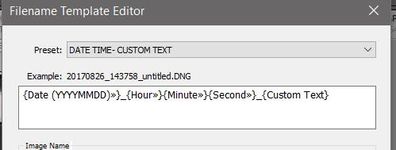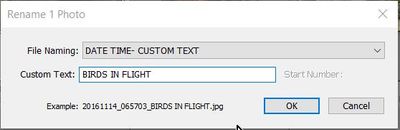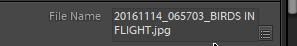Adobe Community
Adobe Community
- Home
- Lightroom Classic
- Discussions
- Rename Photos in Lightroom with Mac OS?
- Rename Photos in Lightroom with Mac OS?
Rename Photos in Lightroom with Mac OS?
Copy link to clipboard
Copied
I want to rename a number of photos to reflect the subject matter instead of default labels like "AAA_3330.NEF" produced from a memory card running in a Nikon camera.
I renamed several images in Finder, preserving the .NEF suffix but expanding the number of earlier characters quite significantly. Going back to Lightroom, I get a "!" on the thumbnails for those photos, and if I try to develop them the image can't be found. I assume that if I return to Finder and restore the original labels, the images will be accessible again.
Is there a way to rename images - if so how do I go about it and what protocols govern? Also, is there a way to embed text description in photos without formally relabeling them?
Thanks.....
Copy link to clipboard
Copied
The Lightroom catalog (database) tracks the files by path and file name. If you move or rename the files outside of Lightroom, you will need to do a "find missing" on the files. Since you are changing the names, LR will not automatically find the "missing" files in the same folder.
Depending on how you are renaming the files, you can do it inside LR either as a batch process or individually, which will keep the database and file system synced.
Copy link to clipboard
Copied
You MUST rename in Lightroom!
Create a Rename Preset template that suits you.
One recommended rename preset might be one that uses Date/Time and your description.
Using this you can batch rename multiple photos with this preset.
An example preset-
This Preset will read the Date/Time from the photos metadata and allow you to type the Description in a Custom Text field.
('Save' it as a preset from the Drop-down menu in the Preset: field. )
To rename- Select photos to rename, Press [F2] (Function Key-2), Select the Preset (you saved!), type your desctiption in Custom Text.
The result-