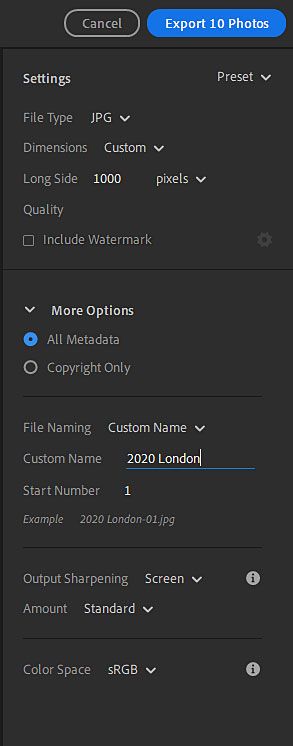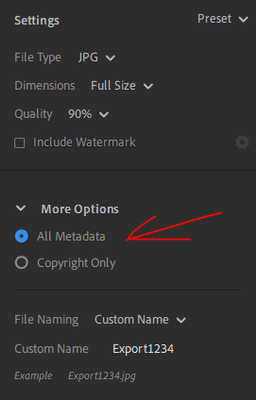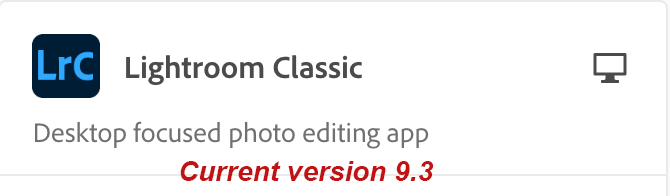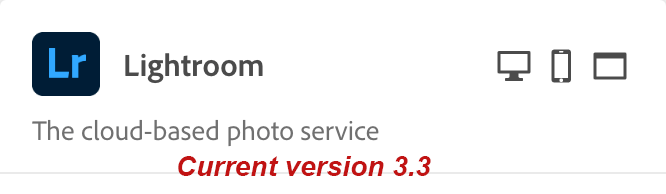Adobe Community
Adobe Community
- Home
- Lightroom Classic
- Discussions
- Renaming Files problem with disappearing Metadata ...
- Renaming Files problem with disappearing Metadata ...
Renaming Files problem with disappearing Metadata (LRC 3.3)
Copy link to clipboard
Copied
I have a metadata preset to add the correct authorship and copyright data to metadata. That all works fine.
I also rename my files by adding words at the start of the filename for SEO before exporting them for use on my web site. However when I make that change the authorship and copyright data that I have added disappears.
Is there any way of stopping this happening because I just end up duplicating my work, which is frustrating.
Copy link to clipboard
Copied
You can rename on export - see web image below. If you select a batch and choose Share >> Export (icon top right) you can select a custom name for the batch and Lightroom will automatically add a sequential number to the custom name e.g. 01, 02 etc.
Copy link to clipboard
Copied
Copy link to clipboard
Copied
That is easy to do in classic. The renaming in Lightroom cloudy is only possible when exporting and those renaming options are pretty limited; as you see.
Copy link to clipboard
Copied
Maybe I have phrased this wrongly. My problem is that when I change a file name, the metadata that I added to the image on import disappears from the file so I have to add it again (using the same metadata preset). I need to be able to change the file name without losing metadata.
Sent from my iPad
Copy link to clipboard
Copied
You said you need to add words to the filename. You cant do that in cloudy. You can make a custom name, add the date in front of the filename or leave it as is. Cloudy doesnt let you append something other than date to the existing filename.
What file type are you exporting to? Are you checking the box to keep metadata?
Are you using cloudy or classic?
Copy link to clipboard
Copied
Hi Curt
Firstly, thank you for trying to help me.
I am using the latest version of Classic. My workflow is that I add metadata by a preset on import, to identify the author, contact details and copyright status. I also amend every filename on import by adding my business name before the original filename, using an import preset. That all works dandy.
I then sort and classify the imported images and edit the ones I want to. I place them in a "Edited" Collection. I then add at the start of each filename a word or two to describe the individual image (this helps with SEO/Google). The problem arises at this point in my workflow.
When I add the word/s at the beginning, the metadata preset disappears and the box says that there is no metadata preset in use. The authorship, contact and copyright details all disappear. I then have to reapply the metadata preset to the image.
So what I'm looking for is why this happens and whether I can rename thie individual edited frames without having to also reapply the metadata preset.
Thanks again
David
Copy link to clipboard
Copied
Hi David I moved your post from Lr to LrC as examples given above are for the cloud based application.
Copy link to clipboard
Copied
There appears to be some confusion in the thread over the two current versions of "Lightroom" see the screen captures for a clarification.
Copy link to clipboard
Copied
David,
When I follow through your EXACT description of your workflow and do not have that issue. When I do the rename, either through a Rename Preset or using the Metadata Panel it does not change the Metadata Preset to None and the Author, Contact etc is still there. Lr 9.3 Macos 10.15.5
Copy link to clipboard
Copied
Thanks Bob
Copy link to clipboard
Copied
Thank you to everybody who has commented.
I have found that if I follow my workflow exactly as stated and change the name of an individual image, then press return, the authorship and copyright metadata disappear. If I change the name, then click away from the title box, the authorship and copyright metadata stays in place. That seems very odd, but at least I have a work around.
Thank you again for your help.
David