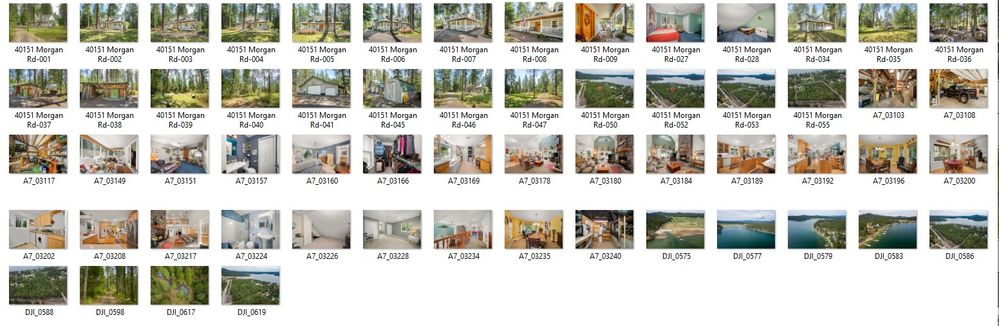Adobe Community
Adobe Community
Renaming Issues
Copy link to clipboard
Copied
Hi Guys. Lightroom 10.2 Classic will not batch rename. It skips 2/3 of my files and renames the last 3rd. Any ideas?
Copy link to clipboard
Copied
Actually it skips some all the way through. It's a nightmare.
Copy link to clipboard
Copied
Are they all selected in grid view?
Please paste a screenshot showing the renaming dialog box and before/after grid.
Copy link to clipboard
Copied
Yes
Copy link to clipboard
Copied
I am having the same issue. Will rename certain file types and will skip others. Here is a screnshot. In this case it renamed all the PSD and ARW files, but JPEG files and DNG files got skipped
Copy link to clipboard
Copied
I've tested your scenario, on Windows 10, and initially I was able to reproduce the same problem.....I created a small folder containing a few JPG,PSD,TIF,DNG,CR2,NEF files and renamed using various sequence or image numbering. The first few times I tried it, I could get the situation where the CR2 and NEF files would NOT rename (all other filetypes did), but that was only when using the 001 sequence number.....any other sequence number or image number worked correctly, but every time I switched back to Sequence 001 I'd get the same issue on the same files.
Unfortunately, it then started working again and I'm not longer able to reproduce it. However, I notice that there's a thread at the official Adobe feedback site, I suggest you add your issue to that thread, giving as much detail as possible: https://feedback.photoshop.com/conversations/lightroom-classic/lightroom-classic-102-batch-file-rena...
Copy link to clipboard
Copied
Well, Adobe just decomissioned that entire site and it's now read-only, so this seems like the primary thread for this issue now. I'm also having this as I go to deliver a large project to one of my largest clients. Incredibly frustrated. It seems like downgrading to an earlier version might resolve the issue based on the other thread, so I will do that. But I sure hope Adobe resolves this issue soon because this is a part of LRC that a lot of us use frequently. If Adobe needs detailed info it would be trivial and more productive for someone there who's actual job is to resolve bugs to reach out to anyone on this thread and ask to do a screen share or grab a copy of a catalog to see the issue for themselves, instaed of having us all spend a ton of time gathering information that may or may not be useful, because we're photographers, not software engineers.
Julius
Copy link to clipboard
Copied
Can confirm that downgrading to 10.1 resolved this for me for the time being.
Julius
Copy link to clipboard
Copied
Same here.
It's just a nightmare. It actually seems like people do photography for a living, Adobe!
Copy link to clipboard
Copied
I've been having the same problem, and it's driving me nuts! I just upgraded to a Canon R5 and it seems that ever since LR has been acting up. Sometimes it works, but most times it doesn't. Especially if there are a lot of files, which is when I especially NEED the sequence renumbering. There are times when I can work around it by renaming batches of files within the folder, but who has the time for that when you are professional photographer. Adobe, please do something about this NOW!!! Thanks!