 Adobe Community
Adobe Community
- Home
- Lightroom Classic
- Discussions
- Re: Rendering of RAW images in LR5 vs Canon Digita...
- Re: Rendering of RAW images in LR5 vs Canon Digita...
Rendering of RAW images in LR5 vs Canon Digital Photo Professional
Copy link to clipboard
Copied
Just as a pre-amble, I love LR and perform 90% of image processing with it (rest in PS). I use a Canon EOS 5D MKIII shooting in RAW, running LR5 on Win7. My monitor is properly calibrated.
Every so often I view a RAW image with Canon DPP mostly to display the AF point. What I am noticing is that the DPP SW renders the image very different from LR and I tried every LR Profile. In my opinion the DPP rendering is sharper, with less noise and a more natural look. My latest example of the difference in image rendering is from images taken with the Canon 200-400 1.4 zoom lens. This difference in image rendering is after RAW import with no images editing on either application. I just wish there would be a LR profile that yields a similar quality image. Does anybody share my experience on this?
Copy link to clipboard
Copied
Change camera defaults in LR.
By default DPP applies sharpening and noise reduction in accordance to in-camera settings, while LR does not apply luminance noise reduction at all and very low sharpening and color noise reduction.
So change settings to what you like more and save as defaults.
Or use DPP.
Copy link to clipboard
Copied
Using DPP is not an option. I do not understand your suggestions: "Change Camera defaults in LR" and "So, change settings to what you like more and save as default". I have obviously attempted to achieve the same level of sharpness and noise reduction with the LR Detail Controls. However, I find it very difficult mimic the DPP image quality and feel DPP is still better than what I can achieve with LR.
Copy link to clipboard
Copied
Panagon-1 wrote:
I find it very difficult mimic the DPP image quality and feel DPP is still better than what I can achieve with LR.
Well, if you can't get the results you want by manually tweaking everything, then setting up defaults won't improve matters much.
Maybe you are being bitten by the "Lr not sharpening and noise reducing properly" bug.
I'm not sure what to say, except "I don't share your experience on this", but that doesn't seem particularly helpful.
On the other hand, you also said:
Panagon-1 wrote:
This difference in image rendering is after RAW import with no images editing on either application
In which case, what cppasm said: "you can't expect Lr to render like DPP by default - you gotta set up your own defaults in Lr, and or edit first, because DPP does a bunch of stuff by default that Lr doesn't" (my words, not his/hers).
PS - consider using a plugin like ISO Detailer to apply initial detail settings based on ISO.
UPDATE:
-----------
I'm not sure exactly what you mean by "image quality", because that term means different things to different people. You *should* be able to get better "detail" quality in Lr by adjusting settings in the detail panel. BUT DPP may also do some intelligent contrast reduction stuff by default which can make a photo seem sharper or more clear without increasing noise. Similar results are had in Lr by +exposure -highlights +shadows and/or +clarity. But now that I'm thinking about it, PV2012 *does* seem to run a little noisy in the shadows (only), more so than PV2010 did, or DPP/NX2, so I do share that experience with you, FWIW.
-----------
~R.
Message was UPDATED by: Rob Cole
Copy link to clipboard
Copied
BUT DPP may also do some intelligent contrast reduction stuff by default which can make a photo seem sharper or more clear without increasing noise. Similar results are had in Lr by +exposure -highlights +shadows and/or +clarity. But now that I'm thinking about it, PV2012 *does* seem to run a little noisy in the shadows (only), more so than PV2010 did, or DPP/NX2, so I do share that experience with you, FWIW.
Hi Rob,
I think you are correct because the default in the 5d Mark III is to have the ALO set to STANDARD and therefore when you use DPP it will apply the setting to the conversion, it can be turned off on the NR/ALO tab.
All ALO does is analyse contrast in captured images and modifies both shadows and highlights, as you mentioned, via tone curve adjustments to minimise loss of detail in contrasty light conditions.
Don.
Copy link to clipboard
Copied
Rob Cole wrote:
UPDATE:
-----------
I'm not sure exactly what you mean by "image quality", because that term means different things to different people. You *should* be able to get better "detail" quality in Lr by adjusting settings in the detail panel. BUT DPP may also do some intelligent contrast reduction stuff by default which can make a photo seem sharper or more clear without increasing noise. Similar results are had in Lr by +exposure -highlights +shadows and/or +clarity. But now that I'm thinking about it, PV2012 *does* seem to run a little noisy in the shadows (only), more so than PV2010 did, or DPP/NX2, so I do share that experience with you, FWIW.
-----------
In addition to Rob's suggestions try using lower Sharpening Radius and Detail settings with a higher Amount setting. With LR +exposure -highlights +shadows and/or +clarity AND modifying your Sharpening and NR settings you should be able to easily achieve an image that is better than DPP. I find DPP very limited in it's capability to recover highlight and Shadow detail compared to LR's PV2012 process.
Here's a Canon 5D MKII image shot with a 17-40mmL using LR and DPP default settings. Click on the image to open it, right-click on it and select 'Save Image As,' download it to your desk top, and view in LR or PS at 1:1 to see the differences in sharpness:
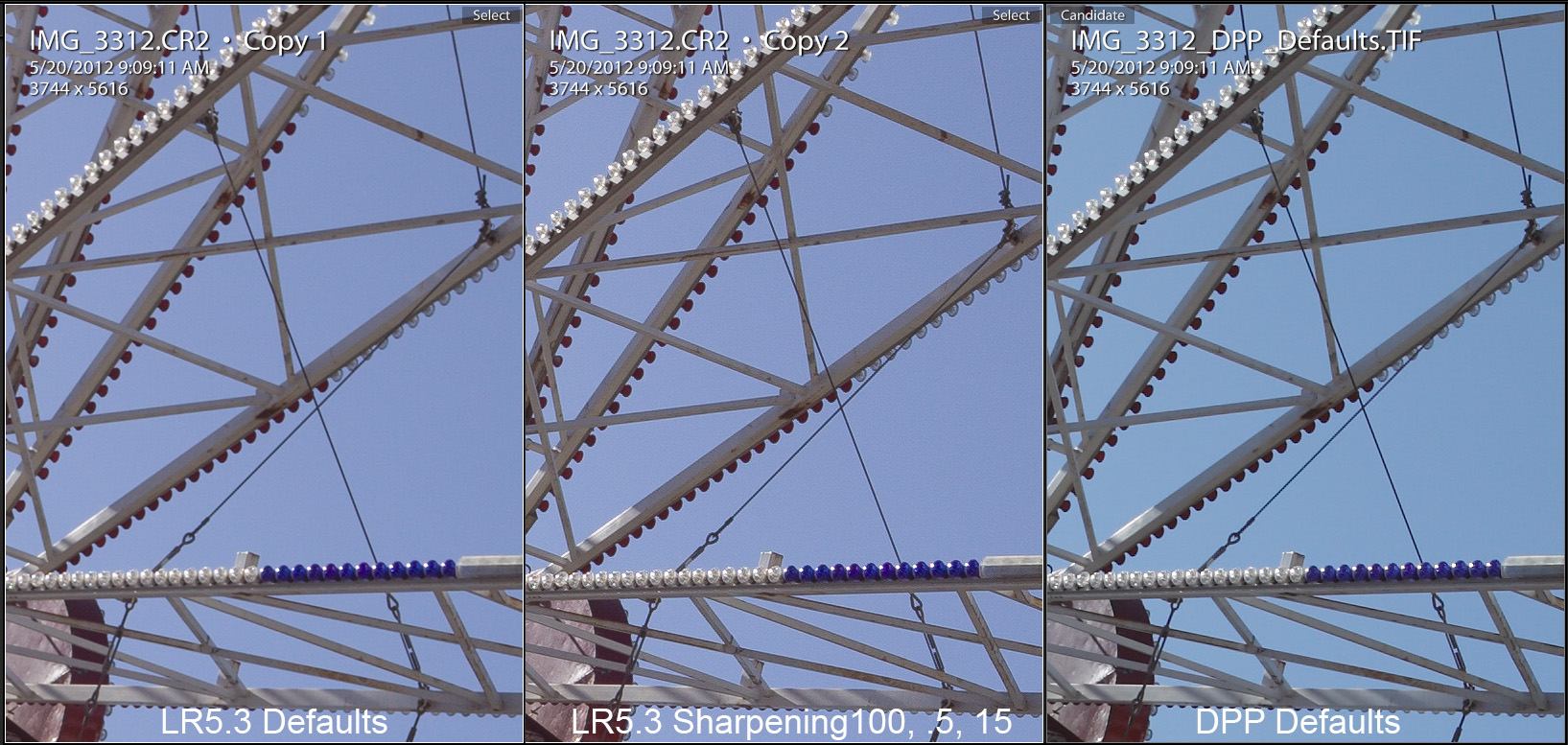
Personally I prefer a less-sharpened image, but clearly LR can duplicate DPP's sharpening look even without applying PV2012's Highlights, Shadows, and Clarity controls.
Copy link to clipboard
Copied
Thanks all for your inputs and suggestions. As I stated, I am a very satisfied LR user and it would be of no surprise to me if Canon has some advantage with rendering their own proprietary RAW camera output. Frankly, I am usually not so obsessed with sharpness especially with landscape images which represent a high percentage of my shoots. Now that I added wildlife to my photography, sharpness can be more important because of animal hair, bird feathers, whiskers, etc. In the meantime I have been further experimenting with some of my new wildlife images and I am getting better at achieving a good balance between sharpness and noise using suggestions from above. I am also applying the LR Sharpening Mask option much more giving me better results. One of the things I am learning with wildlife photography is that a high shutter speed can be very important and sometimes requires an increased ISO level to achieve the required speed, adding noise to the image.
Copy link to clipboard
Copied
Panagon-1 wrote:
...it would be of no surprise to me if Canon has some advantage with rendering their own proprietary RAW camera output.
Actually, I really doubt that is the case. What Canon does is produce an optimized "look" that Canon thinks their users want (whether or not that is true is subject to indiviual taste) while Adobe Standard DNG rendering (the ACR/LR default) is designed to "normalize" the image as a default starting point for the user to adjust. ACR/LR tends to be "accurate" for a scene while the camera makers are making their own decisions on what your image looks like.
In point of fact, the engineers on ACR/LR processing pipeline prolly have vastly more experience in raw rendering since ACR/LR support over 300 raw file formats. Again, the user has their choice, use the camera maker's software or learn how to achieve the results the user wants.
Copy link to clipboard
Copied
Thank you Jeff for chiming in and offering your view on this topic. Your background and experience certainly adds weight to your words.
Copy link to clipboard
Copied
Canon's DLO (Digital Lens Optimizer) works with Canon lens. Canon also has Highlight Tone Priority functions. I believe Adobe lacks both of these functions. I don't know if there is an equivalent in Lightroom. Maybe Jeff can speak to this?
Copy link to clipboard
Copied
In my opinion Canon’s sharpness and noise-reduction always leaves tiny white and black specs of noise in otherwise overly-smooth areas. If you can’t see those specs then things look smoother. If you can then something looks off. I prefer an even low-level of grain rather than salt and pepper sparsely sprinkled over my images.
Copy link to clipboard
Copied
Panagon-1 wrote:
it would be of no surprise to me if Canon has some advantage with rendering their own proprietary RAW camera output.
Canon has been working on their Digic raw->rgb engine whilst Adobe works on their process versions & camera profiles. But, more likely any "advantage" is due more to the defaults&compensations, rather than inside knowledge of sensor behavior - just a guess, but one based on experience, even if no specific inside knowledge (about Canon sensors & software algorithms) of my own..
Panagon-1 wrote:
because of animal hair, bird feathers, whiskers, etc.
If picture is sharp already (i.e. sharp lens, in focus, sufficient shutter speed ... ) then you may prefer a lower radius sharpening, as trshaner was saying.
But, another approach for such wildlife photos is:
* instead of sharpening everything (even if relying on sharpening mask to some extent), set global sharpening amount to zero (or 1, at first), then sharpen subject by hand (using locals only). Or, set global low and supplement using locals..
I acknowledge it takes more time, and you may not want to do it to each of 50 shots in a burst, but it allows you to minimize global (luminance) noise reduction (which tends to smooth feather detail in a way which is hard to recover). And of course Lr5 supports local noise reduction, so you can also clean some stuff up locally.
Also worth noting: local sharpness = -50 (exactly) eliminates all global sharpening (but does not blur, unless you overlap pins). So if you do decide to sharpen globally to some extent, consider cleaning up some parts locally using:
* sharpness = -50
* noise reduction = whatever-ya-need.
Also, if you do apply some luminance noise reduction, consider cranking luminance noise reduction "detail" way up to preserve feather & hair detail (and keep sharpening detail lower on those high-ISO shots, so you don't need as much lum.NR, which produces better results, IMO). Hint: if you drop sharpening detail down and add lum. NR, you may need higher sharpening amount (and/or radius) to keep from being too soft.
Rob
Copy link to clipboard
Copied
I see it to.
This is a 100% crop of an image shot on the 5D3 and exported from DPP3 and LR5 (using process 2012). The example-image here is enlarged 400% with no interpolation used during resizing to avoid introducing artifacts.
In DPP3 noise-reduction and sharpness was turned OFF. ALO was OFF, and picture-style was standard. There's no lens-modifications done in DPP3 (all are OFF since it doesn't know the lens used (it's a non-canon lens)). So I believe this should be as un-modified as possible from the raw-file.
In LR5 all modes was turned OFF except the last one, camera calibration, where Camera standard (NOT adobe standard) was chosen (I believe this is adobe's version of the Canon standard picture style)
Saturation and noise seems higher in LR5. Blue color in the sky is more saturated in DPP3, and almost gray in LR5. Green has more yellow in LR5.
There's a clear difference in looks, but which is better is obviously a matter of taste. I would say DPP3 makes the image look more natural, and LR5 makes the image look more popping. Personally I prefer DPP3's look.
.png)
Copy link to clipboard
Copied
I just downloaded Canon Digital Photo Professional 4. I don't see any advantages in Lightroom anymore after I tested CDPP. As matter of fact I find it even better the Canon software somehow. With Adobe announcing it's last update on Photoshop 6 and not eager at all to sign up for paying forever for CC, I am continuously looking for alternatives. Once my PS6 and LR5 will stop working, the door will close between me and Adobe. CDPP will do for RAW converting for sure, no need for Adobe anymore.
Copy link to clipboard
Copied
I feel the same as you do. I've already jumped.
Copy link to clipboard
Copied
Wait until you need to do some proper highlight recovery...
Copy link to clipboard
Copied
I just downloaded DPP 4.3 to see if it has improved over DPP 3.14.15, which I previously tested. Highlight and Shadow recovery is better and similar to PV2012. I say similar because using the DPP 4 Shadow and Highlight controls will achieve the same recovery, but they also affect the midtone contrast. I was able to get the same highlight and shadow recovery as PV2012, but then couldn't properly correct the midtone contrast. Look at the tile floor in the below picture. Attempts to "fix" this midtone contrast image area using the other controls reduced the shadow and highlight recovery.
For images with normal or moderate dynamic range DPP 4 produces results similar to LR PV2012.
LR CC 2015.1.1 DPP 4.3

Copy link to clipboard
Copied
trshaner wrote:
Highlight and Shadow recovery is better and similar to PV2012.
It's so not "better and similar", Todd.
I routinely shoot real highlight challenges (white birds on dark BGs in strong sun), and DPP - any version - doesn't get within a country mile of the highlight detail recovery that Lr is capable of.
Your shot isn't remotely challenging in terms of the kind of detail recovery Lr achieves, and that DPP fails at.
DPP is however, capable of very clean low ISO shadow lifting - used well, it can provide the kind of (misnamed) low ISO "dynamic range" in the shadowsthat only Sony sensors are suppodsely capable of.
But once more for the avoidance of doubt: DPP's not in the same league as Lr at the other end of the histogram.
Copy link to clipboard
Copied
Keith_Reeder wrote:
trshaner wrote:
Highlight and Shadow recovery is better and similar to PV2012.
It's so not "better and similar", Todd.
Keith, what I meant is that DPP4 is better at highlight and shadow recovery than DPP3.......not LR. I also pointed out that when DPP 4 highlight and shadow controls are used at their maximum settings the midtone contrast is reduced.
"I was able to get the same highlight and shadow recovery as PV2012, but then couldn't properly correct the midtone contrast."
So I agree that they aren't the same.
Here's the image I used displayed in RawDigger showing raw data highlight clipping (Red) and shadow clipping (Blue). It's a pretty difficult image, but I'm sure there are even more challenging images.

Keith_Reeder wrote:
I routinely shoot real highlight challenges (white birds on dark BGs in strong sun), and DPP - any version - doesn't get within a country mile of the highlight detail recovery that Lr is capable of.
The tests in my most recent (Aug. 7th) reply are with DPP 4.3 not DPP 3.xx, which is improved and now maybe within a city-block of LR PV2012 highlight recovery.![]() It would be nice to see Adobe update the PV since some camera models (X-Trans) are clearly not performing up to the camera manufacturer's raw editor. As you can see in my last reply Canon has figured out how to remove Bayer sensor color moire that occurs in fine-detail areas. I see this infrequently in LR with my Canon 5D MKII images so not that big of deal, but clearly it can be corrected.
It would be nice to see Adobe update the PV since some camera models (X-Trans) are clearly not performing up to the camera manufacturer's raw editor. As you can see in my last reply Canon has figured out how to remove Bayer sensor color moire that occurs in fine-detail areas. I see this infrequently in LR with my Canon 5D MKII images so not that big of deal, but clearly it can be corrected.
http://cpn.canon-europe.com/content/news/dpp_4_3_0_available_with_support_for_more_cameras.do
Peace
Copy link to clipboard
Copied
I ran both programs in parallel for a good while and then made my decision. LR 5.7 lost. A better combination is DPP 4.x.x and Photoshop than is LR and Photoshop. Unless of course you are just cranking out images.
Copy link to clipboard
Copied

this is how I see Adobe
Copy link to clipboard
Copied
DPP 4 is an impressive application and Canon is doing some image processing not implemented in LR's PV2102. Moire control is much better and the Digital Lens Optimizer works as well the LR Lens Profile tool.
Notice the color moire in the black wire fence. Using the moire removal tools in LR desaturates the image so Canon is doing this moire removal in DPP4 during demosaicing. The moire removal is a plus for DPP4, but not a LR deal-breaker for me since the achievable image sharpness is about the same for both applications,
(3:1 Zoom view)

The one thing I did notice is that image export to JPEG or TIFF in DPP4 (Convert and save) takes ~30 sec with my Canon 5D MKII images and LR takes ~6 seconds. For production work this could be an issue and LR is 5x faster without even using multiple parallel Exports to increase processor utilization.
Copy link to clipboard
Copied
There is more detail in the Adobe conversion compared to the Canon and the Canon has wider sharpening halos--the aspect of Canon conversions that I dislike the most.
Without the raw file to play with it's hard to know if these are slight differences in the conversion settings or an inherent difference in the conversion.
I suspect the moiré suppression, better noise control on the red wall areas and dark gray windows, and lack of detail in the roof in the Canon conversion compared to Adobe are all related, maybe a median pass on the data, or something more sophisticated but obviously a tradeoff has occurred somewhere. What does the conversion look like if you use PV2003?

Copy link to clipboard
Copied
ssprengel wrote:
There is more detail in the Adobe conversion compared to the Canon and the Canon has wider sharpening halos--the aspect of Canon conversions that I dislike the most.
I used very low Sharpening settings of 1, 0, 4 in DPP4 for the reasons you stated. The default settings are 3, 4, 4, which produces very noticeable halos.
ssprengel wrote:
I suspect the moiré suppression, better noise control on the red wall areas and dark gray windows, and lack of detail in the roof in the Canon conversion compared to Adobe are all related, maybe a median pass on the data, or something more sophisticated but obviously a tradeoff has occurred somewhere. What does the conversion look like if you use PV2003?
The PV2003 image with same sharpening settings and Tone settings to match the PV2012 image looks very similar, but slightly lower sharpness and moire. Clearly Canon is doing some additional processing to reduce moire and noise. The DPP4 NR was set to 0, 0, which is the default, so even at 0, 0 settings some NR is being applied in DPP4.

Here's the IMG_0154.CR2 file:
Copy link to clipboard
Copied
The dark halos in Adobe are due to the Detail slider. A little Lum NR can remove the graininess of the red and dark windows. The main issue is the moiré that DPP handles much better but most images of mine don't have moiré so have no reason to use DPP.
Here is what the overall image looks like:

-
- 1
- 2

