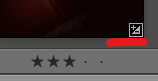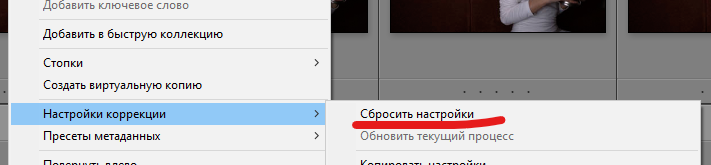Adobe Community
Adobe Community
- Home
- Lightroom Classic
- Discussions
- Reset correction settings if they exist
- Reset correction settings if they exist
Reset correction settings if they exist
Copy link to clipboard
Copied
Hello!
How to determine from the script that the photo was subjected to at least minimal processing? LR himself knows about this and displays the Thumbnail Badge - Adjusted...
And if the photo was processed, how to reset the correction settings? (Similar to the item in the pop-up menu by right-clicking on the thumbnail)
Copy link to clipboard
Copied
There are a couple of ways to reset the image to it's original state. In the develop module the bottom right button of the right column will reset the image and remove all edits. If you want to reset some of the edits you can double click on the center of any of the sliders and the values will be reset.
Copy link to clipboard
Copied
Thanks! Yes, I use these methods. But I'm interested in resetting via script. I tried to use the photo:applyDevelopPreset(preset, _PLUGIN). But I can not find values in the preset that would be universal for all photos