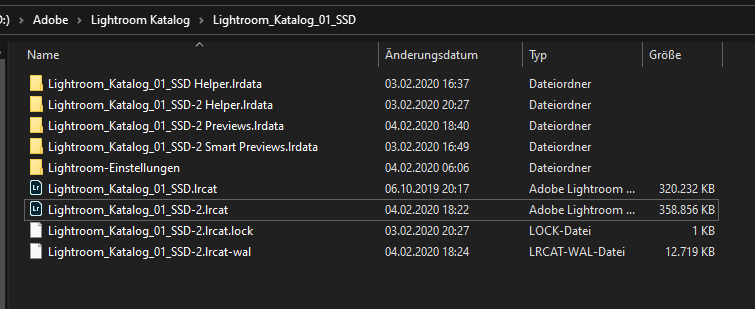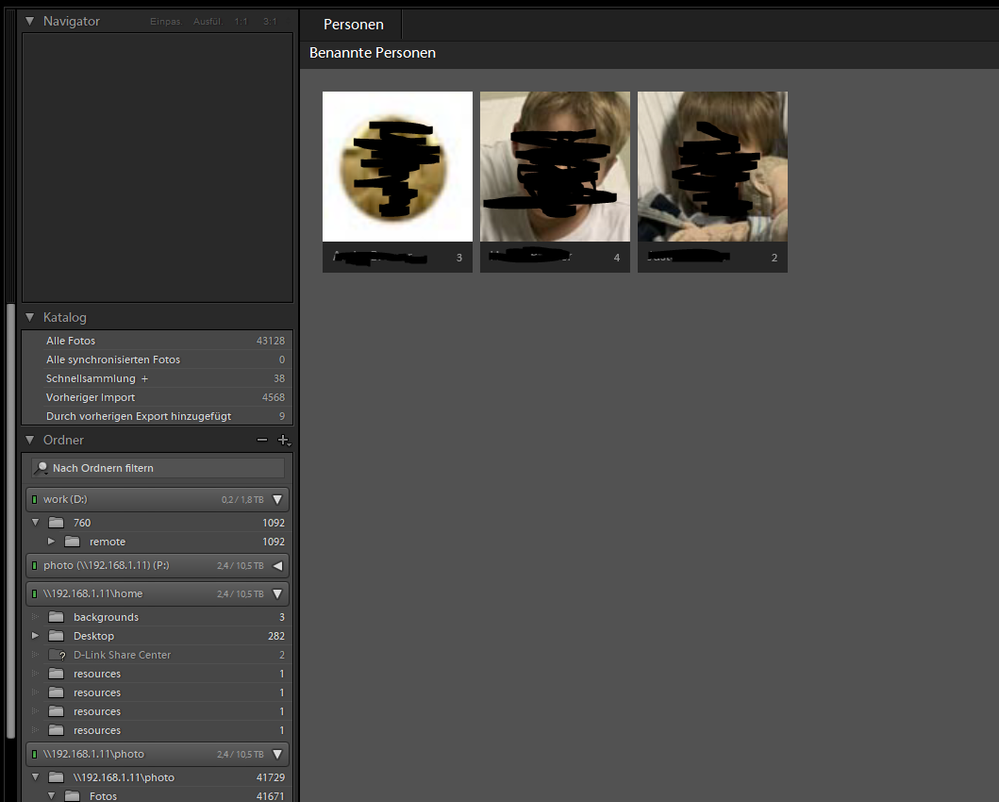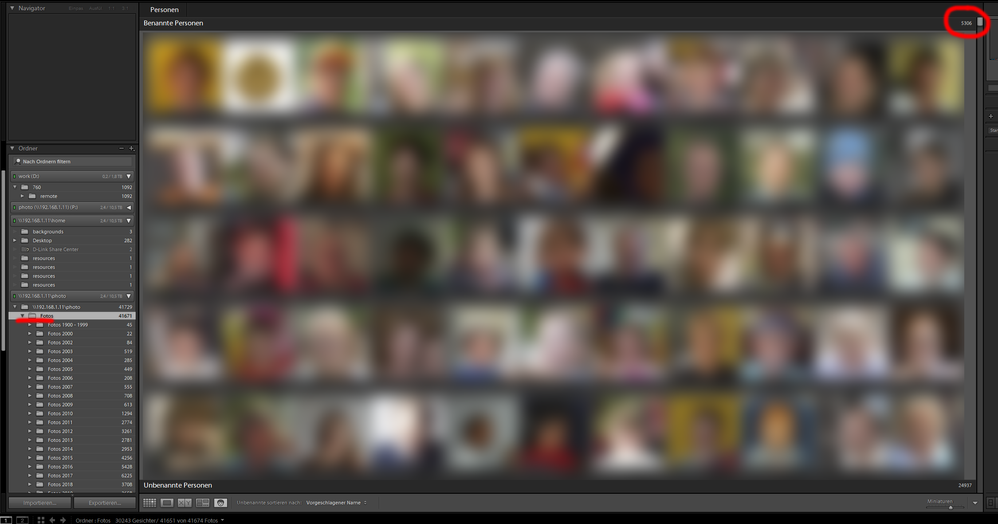Adobe Community
Adobe Community
- Home
- Lightroom Classic
- Discussions
- restore facial recognition backup. Where are the d...
- restore facial recognition backup. Where are the d...
Copy link to clipboard
Copied
Hi,
i had to reinstall my OS. I installed Lighroom classic and restored my catalog file and all files of my user- and app data back to c:\users\name\.
No when i start Lightroom, no scanned facial data was recognized. Where are my data files of the facial recognition saved? I´m sure i have all data except the program folder where Lightroom was installed.
Any ideas?
Thx, Andrew
 1 Correct answer
1 Correct answer
The facial recognition data is stored in the catalog along with all the other data applied to your photos by the camera or you during/after import. Therefore, if it's really missing, then you may well have restored an earlier catalog.
Also, check that Face Detection is enabled (see metadata panel in Catalog Settings).
Copy link to clipboard
Copied
The facial recognition data is stored in the catalog along with all the other data applied to your photos by the camera or you during/after import. Therefore, if it's really missing, then you may well have restored an earlier catalog.
Also, check that Face Detection is enabled (see metadata panel in Catalog Settings).
Copy link to clipboard
Copied
Thanks for your quick reply!
I have checked my catalog. I only have one catalog. I use it about 2 years. After installing Lightroom the program said that my photos must be reindexed. My original catalog is named "Lightroom_Katalog_01_SSD.lrcat". Now a new catalog was created by LR called "Lightroom_Katalog_01_SSD-2.lrcat". They have 320.000 KB and 358.000 KB.
LR recognized 3 faces with 2-4 pictures with the right name. Therefore LR knows some faces. Unfortunately the other 80 faces are not shown.
Indexing and rescanning folders are finished over night.
I don't know where my other recognizations are.
Copy link to clipboard
Copied
Ok ok. My fault. I had selected a subfolder.
My facials are back again and I am happy now.
Many thanks and sorry if I wasted your time.
Andrew