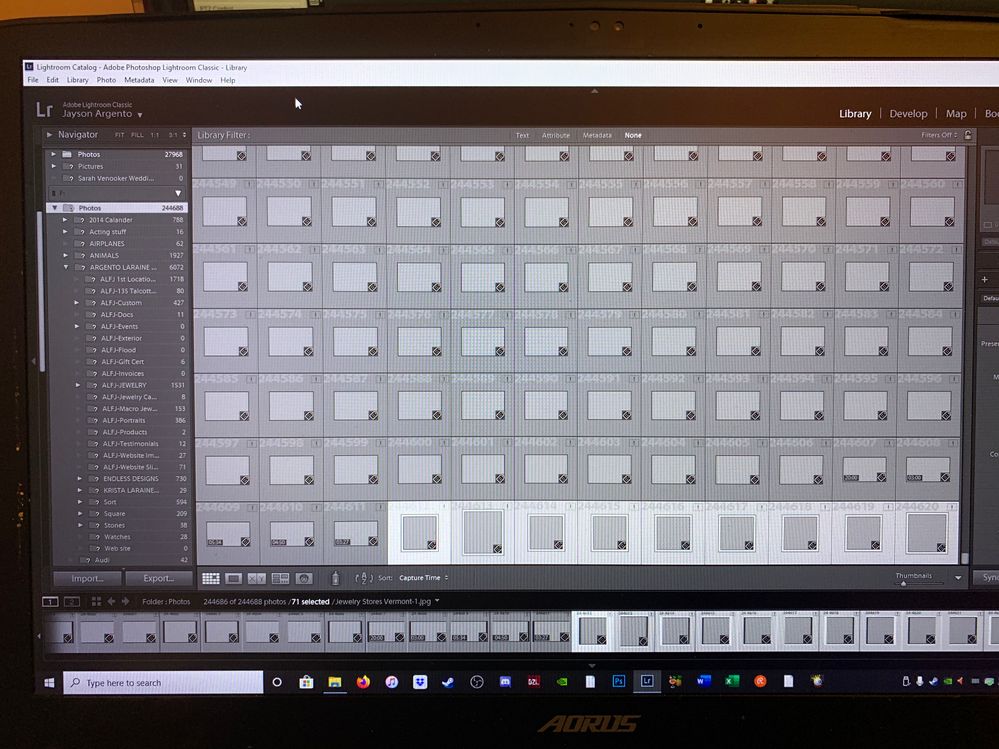Adobe Community
Adobe Community
- Home
- Lightroom Classic
- Discussions
- Re: Restore my files in LR folders
- Re: Restore my files in LR folders
Restore my files in LR folders
Copy link to clipboard
Copied
I had a computer issue a couple years ago where I thought I had lost my light room files where I had painstakingly sorted my 240,000 photos. So I submitted that I had to start over. I just found the back ups on another hard drive I had forgotten about. Unfortunately I had to manually move all the photos into one folder on my computer. So now when I open the original back up of light room it shows all my old folders that I had sorted but there's no photographs assigned to them. How do I do that? Any help would be unbelievably appreciated.
Copy link to clipboard
Copied
Not sure why you thought it necessary to copy all the images into a single folder. To eliminate having to do a lot of reediting in Lightroom, the easiest way would be to re-create the folder structure that you had before and move all the images back into those folders using your operating system (File Explorer or Finder) and then just open the catalog. But you have a lot of images, and I don't think that's going to be practical.
Another option would be to find missing images, and here's an article that will tell you how to do that. But with 27,000 images that might not be practical either.
Find missing images and folders
Someone else might have a better idea. But I'm thinking it might just be better to organize the images into logical folders using your OS tools and then import them into a new catalog and start editing again. Yeah, a lot of reworking. But in the long run it might be the easiest approach.