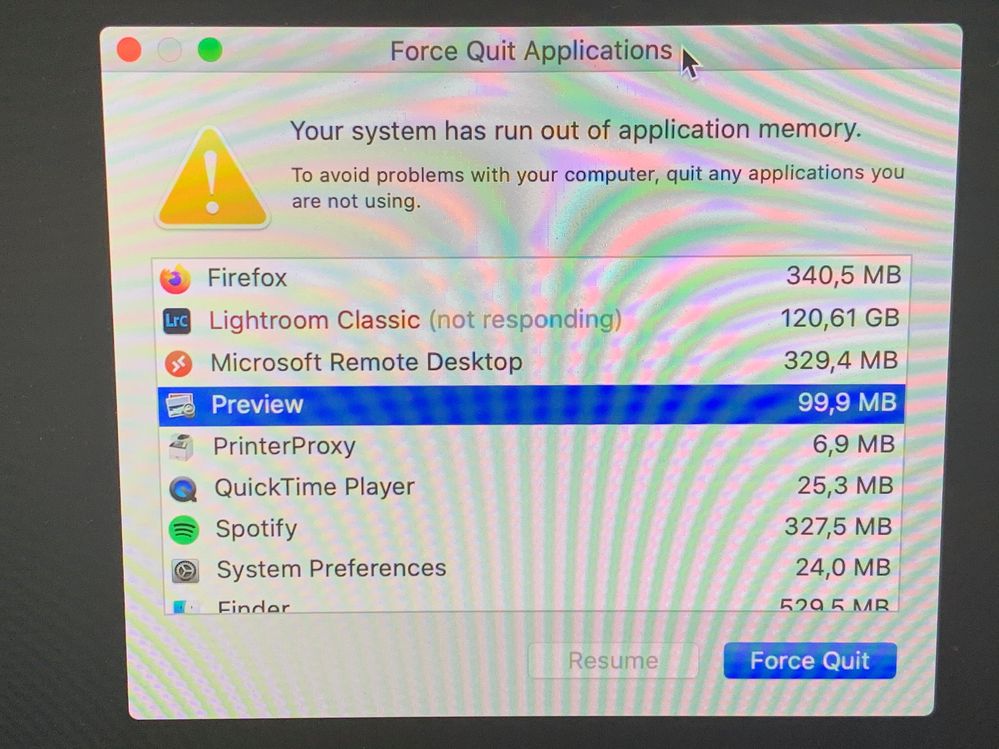Adobe Community
Adobe Community
- Home
- Lightroom Classic
- Discussions
- Re: Running out of memory when importing
- Re: Running out of memory when importing
Running out of memory when importing
Copy link to clipboard
Copied
When I try to import photos into Lightroom Classic the system is extremely slow and then I continue to receive an error message: Your system has run out of application memorary
The notice suggests that Lightroom is using 120GB (!)
I'm trying to import approx 400 photos and a few very short video's. Not anywhere near 120 GB.
First I tried to import directly from the SD card, but then also tried to first import on the harddisk of my iMac before trying to import to LR. The result is the same. Each time the same error message.
I'm using a iMac 27 inch 2017
Processor 4,2 GHZ Quad - Core Intel i7
Memory 40 GB 2400 Mhz
2tb internal memory
IOS Catalina 10.5.3
Lightroom Classic v 9.3
Any possible solutions for this problem will be very welcome!
Copy link to clipboard
Copied
Why not shut down some of those other programs before you start importing images?
How many images are you importing at one time?
You certainly don't have 120GBs of REAL RAM installed so the OS is using the hard drive (or SSD) space as system memory, swap/page file. How full is you internal HDD/SSD?
What else do you have LrC doing during the import process?
Copy link to clipboard
Copied
Thank you for your response! I've tried to import after shttting down all other programs, but the result is the same. The same error message.
I'm importing approx 400 pictures and one or two videos of no more than 1 minute.
I have still 220 GB available space on my iMac. I'm importing to a G-Drive, which has more than 2tb space.
I normally use a fairly simple preset when importing. But even when I turn it off, the same problem occurs. (I've been using the preset for ages without any problem).
I may be misreading or misunderstanding the error message, but why would it take 120 GB to import a normal set of photos and a bit of video?
I was getting used to the fact that importing photo into LR takes hours, but now I can't use it all anymore...
Copy link to clipboard
Copied
Also there are really easy ways for OS X to take screen shots so you don't have to use a camera to capture what is being displayed on you screen.
https://support.apple.com/en-us/HT201361