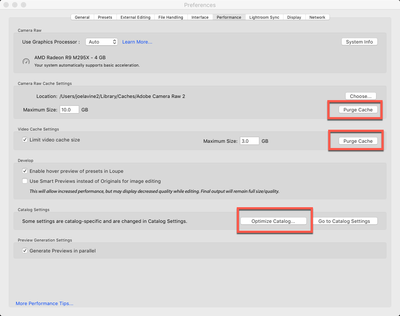Adobe Community
Adobe Community
S-L-O-W imports.
Copy link to clipboard
Copied
I discovered that if I restart LR before importing, everything is speedy. However, if I import another group of images without restarting, or if I perform other operations in LR then the next import will be S-L-O-W!!! An import of TWO 60mb images from my C: drive to G: using Lightroom Classic (latest update) took 22 MINUTES! Closing LR and reloading it, this same import took 3-4 SECONDS! I can repeat this scenario over and over. Now tell me this isn't a bug! NOTE: Even though this Community ranks me as a "Community Beginner," I am not new to LR. I have been a user since the very first version of LR and also of Photoshop. For context: I was a beta tester for the first 3 versions of Windows, back when they actually used beta testers instead of putting out software and letting their customer base find the problems. (Yes, I am older than dirt!)
Copy link to clipboard
Copied
My first thought is that this is an intermittent hardware problem.
Copy link to clipboard
Copied
It is doing it on two different machines and is repeatable over and over. Not hardware.
Copy link to clipboard
Copied
Same camera card?
Copy link to clipboard
Copied
As I said in my first post, it is from one hard drive to another, but it doesn't matter where it comes from - card or hard drive.
Copy link to clipboard
Copied
Whenever I run into performance Lr performance issues the first place that I begin is with purging the cache and optimizing the Catalog.
<screen capture attached>
warmly/j
Copy link to clipboard
Copied
Did that in my previous installation and it didn't help. However, this is a fresh installation on a reformatted HD with the latest Windows installed.
Copy link to clipboard
Copied
In the approximately 10 years I have been reading the Lightroom forums, there has never been a case where slow imports or slow exports has been Lightroom's fault -- it is always a system issue of some sort, caused by hardware or system software or plug-in. There has never been a case where the solution is to set an option in Lightroom to fix slow imports or exports. There has never been a case where the problem turns out to be a bug in Lightroom (especially since Lightroom uses operating system calls to read and write). So even though you have this problem on two different computers, I still believe that this is a system issue. You may be the first person who experiences slow imports or slow exports and it is indeed Lightroom's fault, but I doubt it.
So my advice remains that you need to look for system and hardware causes.
Copy link to clipboard
Copied
An import of TWO 60mb images from my C: drive to G: using Lightroom Classic (latest update) took 22 MINUTES!
Why are you importing within LrC from C to G? I assume via Copy or Move. Instead use your OS file manager to copy or move the photo toG, then in LrC accomplish the import via ADD.
Copy link to clipboard
Copied
The reason I am importing from C is that even though I have 16 hard drives on my system my scanner software insists on writing scans to the Pictures folder on Drive C! G is where all of my image files reside. I have tried copying/moving the files to the intended destination folder on G and then R clicking on that folder and clicking "Synchronize Folder." That often resulted in a 10 minute or more wait, or a LR freeze. I haven't tried your suggestion, but I will. Thank you for the suggestion.
Copy link to clipboard
Copied
What is the scanner software?
Copy link to clipboard
Copied
If you do a Google search on slow LR imports you will find that Adobe has admitted serveral times in the past that it is an issue and have said they were "working on it." I have been using Photoshop and LR since the first versions. While import speed has improved over time and is acceptable in most instances, this particular aberation only appeared after the one 2 updates ago. It began immediately after the update when nothing else had changed on my machine. So, I still maintain that it is a LR bug. My hunch is that it is a memory management problem.
Copy link to clipboard
Copied
Quote ”import of TWO 60mb images from my C: drive to G: using Lightroom Classic (latest update)”
Out of the box, grabbing at straws, a couple of questions, is this import copy or move? Provide info on the drives, internal / external, capacity, free disk space? What is your latest update, actual version number?