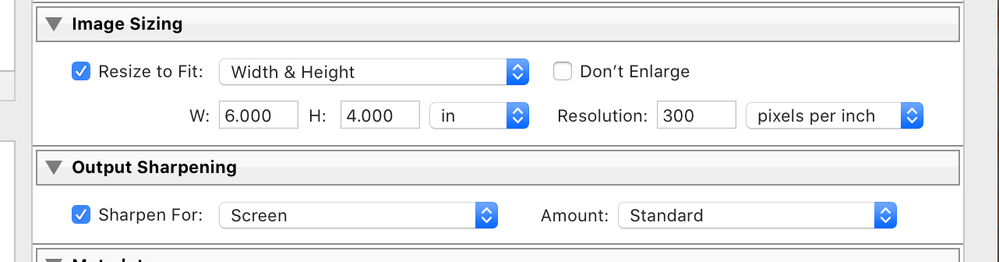Adobe Community
Adobe Community
- Home
- Lightroom Classic
- Discussions
- Same size, different resolution = same megabytes
- Same size, different resolution = same megabytes
Copy link to clipboard
Copied
I went to export a photo to jpg with Lightroom Classic so that once I exported it with 300ppp resolution and another with 72ppp, but comparing both photos, I see that the size is the same, about 6Mb. However, if I do the same from Photoshop, the 72 dpi one has a considerably smaller size. Until now, I did not notice this because when I export to 72ppp, I also change the size of the picture, so that I always had smaller file sizes, but without changing anything except the resolution, the file size does not change. Does anyone know why from LR I do not take into account the change of resolution? Or am I doing something wrong? Thank you very much for your attention
 1 Correct answer
1 Correct answer
An export from Lr-Classic (without a re-size) will have the exact same pixel dimensions no matter what PPI you state in the export dialog.
A 4200x3000pixel JPG will always be 4200x3000px, and result in the same file-size on disk.
The PPI figure only becomes relevant (or useful) when you consider printing the image.
4200x3000px @ 300ppi will print at 14x10 INCHES
4200x3000pixel@ 72ppi will print at 58x41 INCHES
The PIXEL dimensions (and the file size on disk) remain the same.
Copy link to clipboard
Copied
What is ppp? Never heard of it. If you meant dpi that is Dots Per Inch. Or is it Pixels per inch, ppi?
If the image is 6000 x 4000 Pixels Per Inch, a 3/2 ratio, a 24 MegaPixel semsor size (in 3/2 ratio) and it stay that size, you don't crop any pixels out or reduce the Pixel dimension at time of export that image will always be the same approximate Mega Bytes in size.
Copy link to clipboard
Copied
Sorry, ppp = dpi, it's a traslation error. In PS this is not the case, if you only change the resolution when saving the file as a jpg, the size is different for different resolutions. In PS this is not the case, if you only change the resolution when saving the file as a jpg, the size is different for different resolutions. That's why I was surprised that in LR it doesn't happen the same and I wanted to know if it's a mistake or it's the normal behaviour. I talked to Adobe and they said they are going to investigate it, so it seems that it is not a normal behavior, but if anyone has more information, welcome.
Thank you for your answer
Copy link to clipboard
Copied
An export from Lr-Classic (without a re-size) will have the exact same pixel dimensions no matter what PPI you state in the export dialog.
A 4200x3000pixel JPG will always be 4200x3000px, and result in the same file-size on disk.
The PPI figure only becomes relevant (or useful) when you consider printing the image.
4200x3000px @ 300ppi will print at 14x10 INCHES
4200x3000pixel@ 72ppi will print at 58x41 INCHES
The PIXEL dimensions (and the file size on disk) remain the same.
http://dpanswers.com/content/tech_pixels.php
Copy link to clipboard
Copied
Okay, but why? In PS it's not like that, if you do 2 exports, one at 300dpi and one at 72dpi, keeping the same size of width by length, the size of the file varies and that's what puzzles me.
Thank you for your answer
Copy link to clipboard
Copied
As I understand "the size of the file varies"-
In Photoshop, by setting the PPI and the Physical PRINT SIZE (in inches/cms) you are forcing Photoshop to do a re-sample of the image and therefore changing the pixel dimensions of the saved file. (thus megapixel and megabyte sizes change from original)
So a "Save" in Photoshop:
at 300ppi for a 8x10inch print = 2400x3000 pixel file.
at 72ppi for a 8x10inch print = 576x720 pixel file.
Also more commonly now- PPI (Pixels Per Inch) refers to the Number of image pixels on a Print dimension.
DPI (Dots Per Inch) refers to the number of squirts of ink that an inkjet printer can place in one inch of print.
PPI and DPI do not have the same meaning.
A Print can be printed at 300ppi while the Printer is placing ink dots at 1400dpi.
Copy link to clipboard
Copied
I went to export a photo to jpg with Lightroom Classic so that once I exported it with 300ppp resolution and another with 72ppp,
Changing the ppi of a file does not change a single pixel in the file. So of course it is the same size. Why? Because digital photos are not measured in inches (or centimeters) — they are a collection of pixels.
I don't know exactly what you did in Photoshop, but it seems you have done something meaningful there.
You have also seemed to have confused DPI and PPI, these are not the same and unrelated to each other.
Copy link to clipboard
Copied
Ok have a look at the two screen captures one with resizing to pixels and the second to inches.
Both of these settings will result in a jpeg file of the exact same size.
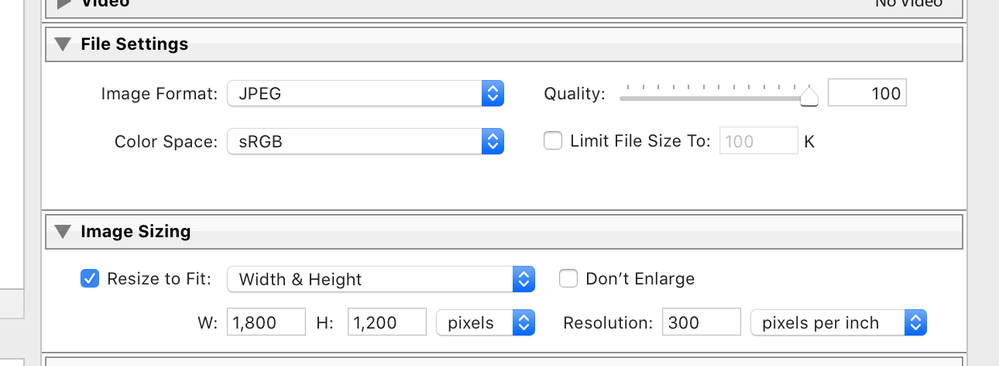
Copy link to clipboard
Copied
It is important to be clear what exactly is meant by "size of the picture".
If you are conceiving "size of the picture" in terms of inches, a 72ppi / 300ppi version contains a "rougher" / "finer" representation of the overall photo - IF the "inches size" is kept constant - and that requires dividing the entire photo into fewer or more pixels, hence a smaller or larger file size is produced.
If you are instead conceiving "size of the picture" in terms of pixels, then two versions with differing PPI resolution but where the "pixel dimensions" stay the same, will have identical content and the same file size is produced. The only difference will then be: what (notional) physical usage scale - resulting "inches size" - each one has been labelled with.