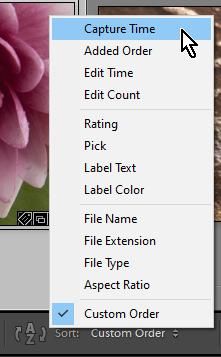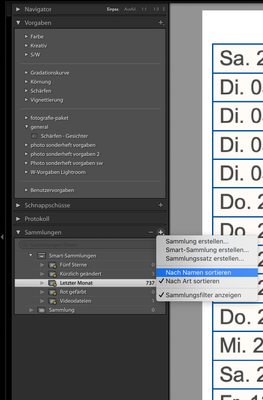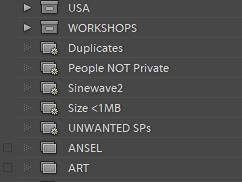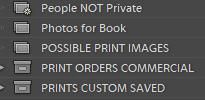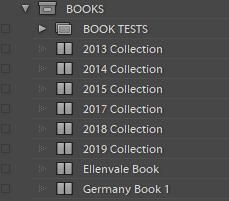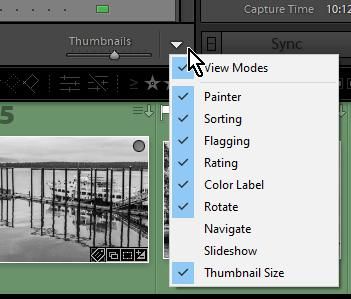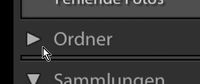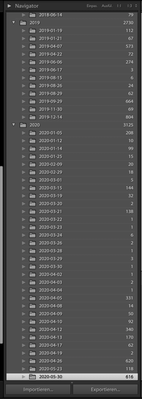Adobe Community
Adobe Community
Copy link to clipboard
Copied
Lightroom zeigt die Bilder in den Sammlungen nicht mehr nach Datum. Wie kann ich das wiederherstellen?
 1 Correct answer
1 Correct answer
Ich vermute du meinst die Sortierreihenfolge innerhalb einer Sammlung.
In diesem Fall gehe zur entsprechenden Sammlung und lasse dir den Inhalt in der Rasteransicht anzeigen. Am unteren Rand der Rasteransicht sollte dir eine Symbolleiste angezeigt werden; wenn nicht, dann drücke die Taste T um die Leiste anzuzeigen. Dort kannst du die Sortierung entsprechend auswählen.
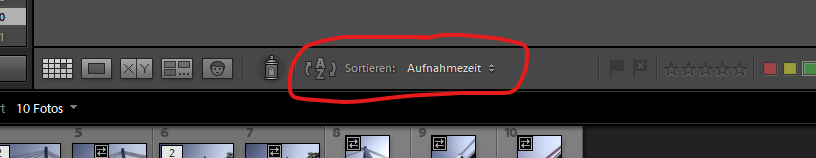
Copy link to clipboard
Copied
Please explain more "no longer displays the images in the collections by date"
The Grid View of Photos in Collections has the sort options on the Tool Bar [ T ]
Collections (by their name) always sort 'Alphabetically' (Numbers before Alpha characters)
What Sort Order have you selected?
Copy link to clipboard
Copied
Danke für Deine Amtwort, aber ich habe nur die folgenden Optionen:
Wie kann ich denn weitere Sortierungsoptionen hinzufügen?
Vielen Dank und Grüße
Copy link to clipboard
Copied
Sort Collections- only two options
1) Sort by KIND / TYPE (nach art sortieren)
Collection Sets > Smart Collections > Standard Collections
2) Sort by NAME (nach namen sortieren)
Aplhabetical. A, B, C, etc (Any TYPE)
Or- Numeric Sort: Numbers before Name- 1 Collection > 2 Best > 200 Like > 3 Collection > 400 Collection
Copy link to clipboard
Copied
Danke für Deine Antwort! Vor dem letzten Update wurde die Bilder auch nach Aufnahmedatum sortiert.
Copy link to clipboard
Copied
Ich vermute du meinst die Sortierreihenfolge innerhalb einer Sammlung.
In diesem Fall gehe zur entsprechenden Sammlung und lasse dir den Inhalt in der Rasteransicht anzeigen. Am unteren Rand der Rasteransicht sollte dir eine Symbolleiste angezeigt werden; wenn nicht, dann drücke die Taste T um die Leiste anzuzeigen. Dort kannst du die Sortierung entsprechend auswählen.
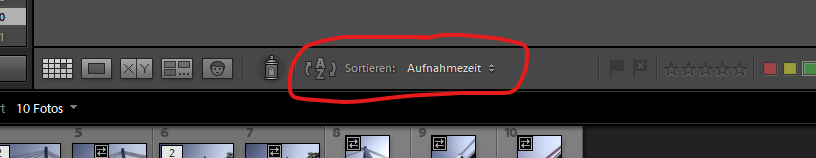
Copy link to clipboard
Copied
Hallo Axel,
vielen Dank für den Tipp! Funktioniert bei mir leider nicht.... Sortieroption wird nicht angezeigt, auch nicht nach Drücken der Taste T. War immer vorhanden, aber ist nicht mehr da...
Copy link to clipboard
Copied
Open the menu at the end of the Tool Bar-
Check (tick) the options you want to see on the Tool Bar.
(A small monitor screen with limited width may limit all you can see.)
Copy link to clipboard
Copied
Thank you so much!
Copy link to clipboard
Copied
Vielen Dank, das sehe ich jetzt!
Aber ich meinte darüber hinaus, dass mir auch in den Sammlungen die Bilder sortiert nach Aufnahmedatum angezeigt werden. Hast Du da einen Tipp für mich?
Copy link to clipboard
Copied
Hallo Axel,
vielen Dank - ist jetzt wieder da! Allerdings wird innerhalb der Sammlungen nicht weiter differenziert. Vorher wurden die Sammlungen nochmals unterteilt nach Datum, jetzt nicht mehr. Hast Du hier auch noch einen Rat für mich? Vielen Dank, Michael
Copy link to clipboard
Copied
Previously, the collections were again divided by date,
Never- to my knowledge! (unless you name them by date eg. 2020-06-09 )
Are you thinking of FOLDERS?
Copy link to clipboard
Copied
Ja, die Bilder wurden innerhalb der Sammlungen nach Datum sortiert und in Unterordnern, getrennt nach Aufnahmedatum angezeigt.
Beispiel: Letzter Monat 742
-01-06-2020 500
-05-06-2020 100
-06-06-2020 142
Grüße
Copy link to clipboard
Copied
Expand your Folder ( Ordner) panel and show me the folders. Post a screen-clip of the open Folder panel.
When you Import photos are you adding to a Collection?
Copy link to clipboard
Copied
Innerhalb von Sammlungen gab es eine solche Unterteilung bzw. Sortierung meines Wissens nach noch nie.
Sowas wird im bereich der Ordner angezeigt, allerdings auch nur dann wenn du die Bilder im Filesystem auf der Festplatte entsprechend abgelegt hast.
Wie WobertC schon geschrieben hat, poste doch mal einen entsprechenden Screenshot.
Copy link to clipboard
Copied
Hab´s wieder herstellen können! Vielen Dank für die Tipps!