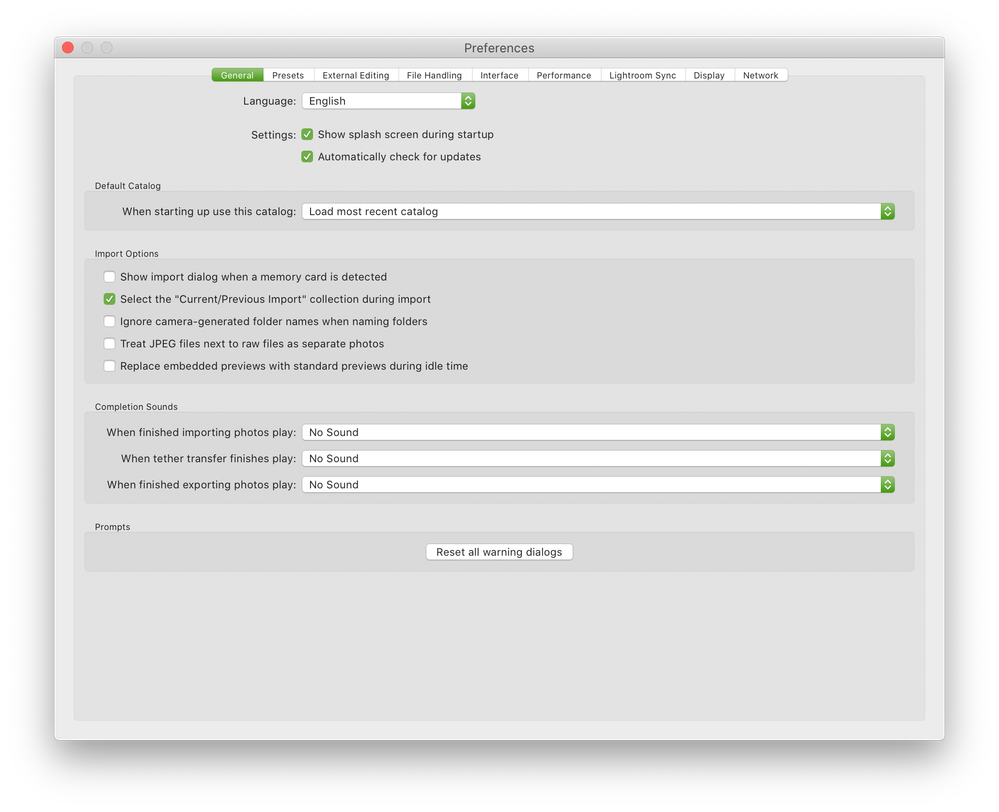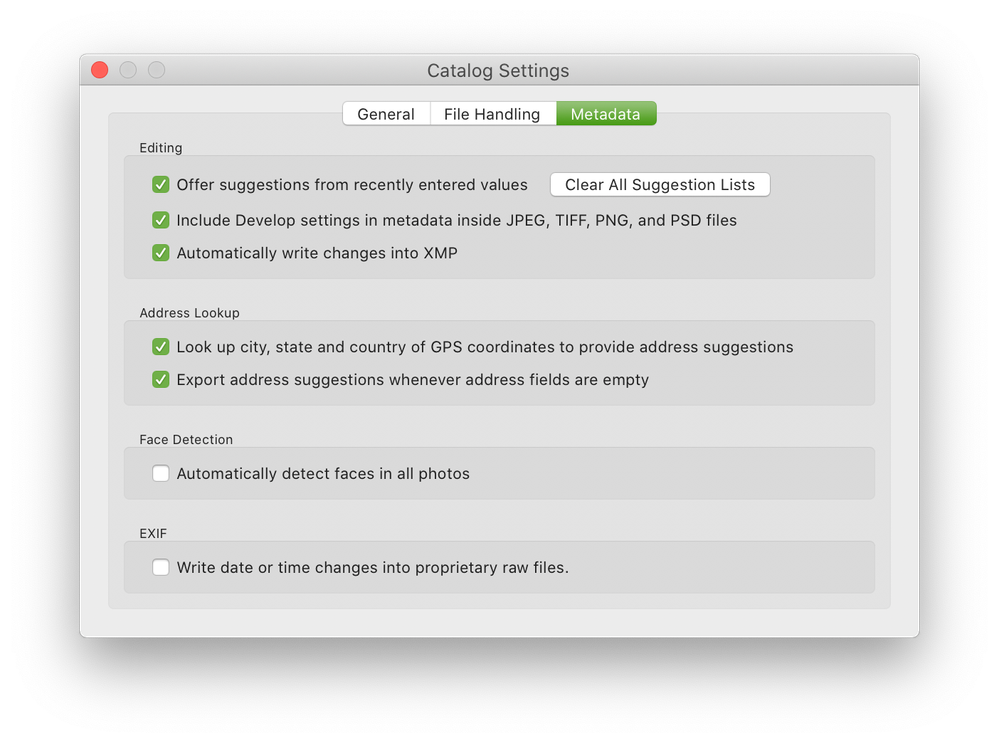Adobe Community
Adobe Community
- Home
- Lightroom Classic
- Discussions
- Save star rating to JPG in Lightroom Classic on Ma...
- Save star rating to JPG in Lightroom Classic on Ma...
Save star rating to JPG in Lightroom Classic on Mac OS Catalina
Copy link to clipboard
Copied
Hello,
I am taking RAW+JPG photos and treat them in Lightroom as one file (Under Lightroom Classic > Preferences > General I have NOT marked the option "Treat JPEG files next to raw files as separate photos"):
Additionally, I have set under Lightroom Classic > Catalog Settings Metadat the following information:
Finally, I also use the option "Metadata > Save Metadata to File". However I noticed that in no case the star rating in the actual JPG file on my disk is updated based on the rating used in Lightroom.
How can I save this metadata information to my JPG files? Do I really need to export them rather than just saving the metadata to the file? When I do an export, it is working.
I appreciate any help.
Many thanks,
Philip
Copy link to clipboard
Copied
You can't do this with LR's built-in features, unfortunately.
You could use the free Exiftool command-line utility to transfer star ratings from the raws' .xmp sidecar files to the corresponding JPEGs. Even if you're familiar with command-line scripting, Exiftool has a bit of a learning curve, though there are plenty of examples at the end of documentation.
Alternatively, you could import the JPEGs as separate photos and use the Syncomatic plugin to transfer star ratings from the raws to the corresponding JPEGs.
[Use the reply button under the first post to ensure replies sort properly.]
Copy link to clipboard
Copied
Hi John,
It is not the answer I wanted to hear but it was very helpful. Thank you therefore+
At least when you export the JPGs, the meta data including star rating will be applied.
Philip