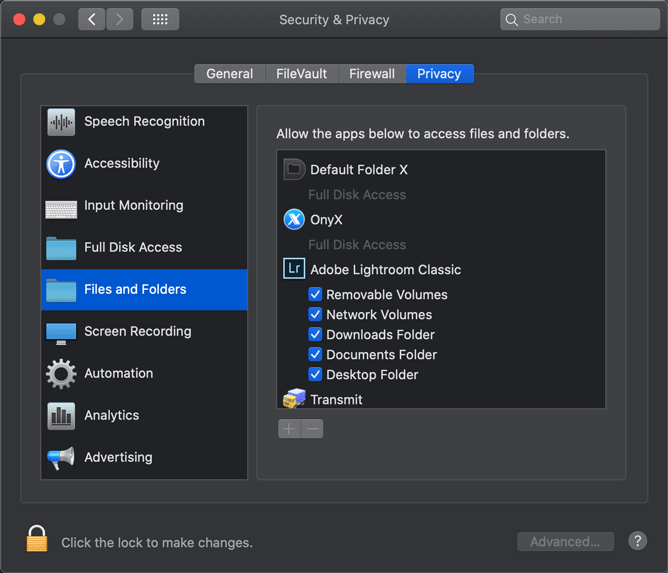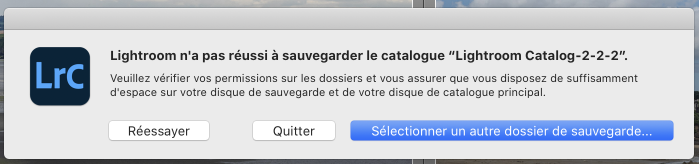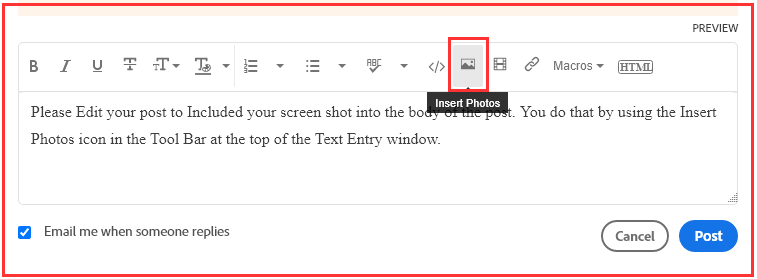Adobe Community
Adobe Community
- Home
- Lightroom Classic
- Discussions
- Re: Saving catalogue is becoming impossible
- Re: Saving catalogue is becoming impossible
Copy link to clipboard
Copied
 1 Correct answer
1 Correct answer
Per is not talking about 'read & write' status for Lightroom or of folders, but permission for Lightroom to access certain folders. If you use MacOS Catalina, you have to give apps special permissions to to so.
Copy link to clipboard
Copied
Based on the very little French I know, I think the message tells you to verify your permissions on the folder you are saving the backup to, and to check that there is sufficient space on the hard drive.
I'm not a Mac user, but I think you use the Get info command in the Finder to change permissions.
You need to have Read and Write permissions on the folder.
You can also do a Google search for "Change permissions Mac".
Copy link to clipboard
Copied
Thank you Per. I have just checked my permissions. It is well on a read & write status for all of Lightroom. And as stated there is plenty of disk space available... Strange!
Copy link to clipboard
Copied
One precision. I have plenty of disk space available (over 1.2TO) so this is not a disk space issue...
Copy link to clipboard
Copied
It is well on a read & write status for all of LightroomDid you check the permissions on the folder that you use for backups? This folder can be anywhere on your computer, and is not a part of Lightroom.
If you click Sélection un autre dossier ... that should take you to the current backup folder.
You can also choose a different folder in another location and see if that works.
Copy link to clipboard
Copied
Per is not talking about 'read & write' status for Lightroom or of folders, but permission for Lightroom to access certain folders. If you use MacOS Catalina, you have to give apps special permissions to to so.
Copy link to clipboard
Copied
Thanks Johan. I just checked and ticked the Network volumes box that was not selected and it worked. I'll check whether this keeps functioning as I had that same issue occuring randomly for some time now. Anyway tanks again and best to you!
Copy link to clipboard
Copied
Actually, I was talking about folder permissions, being a Windows user, I didn't realize that applications need to be given permissions to access folders on a Mac.
So I'll leave it to you figure this out Johan ...
Copy link to clipboard
Copied
Thanks per. I did as per Johan recommendations and it worked. I'll keep watching whether this reappears or not... Best and thanks!
Copy link to clipboard
Copied
So people don't have to download the image you have attached to your post please Edit your post to remove the Attached screen shot and Include it in the body of the text of your post.
You do that by Clicking the "More..." link at the bottom of your post, Selecting "Edit Message" and then use the "Insert Photos" icon in the tool bar at the top of the Post/Reply/Edit dialog box like this.
Thank you.
Copy link to clipboard
Copied
Thank you for the hint. I'm new on the Community and appreciate pieces of advise like yours. thanks again! Best.