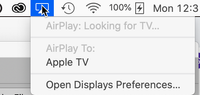Adobe Community
Adobe Community
- Home
- Lightroom Classic
- Discussions
- Re: Screen casting with Apple TV ?
- Re: Screen casting with Apple TV ?
Screen casting with Apple TV ?
Copy link to clipboard
Copied
Hi folks,
Is there a way to screencast pictures from Lightroom Classic on an Apple TV without syncing them to the cloud?
I mean for instance a direct way to open pics from the mac with Lightroom on a iphone and watching on TV?
I have
- Mac book pro
- Iphone
- Apple TV
- Lightroom classic on the mac
- Lightroom mobile on the iphone
- Lightroom on the Apple TV
So what is the trick to watch pics on TV without sending them to the Cloud?
Thanks
Didier
Copy link to clipboard
Copied
Sure, that's a wifi connection.
In your icon menus on the righthand side, you should see this:
Go to the Apple TV option and on the TV you'll see a 4 or 6 number thing you have to enter on the comptuer and then you're linked.
If you don't see , go to Apple menu > System Preferences > Displays, then select "Show mirroring options in the menu bar when available."
Let us know if this works or not.
Copy link to clipboard
Copied
Thanks Gary.
I already done that. connecting is not the problem.
I will try to be clearer :
How to cast pictures from my local LRC library and not from the cloud?
I do not want pictures on the cloud.
I want to open Lightroom app on my mobile or Apple TV and access LIghtroom Classic pictures locally stored on my mac.
The main reason : Apple airplay is so disastrous no menus, no proper settings, bad display…
Lightroom app is good but until now I only can cast photos synced to the cloud…
Thanks
Didier
Copy link to clipboard
Copied
Hi Didier,
OK, now I understand what you're trying to do.
The answer is probably not. At least no way that i can come up with.
What I have done when I want to show a number of folks some photos from a trip was to have my iPad on my lap and present the photos on our TV. I then control the images from my iPad.
However, part of me is confused (and this is not your fault) in that I'm not sure I understand which Lightroom you are using: is it Lightroom Classic where the photos are stored on your hard drive or Lightroom where all the photos are stored in the cloud.
Either way, I think your best bet is to do as I suggested, use Apple AirPlay but control the visual on the TV from your computer or iPad (or iPhone).
Sorry, that's about it.