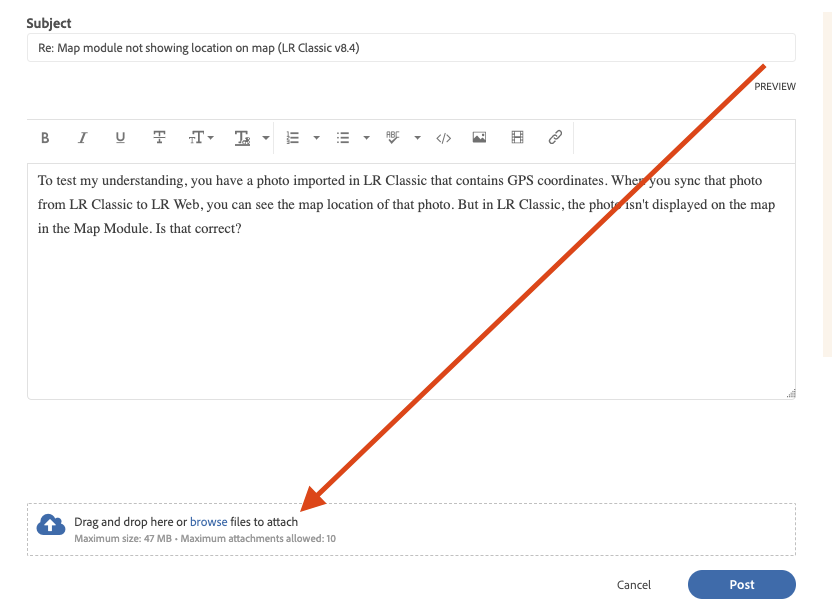Adobe Community
Adobe Community
- Home
- Lightroom Classic
- Discussions
- Yes this is the procedure I will take to work arou...
- Yes this is the procedure I will take to work arou...
Screenshot Attachment for Replies?
Copy link to clipboard
Copied
Is there no way of adding screenshots to thread replies? I can see an editor when creating this post which allows for adding images and links, but can we not do the same within the replies?
Copy link to clipboard
Copied
Hi There,
As of now it's not possible to add screenshots to replies within replies, however, you do have an option to attach images or links to the reply you post to the original thread.
Our team is aware about this and working towards a better experience.
Regards,
Sahil
Copy link to clipboard
Copied
The stupid new forum software lets you do it, but it's convoluted:
1. Reply using the *blue* Reply button under your first post, not the black reply button.
2. Post the reply.
3. At the bottom of that posted reply, click More and then Edit Reply.
Note that the forum software will reduce the resolution of larger inserted images. So when including screenshots of the entire screen or a large part of the screen, attach the screenshot rather than inserting it:
Copy link to clipboard
Copied
Let me see if I can make this work because yeah, convoluted is a kind word in this context. . I can't believe you have to reply then edit just to do this.
Edit: Yeah, what a mess. And then the reply seems cut off visually too. Yuck.
Copy link to clipboard
Copied
Copy link to clipboard
Copied
Copy link to clipboard
Copied
In the remark edit controls, second button from right, an insert image button, looks like a landscape photo of a mountain and the sun. Click on that and select your screenshot image. Mind you I am refering to a screenshot you would have saved to your computer, likely to your desktop.
Copy link to clipboard
Copied
Yes, this is the procedure I will take to work around the issue.