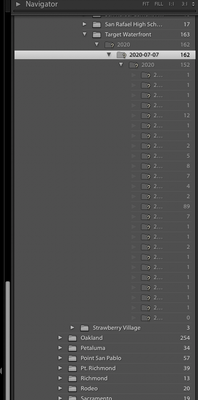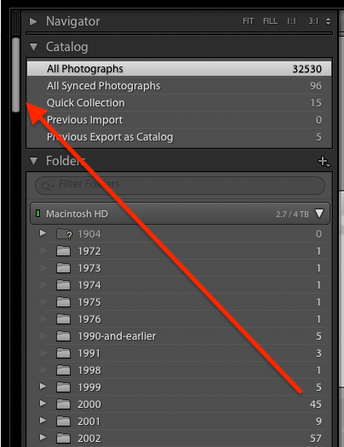Adobe Community
Adobe Community
- Home
- Lightroom Classic
- Discussions
- Scrolling the folders panel via keyboard?
- Scrolling the folders panel via keyboard?
Scrolling the folders panel via keyboard?
Copy link to clipboard
Copied
Hi, I'm a longtime Lightroom user but this is my first post in the forum. Is there a way to navigate the folders panel in the library module using the keyboard? e.g. arrow up or down like you do in the Finder?
Copy link to clipboard
Copied
Not that I know of.
Copy link to clipboard
Copied
Thank you. Amazing that such a simple navigation command is not available in Lightroom
Copy link to clipboard
Copied
"e.g. arrow up or down like you do in the Finder?"
The Any Source plugin has commands for going to the next and previous folder in the Folders panel (and the next/previous collection in the Collections panel). You can assign keyboard shortcuts to those commands (I've assigned Ctrl-N and Ctrl-P on my Mac.)
[Use the blue reply button under the first post to ensure replies sort properly.]
Copy link to clipboard
Copied
Thank you, I will try that. Amazing however that such a simple navigation command is not available in Lightroom
Copy link to clipboard
Copied
Because the Arrow keys work to scroll through images. LrC is not a File Manager program. You Select the folder or folders you want to display the images in it/them and then you can navigate through them with the arrow keys.
Copy link to clipboard
Copied
Thanks, I’m aware that LrC is not a file manager program, but sometimes I would find it useful to be able to scroll through the folders. I keep all my RAW files in folders organized by date and I don’t always develop and export them immediately: every now and then I do my “house-keeping” by going through the folders to check what still needs to be worked on, and in this context quickly scrolling the folders with the arrow keys would be useful. Also it would be useful to be able to see which files have been exported, without having to switch to the develop module and looking at the files one by one
Copy link to clipboard
Copied
I am new to Lightroom, at the start of a second full day of using it. I agree with you. My folders panel is so long, and the folders I think I want to see are below the bottom of the screen, and I cant find a simple way to scroll the view on a Mac. How about this cool UI widget called a, wait for it, drum roll, a "SCROLLBAR" on the panel?????? Amazed it is missing.
Another peeve of mine... The light grey borders around my pictures in the grid view, or the long horizontal list of my pictures at the bottom of the screen (what is the name for that?), the border is really nice. But for the longest time I was having problems with selecting a group of pictures and not being able to drag and drop them from the group like all the tutorials said I could. Then one time I discovered I could drag and drop from that horizontal row of pictures. Hmmm, so it only works from the horizontal row, but not the grid? Wow that is super dumb!!!!! Then the next time I tried from horizontal row, I couldn't drag and drop from it. Oh come on, why does it work one time but not another? (Are you getting any idea why I started with praising the border?) Finally I noticed I have to start the drag on drop by clicking not within the selected group of pics, but within one of the thumbnails! Clicking the highlight border area of a selected thumbnail does not work! Oh come, really? Why not make that border area, of a selcted pic, part of what can be clicked to start the drag? At least now I know how to make the drag and drop work from both places.
Now you can see why I digressed into a story of how I discovered this problem. Until I figured it out, it is the kind of stuff that makes Lightroom seem much harder to use than it should be, and, even worse, leads to users developing "superstitions" (example: works in one place but not the other) about what it takes to make it work (learning of superstitions is one of the most dangerous kinds of learning, exceptionally hard to unlearn.) Philosophically speaking, this is probably one of the kinds of things pros dont notice anymore, but in my opinion, needs to be considered to make the program more approachable for novices.
So back to the folder pane. The only choice I have is to shrink lots of my folders so I can see to the bottom. And I can never have a single folder that has more folders nested in it than can fit on one screen length, since I cant scroll the list. Maybe it's somehow "good" for me to not leave lots of folders unshrunk to see the clutter of layers of the hierarchy I am not working with. But maybe I >LIKE< seeing all those unshrunk parts of my hierarchy, makes me feel like I am really making progress! How can the "pros" guiding the development of this program miss such simple things as a scrollbar on the folder pane? It is because they are pros, and set in their own usage patterns, that creates the myopia of an expert.
Sorry if this comes across as really critical, but this kind of look is what it is needed to improve the program. And it was more fun to editorialize about this, than the usual stuff in the world I editorialize about.
Disclosure & Advertisement: I used to work for Adobe in the IT department, I started and ran your first IT supported inhouse wiki system called Zerowing for many years. (I also worked on the Tamarin virtual machine as part of the Flash Player team, and got caught in the 2012 move-away-from Flash layoffs). I got my first job in California working for Borland by out contributing 40 other beta testers (combined!). Someone from the Lightroom team needs to reach out to me, and get me onboard with being a guinea pig to help you with some of these insights about Lightroom. Looking forward to your message.
Copy link to clipboard
Copied
Arrrghhh... This problem is getting deeper. A friend says he has scrollbars on his folders panel, and I don't.
I just accidentally did a move of years of screenshots into a working directory (instead of an add), and now I cant get to what I want. And I cant widen this panel to see the names of the directories that LR helpfully created. I can narrow the panel, but not widen it. I really hate when softwarre has "wisdom" like this to prevent me from doing something like widening a panel. Is it my computer, or does my computer belong to some developer who thinks he knows better by putting such a limitation. Sigh... See comments on this thread for the ongoing battle......
I am afraid to sync the folder in lightroom, the sync says it will add 11 new pictures. Those are the original pictures that were supposed to be the only thing in the folder, and I did a lot of editing of one of the pictures, afraid to lose my edits if LR thinks the moved (outside of LR, because I cant get to them within the LR folder panel) are new pictures, instead of being the pictures it already saw earlier....
Losing a lot of time this morning on this, going on an hour...... Additional comments about trying to solve this are here:
https://www.facebook.com/garnetchaney/posts/3994458273929950
Copy link to clipboard
Copied
GLORY BE!
The scrollbar for this panel is hiding on the LEFT side of the panel. Never seen a scrollbar before on the left side of a panel. Whew!
If you think the folders pane is missing it's scrollbar, the folders are just a part of the left panel, the scrollbar is for the entire list of things in the left panel like Navigator, Folders, Collections, Publish Services, etc. So the folders is not a panel of its own, it is just a "pane".
Much happier! Wish I could make that panel wider than it is, but scrolling will at least get me going.
Anyone have any ideas for dealing with folders nested too deeply that you cant see their names because of the narrow width of the left hand panel?
Copy link to clipboard
Copied
The arrow keys are used for moving around the grid. Folder search has been improved. So if you know a name or word in a folder, type it into the search box. Lr will even find sub-folders.
Copy link to clipboard
Copied
Thanks. Please see my reply to Just Shoot Me, above
Copy link to clipboard
Copied
I sometimes find it useful too to move quickly from folder to folder and collection to collection, which is why I implemented that feature in Any Source.
[Use the blue reply button under the first post to ensure replies sort properly.]
Copy link to clipboard
Copied
[This post contains embedded images that don't appear in email. View the post in your Web browser to see the images.]
"My folders panel is so long, and the folders I think I want to see are below the bottom of the screen, and I can't find a simple way to scroll the view on a Mac."
The individual panels in the left column don't have scroll bars, but the entire column has one:
Ditto for the right column.
If you're not seeing that, please post a full-resolution screenshot of your LR window, so we're all on the same page of what you're seeing.
[Use the blue reply button under the first post to ensure replies sort properly.]
Copy link to clipboard
Copied
"And I cant widen this panel to see the names of the directories that LR helpfully created."
On Mac, hold down Opt while you drag the column divider to the right, and you can make the column much wider.
(That feature broke in Windows 10 and Adobe hasn't fixed it, but there is a simple workaround.)
[Use the blue reply button under the first post to ensure replies sort properly.]