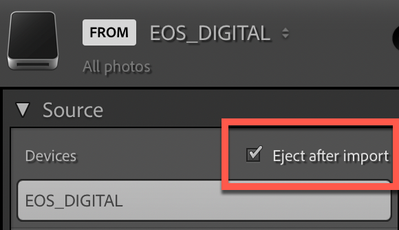Adobe Community
Adobe Community
- Home
- Lightroom Classic
- Discussions
- Re: SD Card Disappears off Desk Top of IMac
- Re: SD Card Disappears off Desk Top of IMac
Copy link to clipboard
Copied
I'm using a fairly current Imac running LR Classic 10. In the past, when I quit LR and went to my desktop, I could see the SD card icon and delete the contents before ejecting it. Now, using 10, when I quite LR the SD card icon disappears and I have to remove it and put it back in before I can see it again and delete my files. Just wondering if I'm missing something or has this changed since 9.4
 3 Correct answers
3 Correct answers
Do you have the "Eject after Import" checkbox checked? It's at the top left of the Import dialog, next to 'Devices'.
If that's checked, then your SD card will be ejected as soon as the import finishes, which might explain why you don't see it on your Desktop when you quit Lightroom.
Hi Rextilleon,
Two things: here's how to stop that from happening: In your import dialog window there's a place that causes this to happen. Un-check that and it will stop happening. But that leads me to the 2nd point: leave it checked! (See below)
Point two: there a really big big reason to not do that. The formatting from a computer may or may not be the same as the formatting for your camera. This may have been working (so far) for you but there could be a time when you erase your card in
...Dde, when I stared to anser this, I got pulled off the computer for a few minutes, came back, finished my answer, and when I tapped the send button suddenly there were all of these answers that you and angrymongoose had placed. Normally I try to not answer already answered questions (but I did give a screenshot so 1 point for me?).
;>)
Copy link to clipboard
Copied
Do you have the "Eject after Import" checkbox checked? It's at the top left of the Import dialog, next to 'Devices'.
If that's checked, then your SD card will be ejected as soon as the import finishes, which might explain why you don't see it on your Desktop when you quit Lightroom.
Copy link to clipboard
Copied
As far as I can recall Lightroom version 1 through 6 and in Lightroom Classic 7 through 10 has never allowed users to delete image files from SD or other similar cards. This has been a continuous request from users that Adobe has resisted since inception which I believe is the safest option. I use my Camera to delete image files or format the SD/Flash card.
You may choose to use your operating system to achieve this operation, however the best option is to use your Camera to carry out this function.
Copy link to clipboard
Copied
Hi Rextilleon,
Two things: here's how to stop that from happening: In your import dialog window there's a place that causes this to happen. Un-check that and it will stop happening. But that leads me to the 2nd point: leave it checked! (See below)
Point two: there a really big big reason to not do that. The formatting from a computer may or may not be the same as the formatting for your camera. This may have been working (so far) for you but there could be a time when you erase your card in your computer, put it into your camera, and it doesn't see it because it is not recognized by your camera. It only takes a moment to reformat your card in the camera and that #1 removes all of your images, and #2 absolutely positively guaranties that YOUR camera will recognize and use YOUR cards. I've heard too many horror stories to not want to take this step.
Copy link to clipboard
Copied
I agree Gary, that's why I recommend "format in camera", the card is for use primarily in your Camera.
Copy link to clipboard
Copied
Dde, when I stared to anser this, I got pulled off the computer for a few minutes, came back, finished my answer, and when I tapped the send button suddenly there were all of these answers that you and angrymongoose had placed. Normally I try to not answer already answered questions (but I did give a screenshot so 1 point for me?).
;>)
Copy link to clipboard
Copied
Gary, I did not intend to clallange our post, I was just supported your post.
Copy link to clipboard
Copied
NO problem Denis, I did not take is as a challenge at all. I was only mentioning that when I started, no one had responded but by the time I was able to press the Send button, there were already answers. I was just amused, that's all.
Hope you're doing well in these interesting times! ;>)
Copy link to clipboard
Copied
Thank you sir---I knew it was something simple--but I'm getting OLD!