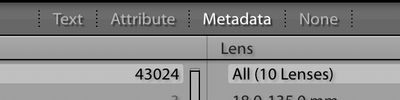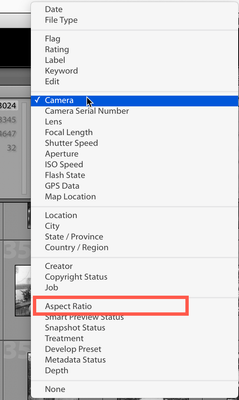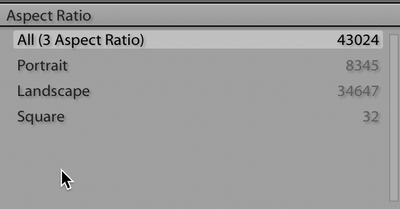Adobe Community
Adobe Community
- Home
- Lightroom Classic
- Discussions
- Re: select photos by orientation
- Re: select photos by orientation
select photos by orientation
Copy link to clipboard
Copied
Is there a way to see previews all vertical or all horizontal?
Copy link to clipboard
Copied
Hi Annie,
sure, easy: First put yourself in Library mode and also go into Grid view. Then on top click on the Metadata option
Then go to any of the columns and click on the front half of the heading, this will show you all of the various options you can search the metadata for.
Note toward the bottom is Aspect Ratio. Selecting this will make the column display just aspect rations and then you can select which one of the three you're looking for.
That's pretty much it.
It's probably a good idea to eplore this area so that you can find thing by text (e.g., all .tif images via text option), etc. There's a LOT you can find with this.
Also note that this will find the image in the folder you are looking.
Let me know if you have any other questions.